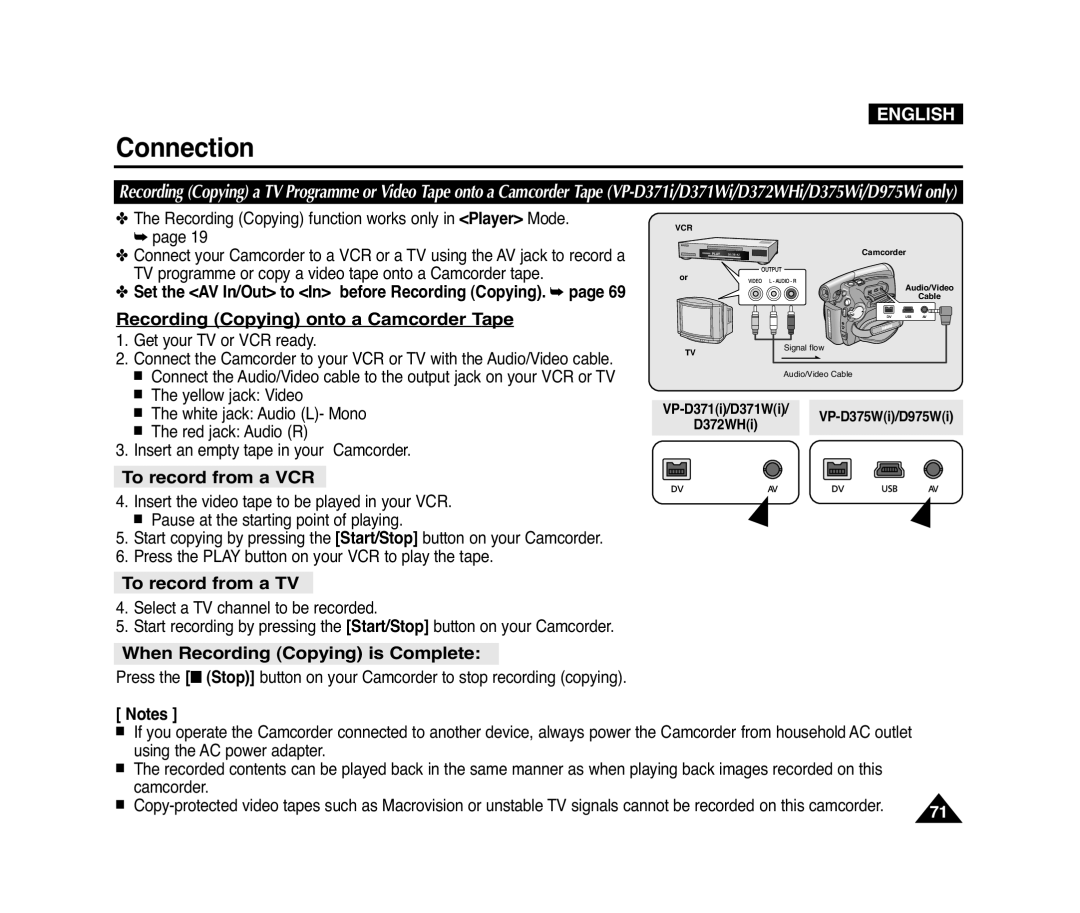ENGLISH
Connection
Recording (Copying) a TV Programme or Video Tape onto a Camcorder Tape
✤The Recording (Copying) function works only in <Player> Mode. ➥ page 19
✤Connect your Camcorder to a VCR or a TV using the AV jack to record a TV programme or copy a video tape onto a Camcorder tape.
✤Set the <AV In/Out> to <In> before Recording (Copying). ➥ page 69
Recording (Copying) onto a Camcorder Tape
1. | Get your TV or VCR ready. |
2. | Connect the Camcorder to your VCR or TV with the Audio/Video cable. |
VCR
or
TV
Camcorder
Audio/Video
Cable
Signal flow
■ Connect the Audio/Video cable to the output jack on your VCR or TV | |
■ The yellow jack: Video | |
■ | The white jack: Audio (L)- Mono |
■ | The red jack: Audio (R) |
3. Insert an empty tape in your Camcorder. | |
Audio/Video Cable
To record from a VCR
4.Insert the video tape to be played in your VCR. ■ Pause at the starting point of playing.
5.Start copying by pressing the [Start/Stop] button on your Camcorder.
6.Press the PLAY button on your VCR to play the tape.
œ | œ |
To record from a TV
4.Select a TV channel to be recorded.
5.Start recording by pressing the [Start/Stop] button on your Camcorder.
When Recording (Copying) is Complete:
Press the [■ (Stop)] button on your Camcorder to stop recording (copying).
[ Notes ]
■If you operate the Camcorder connected to another device, always power the Camcorder from household AC outlet using the AC power adapter.
■The recorded contents can be played back in the same manner as when playing back images recorded on this camcorder.
■ | 71 |
|