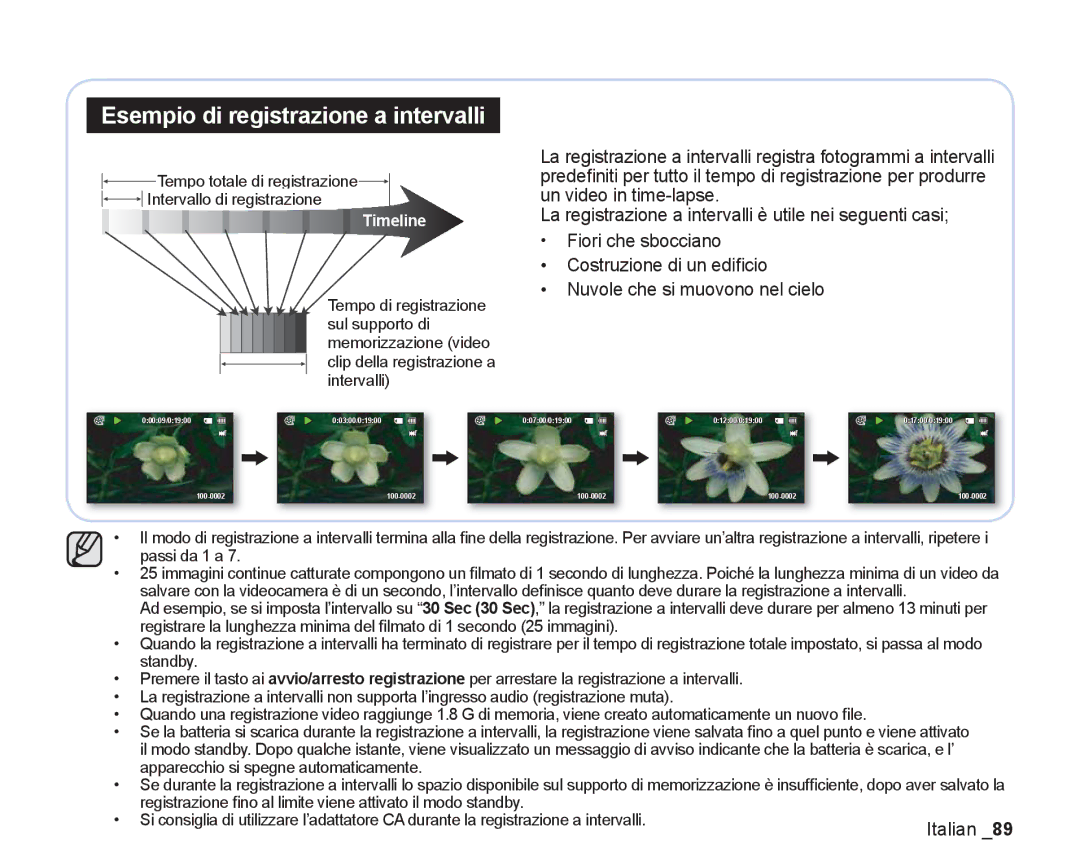Videocamera DVD
Ii Italian
Videocamera con disco DVD da 8cm
Registrazione di video in formato DVD
Display LCD 169 da 2,7 112k pixel
Finalizzazione ad un tocco
Rilevazione viso AF
Registrazione a intervalli solo VP-DX205i/DX2050/DX210i
Corretto smaltimento delle batterie del prodotto
MediaShow4, alle proprie registrazioni
Voice plus
Iv Italian
Avvertenza
Avvertenze per la sicurezza
Indica rischio di morte o di gravi lesioni personali
Indica un potenziale rischio di danni a cose o persone
Per i contenuti registrati non è previsto alcun rimborso
Informazioni d’uso importanti
Prima DI Utilizzare LA Videocamera
Informazioni SU Questo Manuale Utente
Avvertenze Relative AI Marchi
Simboli , Accanto AI Titoli
Viii Italian
Precauzioni d’uso
Non smaltire la batteria bruciandola perché può esplodere
Avvertenza
Italian
Indice
Modo Disco REGISTRAZIONE/RIPRODUZIONE
Eliminazione di immagini Divisione di un file Playlist
Requisiti di sistema 116
Stampa diretta con stampante pictbridge 100
Utilizzo CON UN Computer Windows
Utilizzo CON UN Computer Macintosh
Formato di registrazione del DVD-RW
Guida di avviamento rapido
Possibile Registrare Video SU UN DVD
Differenze TRA I DVD
Scegliere IL Disco CHE PIÙ SI Adatta Alle Proprie Esigenze
PER Registrare I Video
Prima Della Registrazione
Inserire un disco
¬pagina
Finalizzare Innanzitutto IL Disco
Passo 3 Riproduzione di video da disco
Funzioni DI UN Disco Finalizzato PER Tipo DI Disco
Visualizzazione SU UN Lettore DVD
Visualizzazione SU UN Televisore
Foto
Supporti PER LA Videocamera
Video Scheda di memoria
Disco
Inserire la scheda di
Memoria ¬pagina
PER Registrare Video
PER Scattare Foto
Passo 3 Riproduzione di video o foto da scheda di memoria
Visualizzazione DI Video O Foto SU Computer
Computer
Informazioni generali sulla videocamera DVD
Accessori Forniti CON LA Videocamera DVD
Vista Frontale E DA Destra
Identificazione Delle Parti
Gruppo batterie Display LCD
Vista DAL Basso E DA Sinistra
Mirino solo VP-DX210i
Tasto Mode
Telecomando solo VP-DX205i/DX2050/DX210i
Preparazione
Avvertenze sulla batteria a bottone
Installazione della batteria a bottone nel telecomando
Modo Corretto DI Tenere LA Videocamera DVD
Batteria
Rimozione del gruppo batterie dalla videocamera DVD
Carica DEL Pacco Batterie
Per caricare il gruppo batterie
Attacco del gruppo batterie alla videocamera DVD
Informazioni sui gruppi batterie
Manutenzione della batteria
Informazioni sulla durata della batteria
Caricamento della batteria
Indicatore di carica
Stato Messaggio Batteria
Low Battery
Indicatore del Livello della
Visualizzazione del livello di carica della batteria
Tempi di registrazione continua senza zoom
Memorizzazione
Tempo di carica
Utilizzo della videocamera DVD con l’adattatore CA
Caricamento della batteria ricaricabile integrata
CA dalla presa di rete. Videocamera DVD
Utilizzo della videocamera per la prima volta
Funzionamento DI Base Della Videocamera DVD
Accensione e spegnimento della videocamera DVD
Selezione dei modi operativi
Modo registrazione Disc
Indicatori DEL Display
Modalità di riproduzione Disc
Modo registrazione video su Scheda
Modo registrazione foto su Scheda
Modo riproduzione di foto da Scheda
Riproduzione di video da Scheda
Per migliorare il contrasto del display LCD
Appare l’indicatore di regolazione LCD e l’LCD si illumina
Gestione Delle Parti Prima Della Registrazione
Utilizzo DEL Tasto DI VISUALIZZAZIONE/Ottimizzazione LCD
Modo Registrazione su DISCO, Registrazione video/foto su
Regolazione del display LCD
Uso del joystick
Modo Riproduzione da DISCO, Riproduzione video/foto da
Uso del menu di scelta rapida guida OK
Uso del tasto di menu
Otturatore Velocità di ricerca all’indietro RPSx2tx4tx8tx16
DX2050 DX210i
Esposizione
Fuoco
Utilizzo del mirino solo VP-DX210i
Per regolare la messa a fuoco
Impostazione Iniziale Fuso ORARIO, OSD Data E ORA E Lingua
Caricamento della batteria ricaricabile integrata
Selezione della lingua del display OSD
Come inserire il disco
Modo disco registrazione/riproduzione
Selezione del supporto di memorizzazione desiderato
Inserimento E Rimozione DI UN Disco
Vedere a pagina 8 per la compatibilità dei dischi finalizzati
Attenzione
Rimozione di un disco
Tempo DI Registrazione
Tempo di registrazione per le immagini del filmato
Premere il tasto di avvio/arresto registrazione
Registrazione DI Video SU Disco
Modo disco registrazione/riproduzione
Tasti non disponibili durante il funzionamento in Easy Q
Registrazione Semplificata PER I Principianti Modo Easy Q
Focus Fuoco, Shutter Otturatore, ecc
Per annullare il modo Easy Q
1FS�PPNBSF�JOEJFUSP
USO Dello Zoom
Per zoomare in avanti
Far scorrere la levetta dello zoom verso T teleobiettivo
Riproduzione Video DA Disco
Riproduzione con ricerca ee/ff
Regolazione del volume
Operazioni di riproduzione
Riproduzione / pausa / arresto f
Riproduzione a salti ee /ff
Riproduzione fotogramma per fotogramma f
Riproduzione rallentata f
Eliminazione DI Immagini
Modo disco modifica di video
Video desiderato, quindi premere il joystick
Divisione DI UN File
Necessaria
DX210i ¬ pagina
Impossibile dividere il video
Playlist
Che cos’è una playlist?
Playlist
Creazione di una playlist
Spostamento dei filmati nella playlist
Eliminazione di filmati da una playlist
Presenti dati registrati
Modo disco gestione del disco
Impostazione
Attenzione potrebbe provocarne il cattivo funzionamento
Riproduzione Diretta DEL Disco Finalizzato
Finalise
Per riprodurre un disco
Settings Impostazione
Definalizzazione DI UN Disco
Per riprodurre i dischi DVD-RW registrati in modo VR
Impostazione
Joystick
Free Libero
Modifica DEL Modo Operativo
Chiudere il coperchio della scheda di memoria
Inserimento/estrazione della scheda di memoria
Inserimento di una scheda di memoria
Aprire il coperchio dello slot della scheda di memoria
Schede di memoria Sdhc o SD Panasonic e Toshiba
Scheda di memoria SD
Scheda di memoria Sdhc
Avvertenze comuni per le schede di memoria
Nota sull’uso
Impiego della scheda di memoria
Tempo DI Registrazione E Numero Delle Immagini
Tempo di registrazione dei filmati
Numero delle foto registrabili
Premere il tasto di avvio/arresto registrazione
Registrazione DI Video SU Scheda DI Memoria
Memorizzazione su Card
Scatto DI Foto SU Scheda DI Memoria
Ripr. t Video Video
Riproduzione DI Video DA Scheda DI Memoria
Premere il tasto Menu in visualizzazione a immagine singola
Visualizzazione DI Foto
Impostare modo di riproduzione corrente su Foto
Videocamera
Protezione DA Cancellazioni Accidentali
Modo scheda gestione dei file Solo VP-DX205i/DX2050/DX210i
Video Video o Photo Foto, quindi premere il joystick
Delete Select Files All Files
Utilizzo delle voci di menu
Gestione DEI Menu
Utilizzo del tasto Menu
Per utilizzare il menu Impostazione
Utilizzo del joystick
Uso dei tasti
Voci del menu Registrazione
Voci DI Menu
Voci del menu Riproduzione
Voci del menu Settings Impostazione
Nessuno
Voci DEL Menu Registrazione
ISCENE
OSD
Impostazione manuale del bilanciamento del bianco
White Balance Bilan. bianco
Impostazioni Descrizione
Luorescenza
Manual Manuale
Exposure Esp.osizione
Il joystick a destra o a sinistra
Il valore di esposizione può essere impostato tra 00 e
Off
Anti-ShakeHDIS StabilizzHDIS
Disattiva la funzione
Impostazioni
Digital Effect Effetti digitali
Focus Messa a fuoco
Rilevaz. viso
Rilevaz. viso Manual Manuale
Messa a fuoco di un soggetto vicino
Messa a fuoco manuale durante la registrazione
Soggetto vicino Soggetto lontano
Messa a fuoco di un soggetto lontano
Velocità di scatto Condizioni
Shutter Otturatore
Impostazione manuale della velocità di scatto
Velocità di scatto raccomandata durante la registrazione
Wide
Quality Qualità
Impostazioni Descrizione Off
Wind Cut Tagl. vento
Back Light Retroilluminazione
Disattiva la funzione
Nite C. Nite
Fader Dissolvenza
Light Luce solo VP-DX205i/DX2050/DX210i
Impostazioni Descrizione
Guideline Linea Guida
Deteriora quanto più si zooma in avanti
Resolution Risoluzione solo VP-DX205i/DX2050/DX210i
Impostazione del modo Registrazione a intervalli
Lasso di tempo REC solo VP-DX205i/DX2050/DX210i
Esempio di registrazione a intervalli
Card Info Info scheda solo VP-VP-DX205i/DX2050/DX210i
Voci DEL Menu Riproduzione
Modo di riproduzione
Voci DEL Menu Impostazioni
Cartella
Reset
Card Format Formato scheda solo VP-DX205i/DX2050/DX210i
File No. N. file solo VP-DX205i/DX2050/DX210i
Impostazione dell’ora locale sull’orologio Visit
Fuso orario
La data appare nell’ordine mese/giorno/anno
Città usate per impostare il fuso orario
Date/Time Set Imp. orologio
Date Type Tipo Data
Date/Time Display Visualizz. data/ora
Time Type Tipo Ora
Off Annulla il suono bip
LCD Brightness Luminosità LCD
LCD Colour Colore LCD
Beep Sound Suono Bip
Dopo 3minuti LCD Off Italian
Auto Power Off Spegnim. automatico
Shutter Sound Suono scatto solo VP-DX205i/DX2050/DX210i
Il suono dello scatto può essere attivato o disattivato
Solo il modello VP-DX210i comprende il mirino
Remote Telecomando solo VP-DX205i/DX2050/DX210i
TV Display Display TV
USB Connect USB connessa solo VP-DX205i/DX2050/DX210i
Transparency Trasparenza
Default Set Impostaz. pred
AV In/Out solo VP-DX200i/DX205i/DX210i
Menu Colour Menu Colore
Language
Demo
Attiva il modo Demo e mostra diverse funzioni
Impostare USB Connect USB connessa su PictBridge. ¬Pagina
Stampa delle foto solo VP-DX205i/DX2050/ DX210i
Stampa Diretta CON Stampante Pictbridge
Foto da SCHEDA. ¬pagina
Impostazione del numero di copie da stampare
Collegamento con dispositivi AV
Collegamento a UN Televisore
Visualizzazione sullo schermo TV
Televisore
Immagini registrate nel formato
Wide On
Wide Off
Riproduzione video da Scheda / Riproduzione foto da Scheda
Questa funzione è disponibile nei modi Riproduzione da Disco
Utilizzo Della Funzione Voice Plus
Quando la registrazione copia è terminata
Per registrare da un televisore
Solo VP-DX200i/DX205i/DX210i
Registrazione copia su un disco
Utilizzo con Macintosh
Verifica DEL Tipo DI Computer
Utilizzo con Windows
¬pagine Caricare i video su YouTube
Requisiti DI Sistema
Consigliato Intel Pentium4, almeno 3.0 GHz/AMD
Sistema operativo
Prima di iniziare
Installazione di CyberLink MediaShow4 solo per Windows
Page
Collegamento DEL Cavo USB
Scollegamento del cavo USB
Riproduzione video da Scheda / Riproduzione foto da
Quando si utilizza la funzione Windows
Quando si utilizza Windows XP/Vista
Formato immagine
Struttura di file e cartelle sui supporti di memorizzazione
Selezionare il modo Video
Trasferimento DI Video O Foto AL Computer
Riproduzione Delle Registrazioni SU Windows
Riproduzione di video o foto
Importazione dei file nella libreria
Caricamento diretto su YouTube
MB o superiore
Trasferimento DI Foto Dalla Videocamera AL Computer
MAC OS X c 10.4 o successivo
Operativo
Pulizia della videocamera DVD
Manutenzione e informazioni aggiuntive
Manutenzione
Precauzioni di conservazione
Pulizia e utilizzo del disco
Informazioni Aggiuntive
Supporti di memorizzazione
Batterie
Display LCD
8cm Modo Video
Descrizione del disco
Tipo disco
DVD-RW 8cm
Utilizzo della videocamera DVD all’estero
Paesi/regioni compatibili con il sistema PAL
Paesi/regioni compatibili con il sistema Ntsc
Dischi
Risoluzione dei problemi
Indicatori e messaggi di avviso
Globale
Non spegnere
Schede di memoria solo VP-DX205i/DX2050/DX210i
Messaggio Informazione Azione
PictBridge solo VP-DX205i/DX2050/DX210i
Sintomo Spiegazione/Soluzione
Sintomi di guasto e soluzioni
Alimentazione
Display
Registrazione la
Schede di memoria solo VP-DX205i/DX2050/DX210i
Registrazione
Di avvio/arresto
Display Visualizz. data/ora su on. ¬Pagina
Sono naturali
Disattivare iSCENE per evitare o ridurre il problema
’immagine appare
Colore ¬pagina
Distorta su un televisore
Connessione ad un computer solo VP-DX205i/DX2050/DX210i
Menu
Funzionamento generale
Specifiche
Contatti Samsung nel mondo
Conformità RoHS