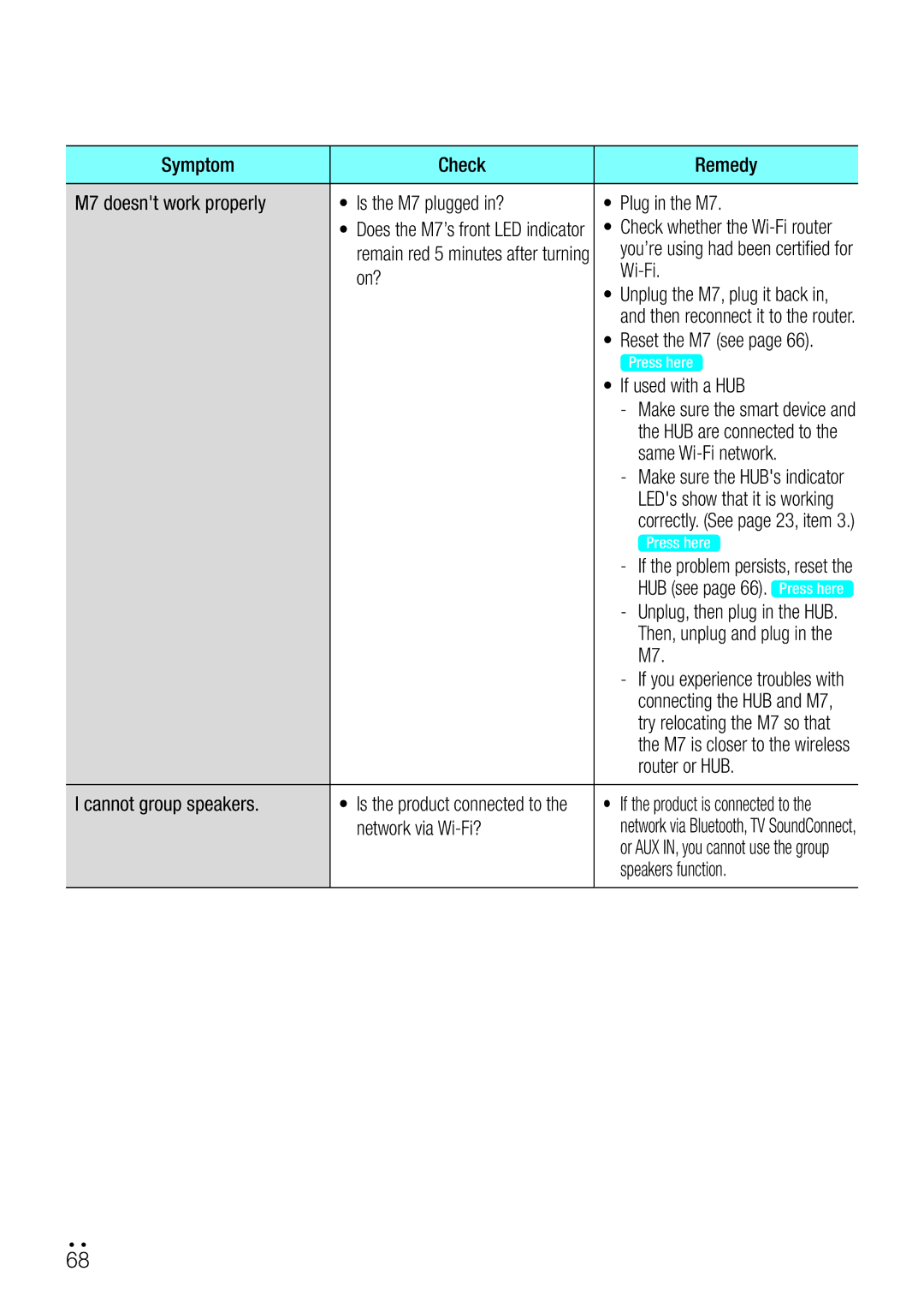|
|
|
|
Symptom |
| Check | Remedy |
M7 doesn't work properly | •• Is the M7 plugged in? | •• Plug in the M7. | |
| • | • Does the M7’s front LED indicator | •• Check whether the |
| remain red 5 minutes after turning | you’re using had been certified for | |
|
| on? |
|
|
|
| •• Unplug the M7, plug it back in, |
|
|
| and then reconnect it to the router. |
|
|
| •• Reset the M7 (see page 66). |
|
|
| Press here |
|
|
| •• If used with a HUB |
|
|
| |
|
|
| the HUB are connected to the |
|
|
| same |
|
|
| |
|
|
| LED's show that it is working |
|
|
| correctly. (See page 23, item 3.) |
|
|
| Press here |
|
|
| |
|
|
| HUB (see page 66). Press here |
|
|
| |
|
|
| Then, unplug and plug in the |
|
|
| M7. |
|
|
| |
|
|
| connecting the HUB and M7, |
|
|
| try relocating the M7 so that |
|
|
| the M7 is closer to the wireless |
|
|
| router or HUB. |
I cannot group speakers. | •• Is the product connected to the | •• If the product is connected to the | |
|
| network via | network via Bluetooth, TV SoundConnect, |
|
|
| or AUX IN, you cannot use the group |
|
|
| speakers function. |
684444