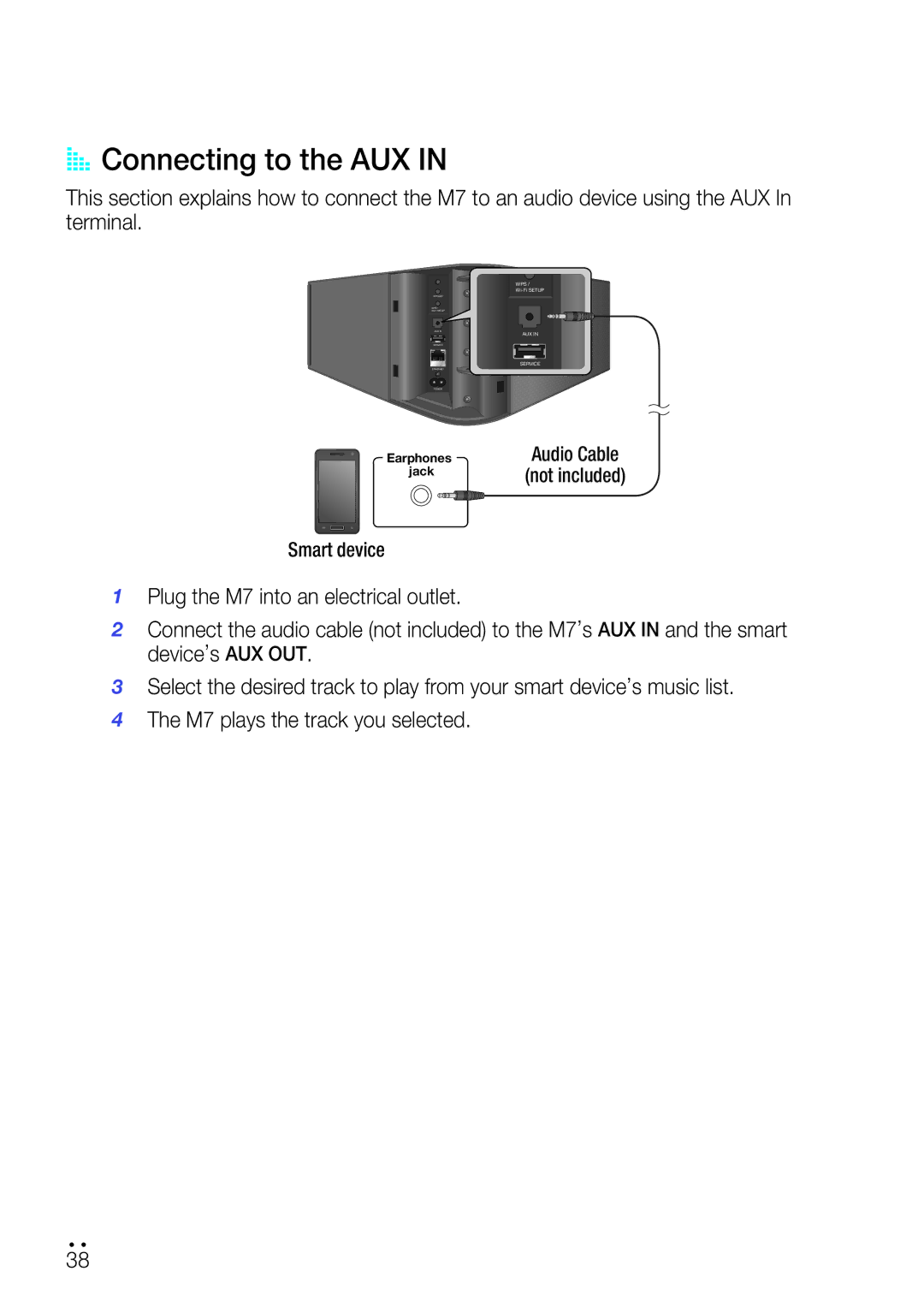AAConnecting to the AUx IN
This section explains how to connect the M7 to an audio device using the AUX In terminal.
SPK ADD
WPS /
AUX IN |
SERVICE |
ETHERNET |
POWER |
WPS /
AUX IN |
SERVICE |
1
2
3
4
Earphones | Audio Cable |
jack | (not included) |
Smart device
Plug the M7 into an electrical outlet.
Connect the audio cable (not included) to the M7’s AUX IN and the smart device’s AUX OUT.
Select the desired track to play from your smart device’s music list. The M7 plays the track you selected.
384444