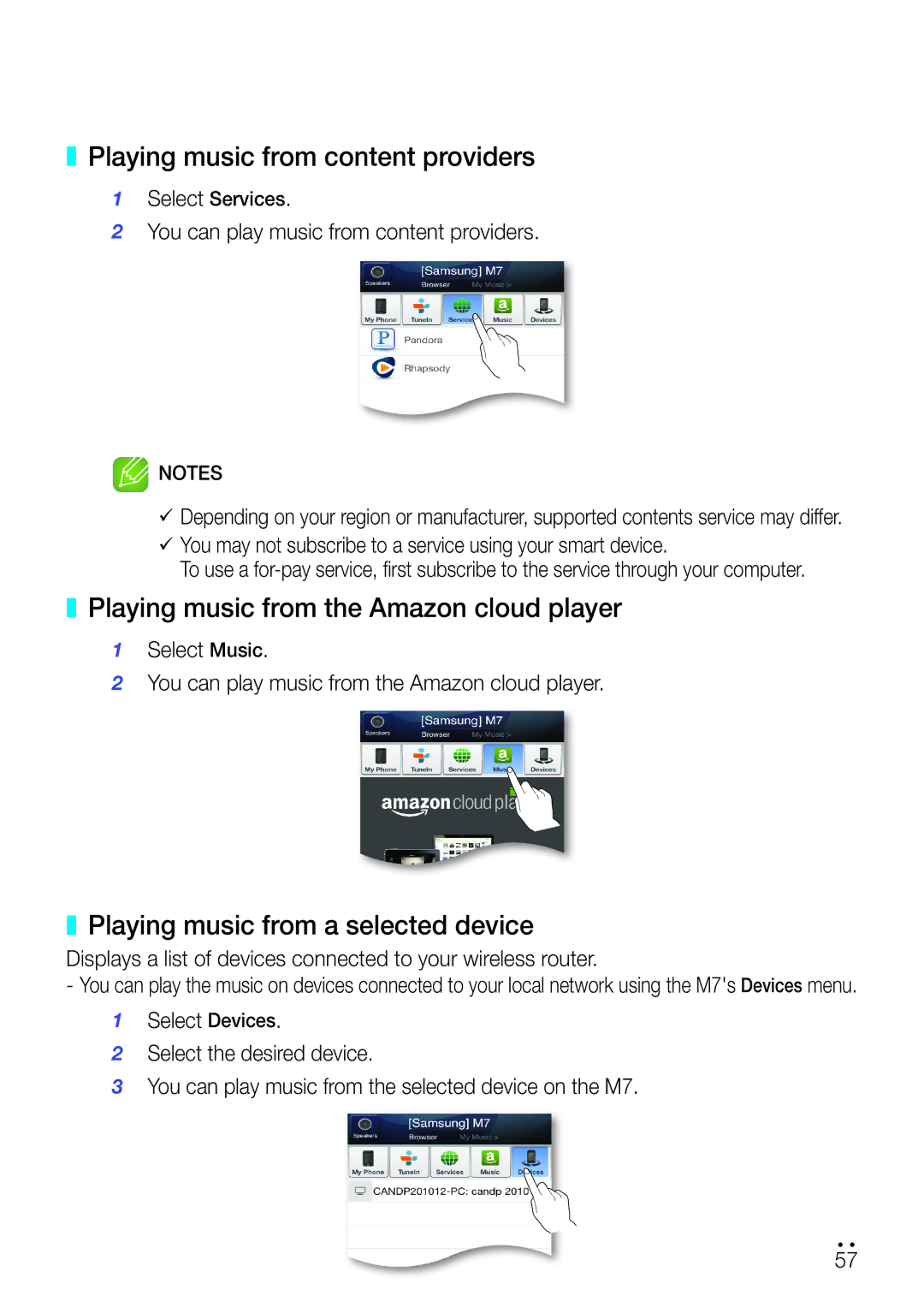❚❚ Playing music from content providers
1Select Services.
2You can play music from content providers.
![]() NOTES
NOTES
99Depending on your region or manufacturer, supported contents service may differ. 99You may not subscribe to a service using your smart device.
To use a
❚❚ Playing music from the Amazon cloud player
1Select Music.
2You can play music from the Amazon cloud player.
❚❚ Playing music from a selected device
Displays a list of devices connected to your wireless router.
- You can play the music on devices connected to your local network using the M7's Devices menu. 1 Select Devices.
2 Select the desired device.
3 You can play music from the selected device on the M7.
574444