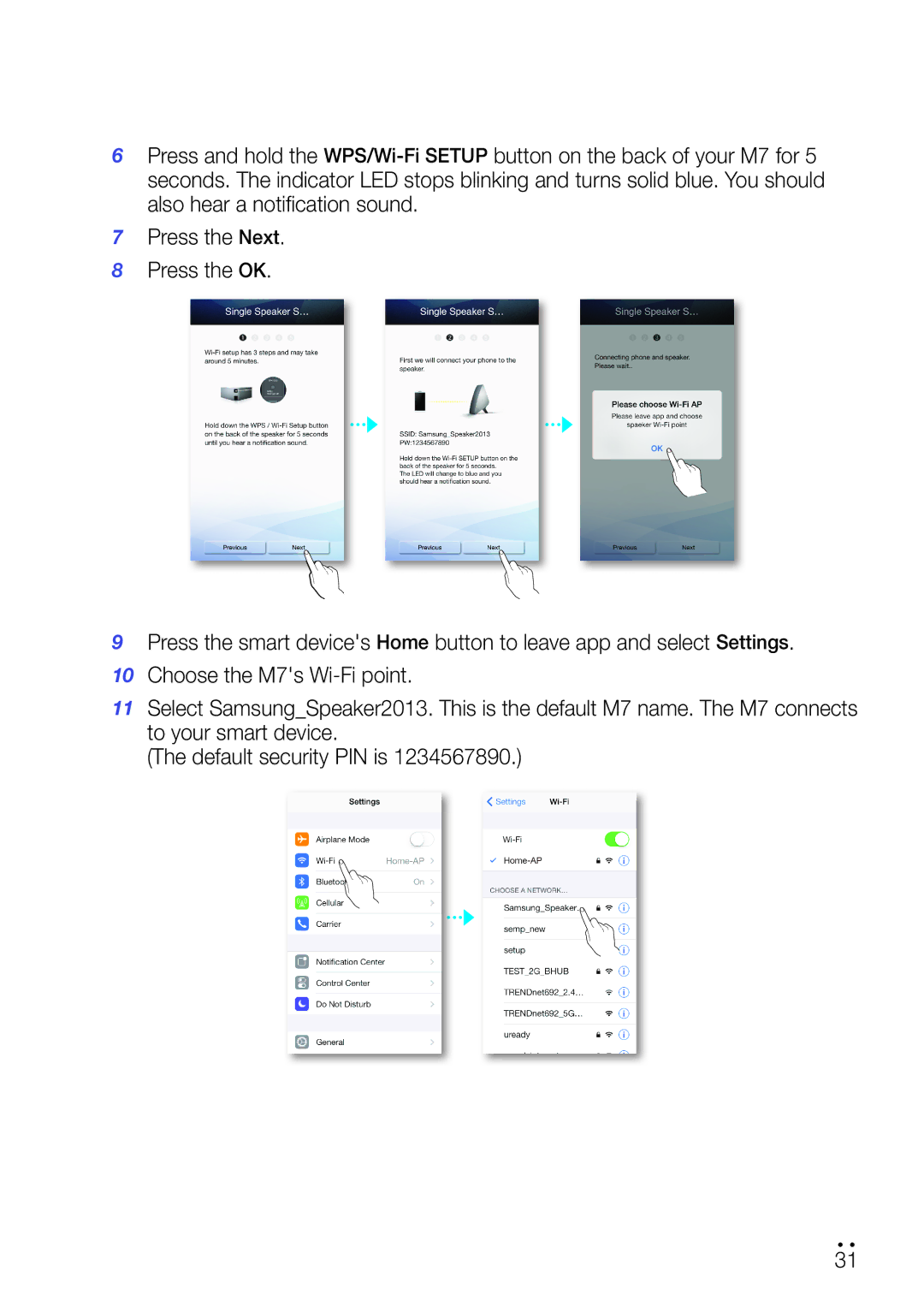6Press and hold the
7Press the Next.
8Press the OK.
9Press the smart device's Home button to leave app and select Settings.
10Choose the M7's
11Select Samsung_Speaker2013. This is the default M7 name. The M7 connects to your smart device.
(The default security PIN is 1234567890.)