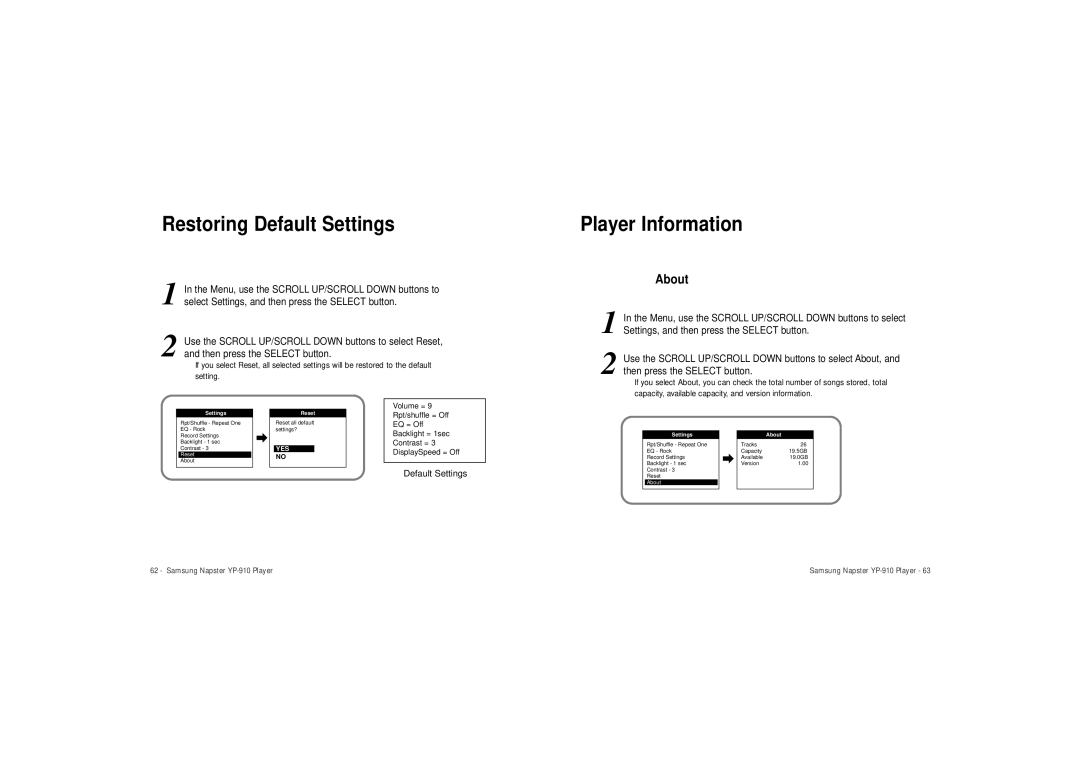Restoring Default Settings
1 In the Menu, use the SCROLL UP/SCROLL DOWN buttons to select Settings, and then press the SELECT button.
2 Use the SCROLL UP/SCROLL DOWN buttons to select Reset, and then press the SELECT button.
●If you select Reset, all selected settings will be restored to the default setting.
Player Information
About
1 In the Menu, use the SCROLL UP/SCROLL DOWN buttons to select Settings, and then press the SELECT button.
2 Use the SCROLL UP/SCROLL DOWN buttons to select About, and then press the SELECT button.
●If you select About, you can check the total number of songs stored, total capacity, available capacity, and version information.
Settings
Rpt/Shuffle - Repeat One EQ - Rock
Record Settings Backlight - 1 sec Contrast - 3 Reset
About
Reset
Reset all default settings?
YES
NO
Volume = 9 Rpt/shuffle = Off EQ = Off Backlight = 1sec Contrast = 3 DisplaySpeed = Off
Settings
Rpt/Shuffle - Repeat One EQ - Rock
Record Settings Backlight - 1 sec Contrast - 3
| About |
Tracks | 26 |
Capacity | 19.5GB |
Available | 19.0GB |
Version | 1.00 |
Default Settings
Reset
About
62 - Samsung Napster | Samsung Napster |