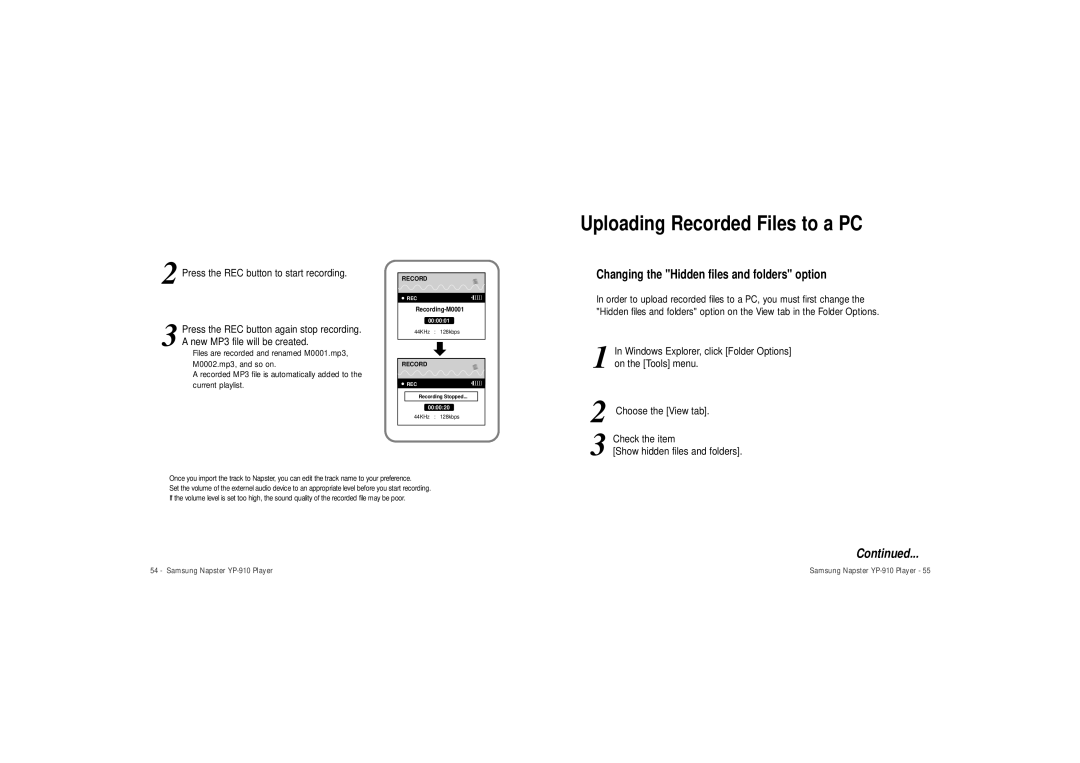2
3
Press the REC button to start recording.
Press the REC button again stop recording. A new MP3 file will be created.
●Files are recorded and renamed M0001.mp3, M0002.mp3, and so on.
●A recorded MP3 file is automatically added to the current playlist.
RECORD |
REC |
00:00:01 |
44KHz : 128kbps |
RECORD |
REC |
Recording Stopped... |
00:00:20 |
44KHz : 128kbps |
Uploading Recorded Files to a PC
Changing the "Hidden files and folders" option
In order to upload recorded files to a PC, you must first change the "Hidden files and folders" option on the View tab in the Folder Options.
1 In Windows Explorer, click [Folder Options] on the [Tools] menu.
2 Choose the [View tab].
3 Check the item
[Show hidden files and folders].
Note
●Once you import the track to Napster, you can edit the track name to your preference.
●Set the volume of the externel audio device to an appropriate level before you start recording. If the volume level is set too high, the sound quality of the recorded file may be poor.
Continued...
54 - Samsung Napster | Samsung Napster |