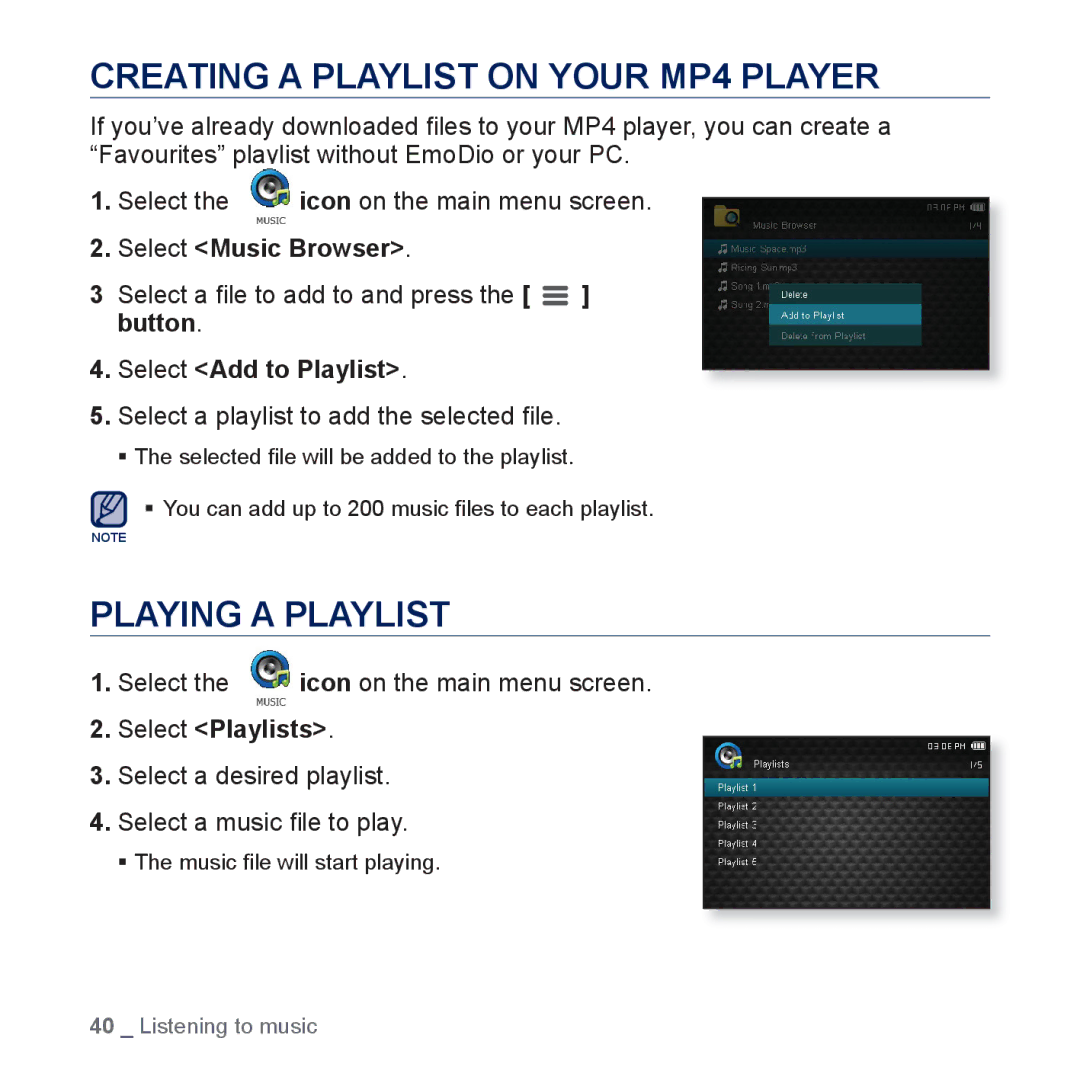CREATING A PLAYLIST ON YOUR MP4 PLAYER
If you’ve already downloaded files to your MP4 player, you can create a “Favourites” playlist without EmoDio or your PC.
1.Select the icon on the main menu screen.
2.Select <Music Browser>.
3Select a file to add to and press the [ ![]() ] button.
] button.
4.Select <Add to Playlist>.
5.Select a playlist to add the selected file.
The selected file will be added to the playlist.
You can add up to 200 music files to each playlist.
NOTE
PLAYING A PLAYLIST
1.Select the ![]() icon on the main menu screen.
icon on the main menu screen.
2.Select <Playlists>.
3.Select a desired playlist.
4.Select a music file to play.
The music file will start playing.
40 _ Listening to music