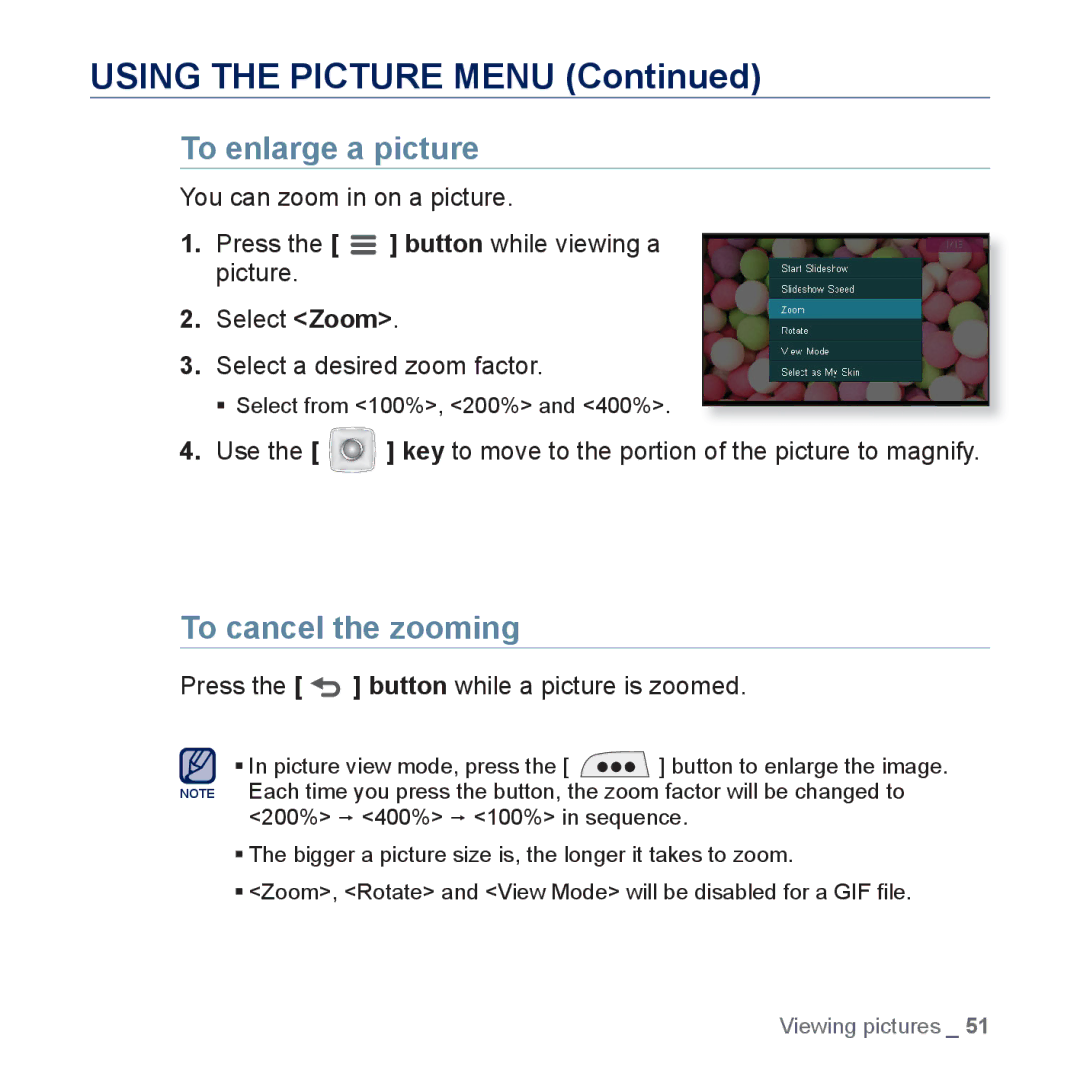USING THE PICTURE MENU (Continued)
To enlarge a picture
You can zoom in on a picture.
1.Press the [ ![]() ] button while viewing a picture.
] button while viewing a picture.
2.Select <Zoom>.
3.Select a desired zoom factor.
Select from <100%>, <200%> and <400%>.
4.Use the [ ![]() ] key to move to the portion of the picture to magnify.
] key to move to the portion of the picture to magnify.
To cancel the zooming
Press the [  ] button while a picture is zoomed.
] button while a picture is zoomed.
In picture view mode, press the [ ![]() ] button to enlarge the image. NOTE Each time you press the button, the zoom factor will be changed to
] button to enlarge the image. NOTE Each time you press the button, the zoom factor will be changed to
<200%> p <400%> p <100%> in sequence.
The bigger a picture size is, the longer it takes to zoom.
<Zoom>, <Rotate> and <View Mode> will be disabled for a GIF file.
Viewing pictures _ 51