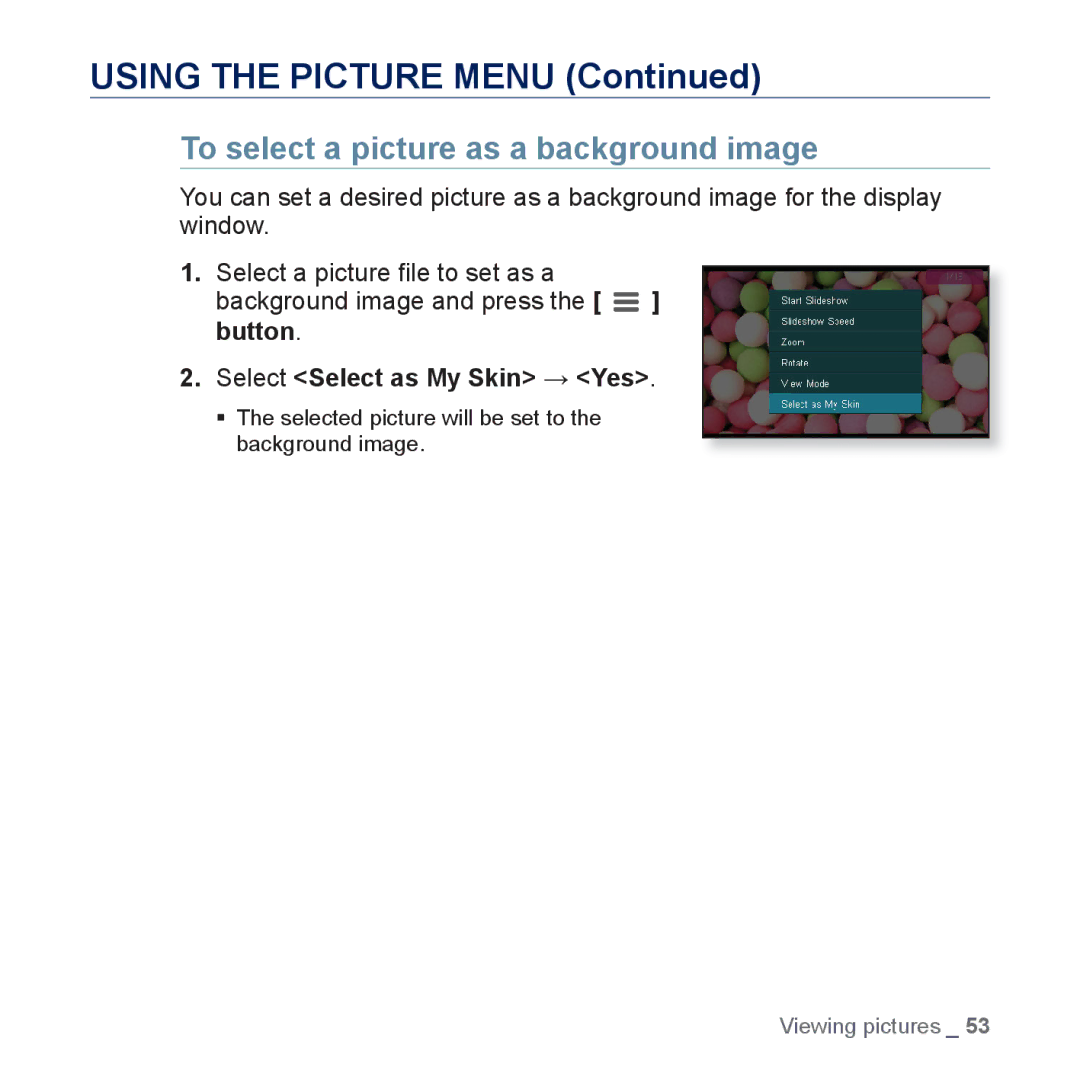USING THE PICTURE MENU (Continued)
To select a picture as a background image
You can set a desired picture as a background image for the display window.
1.Select a picture file to set as a background image and press the [ ![]() ] button.
] button.
2. Select <Select as My Skin> <Yes>.
The selected picture will be set to the background image.
Viewing pictures _ 53