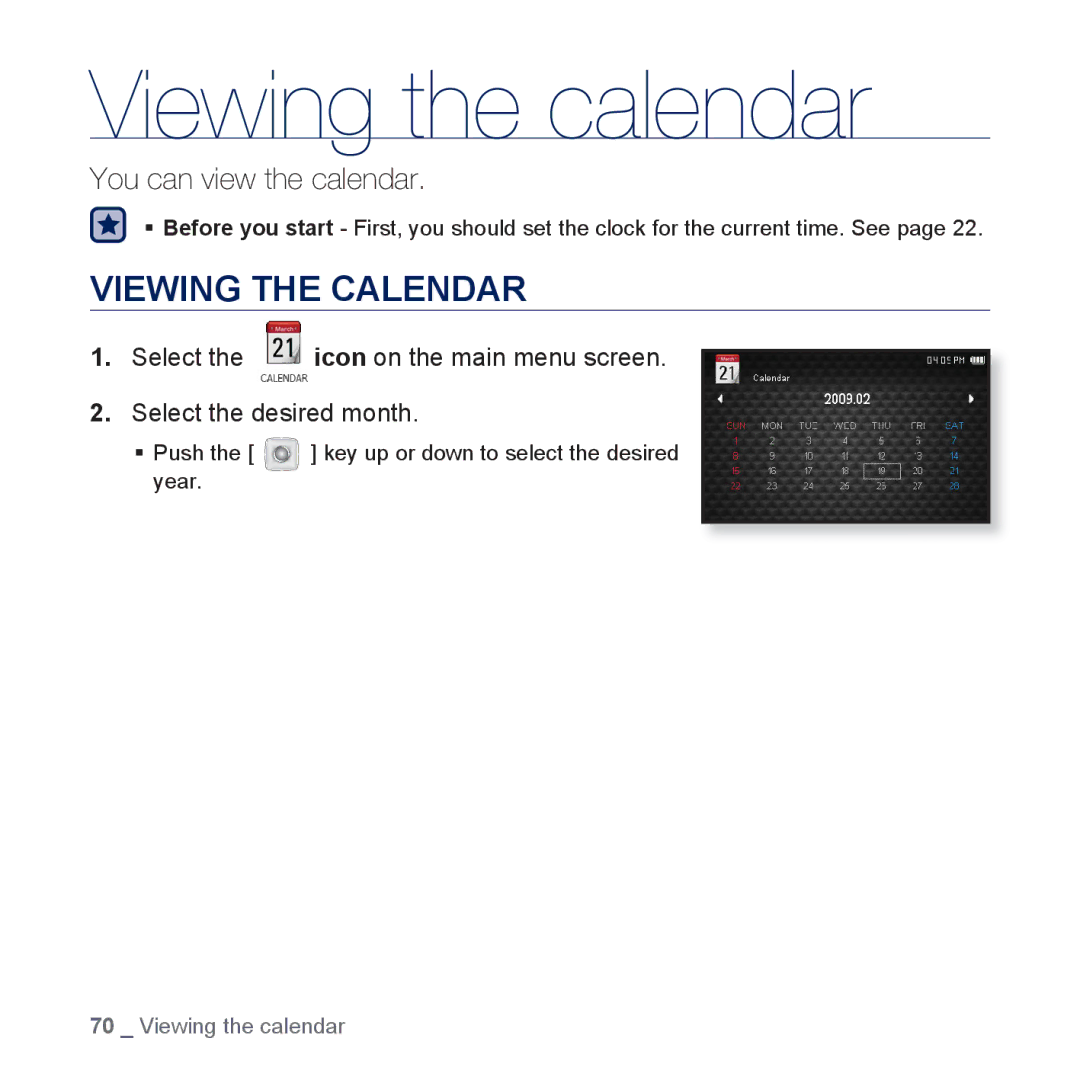Viewing the calendar
You can view the calendar.
Before you start - First, you should set the clock for the current time. See page 22.
VIEWING THE CALENDAR
1.Select the ![]() icon on the main menu screen.
icon on the main menu screen.
2.Select the desired month.
Push the [ ![]() ] key up or down to select the desired year.
] key up or down to select the desired year.
70 _ Viewing the calendar