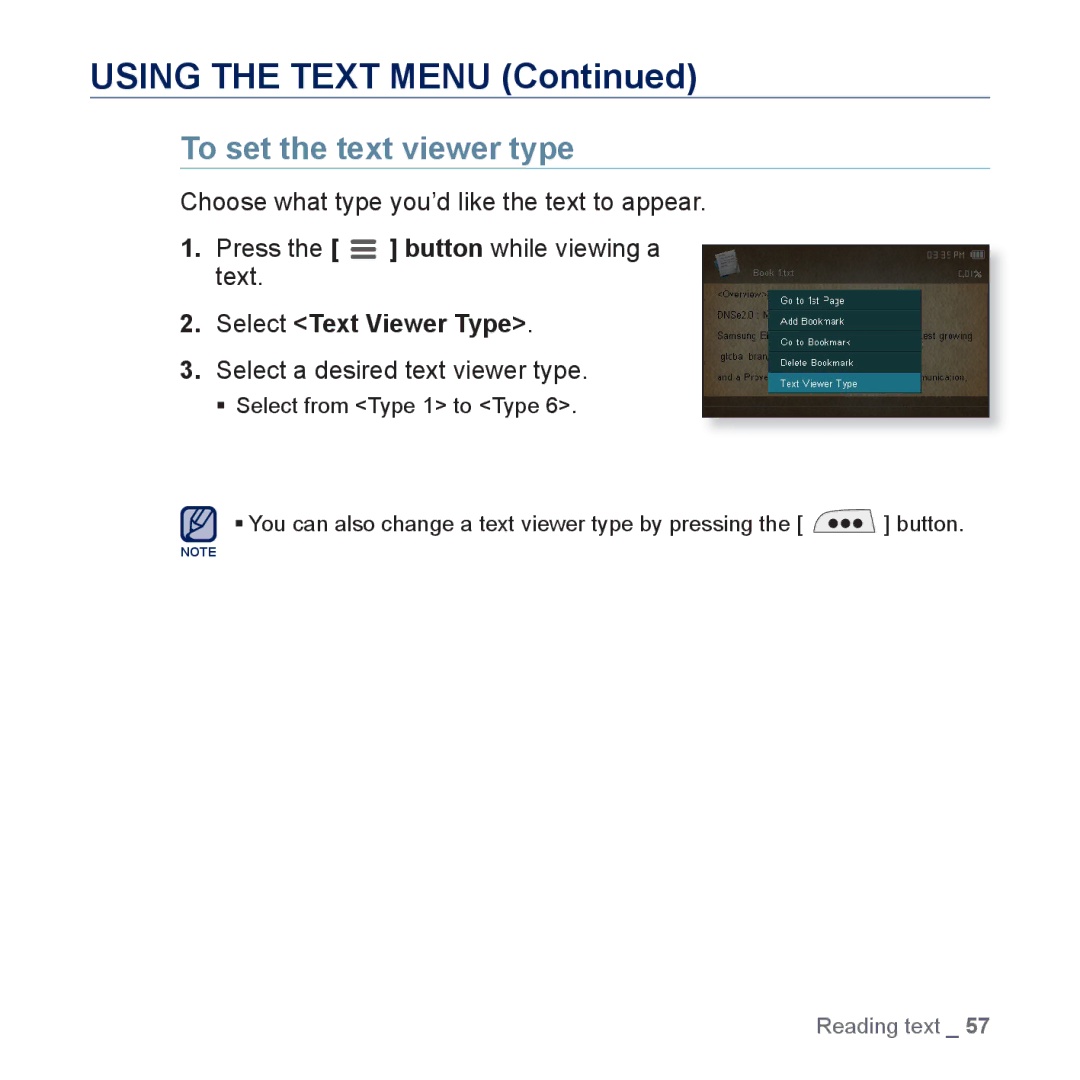USING THE TEXT MENU (Continued)
To set the text viewer type
Choose what type you’d like the text to appear.
1.Press the [ ![]() ] button while viewing a text.
] button while viewing a text.
2.Select <Text Viewer Type>.
3.Select a desired text viewer type.
Select from <Type 1> to <Type 6>.
You can also change a text viewer type by pressing the [ ![]() ] button.
] button.
NOTE
Reading text _ 57