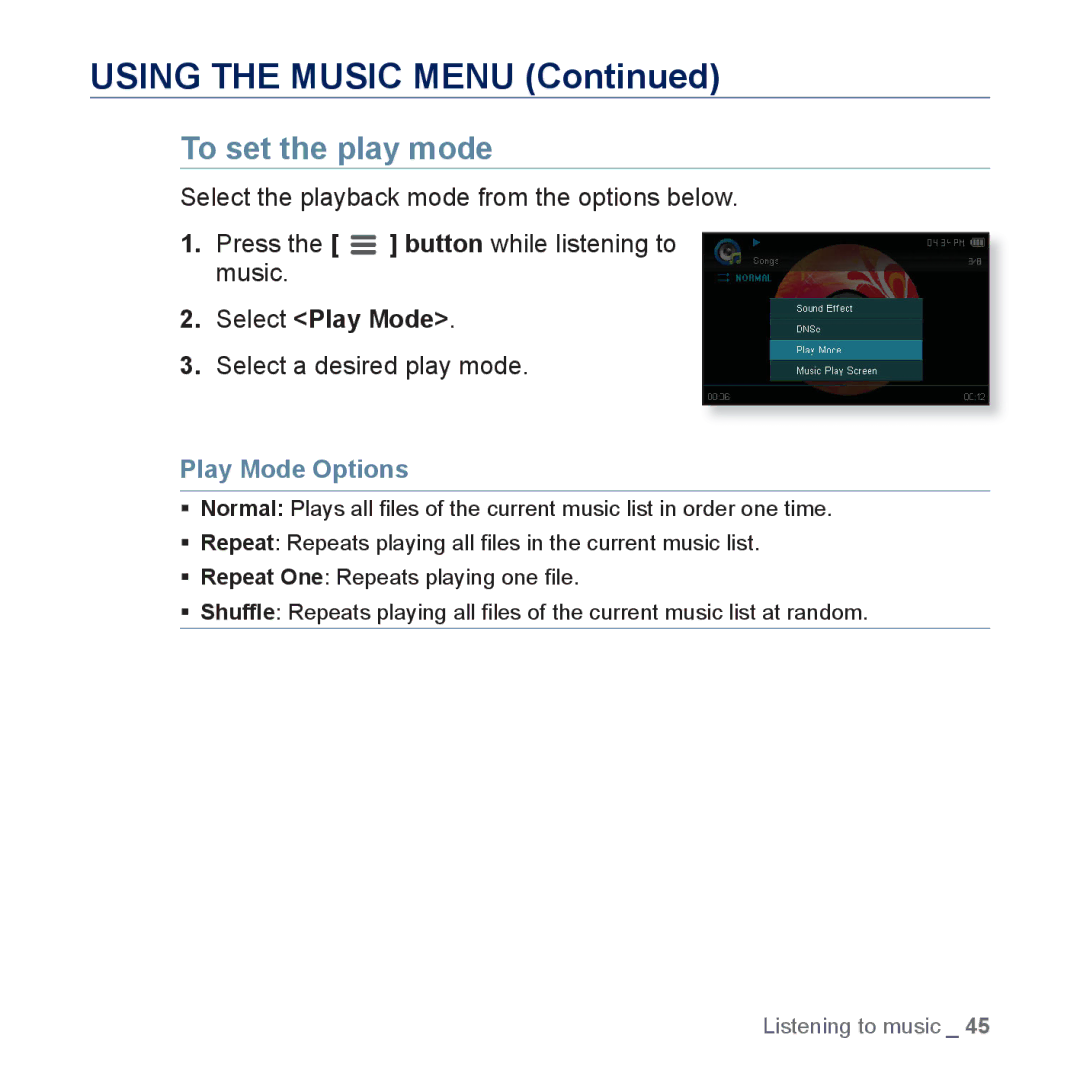USING THE MUSIC MENU (Continued)
To set the play mode
Select the playback mode from the options below.
1.Press the [ ![]() ] button while listening to music.
] button while listening to music.
2.Select <Play Mode>.
3.Select a desired play mode.
Play Mode Options
Normal: Plays all files of the current music list in order one time.
Repeat: Repeats playing all files in the current music list.
Repeat One: Repeats playing one file.
Shuffle: Repeats playing all files of the current music list at random.
Listening to music _ 45