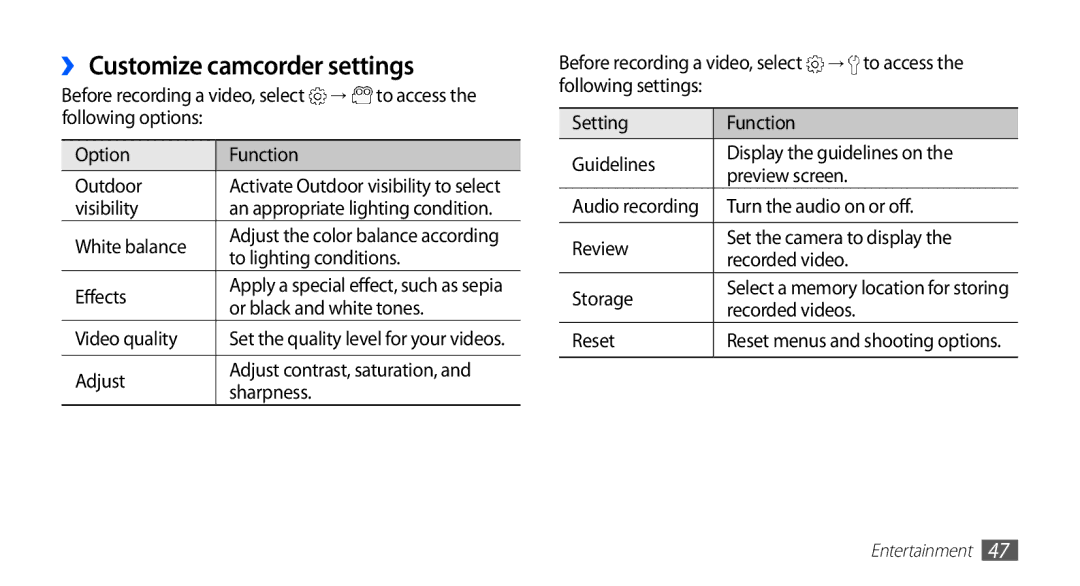››Customize camcorder settings
Before recording a video, select ![]() →
→ ![]() to access the following options:
to access the following options:
Option | Function | |
Outdoor | Activate Outdoor visibility to select | |
visibility | an appropriate lighting condition. | |
White balance | Adjust the color balance according | |
to lighting conditions. | ||
| ||
Effects | Apply a special effect, such as sepia | |
or black and white tones. | ||
| ||
Video quality | Set the quality level for your videos. | |
|
| |
Adjust | Adjust contrast, saturation, and | |
sharpness. | ||
|
Before recording a video, select | → to access the |
following settings: |
|
Setting | Function | |
Guidelines | Display the guidelines on the | |
preview screen. | ||
| ||
Audio recording | Turn the audio on or off. | |
|
| |
Review | Set the camera to display the | |
recorded video. | ||
| ||
Storage | Select a memory location for storing | |
recorded videos. | ||
| ||
Reset | Reset menus and shooting options. | |
|
|
Entertainment 47