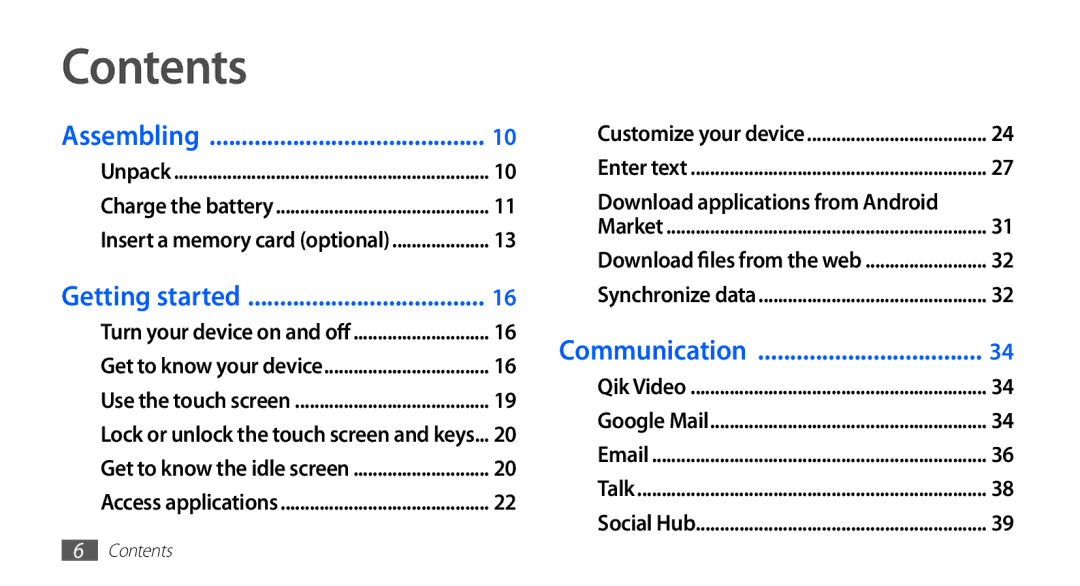Contents |
|
Assembling | 10 |
Unpack | 10 |
Charge the battery | 11 |
Insert a memory card (optional) | 13 |
Getting started | 16 |
Turn your device on and off | 16 |
Get to know your device | 16 |
Use the touch screen | 19 |
Lock or unlock the touch screen and keys... | 20 |
Get to know the idle screen | 20 |
Access applications | 22 |
Customize your device | 24 |
Enter text | 27 |
Download applications from Android |
|
Market | 31 |
Download files from the web | 32 |
Synchronize data | 32 |
Communication | 34 |
Qik Video | 34 |
Google Mail | 34 |
36 | |
Talk | 38 |
Social Hub | 39 |
6Contents