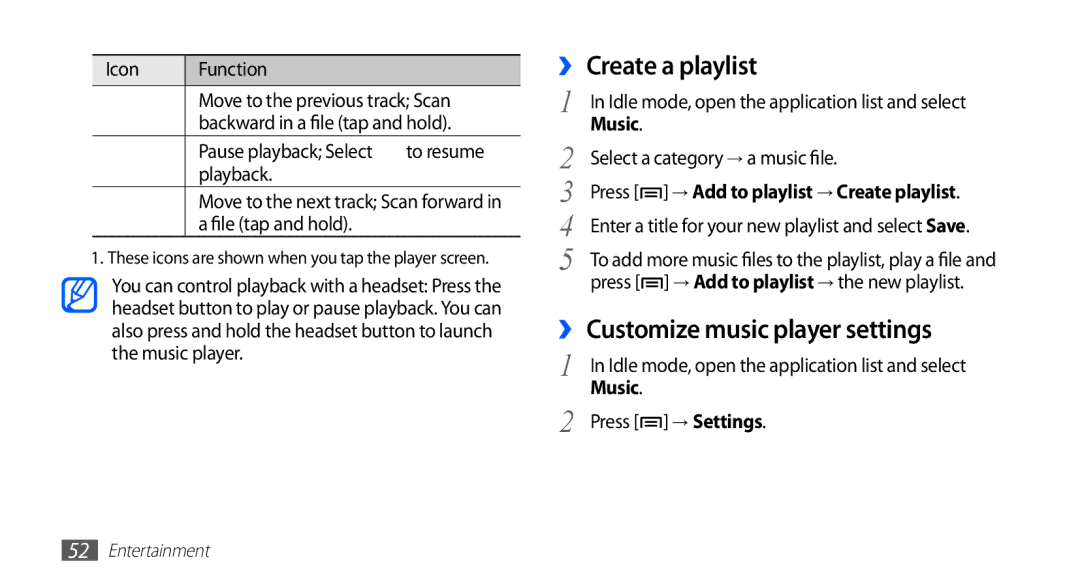Icon | Function |
|
| Move to the previous track; Scan | |
| backward in a file (tap and | hold). |
| Pause playback; Select | to resume |
| playback. |
|
| Move to the next track; Scan forward in | |
| a file (tap and hold). |
|
1. These icons are shown when you tap the player screen.
You can control playback with a headset: Press the headset button to play or pause playback. You can also press and hold the headset button to launch the music player.
››Create a playlist
1 | In Idle mode, open the application list and select | |
2 | Music. |
|
Select a category → a music file. | ||
3 | Press [ | ] → Add to playlist → Create playlist. |
4 | Enter a title for your new playlist and select Save. | |
5 | To add more music files to the playlist, play a file and | |
| press [ | ] → Add to playlist → the new playlist. |
››Customize music player settings
1 | In Idle mode, open the application list and select |
2 | Music. |
Press [ ] → Settings. |
52Entertainment