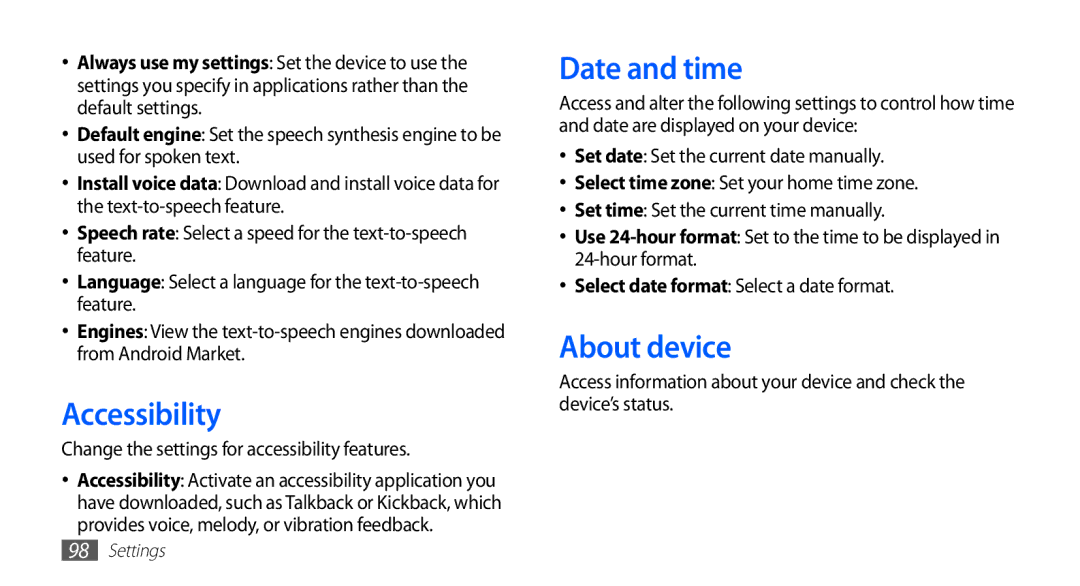•Always use my settings: Set the device to use the settings you specify in applications rather than the default settings.
•Default engine: Set the speech synthesis engine to be used for spoken text.
•Install voice data: Download and install voice data for the
•Speech rate: Select a speed for the
•Language: Select a language for the
•Engines: View the
Accessibility
Change the settings for accessibility features.
•Accessibility: Activate an accessibility application you have downloaded, such as Talkback or Kickback, which provides voice, melody, or vibration feedback.
Date and time
Access and alter the following settings to control how time and date are displayed on your device:
•Set date: Set the current date manually.
•Select time zone: Set your home time zone.
•Set time: Set the current time manually.
•Use
•Select date format: Select a date format.
About device
Access information about your device and check the device’s status.
98Settings