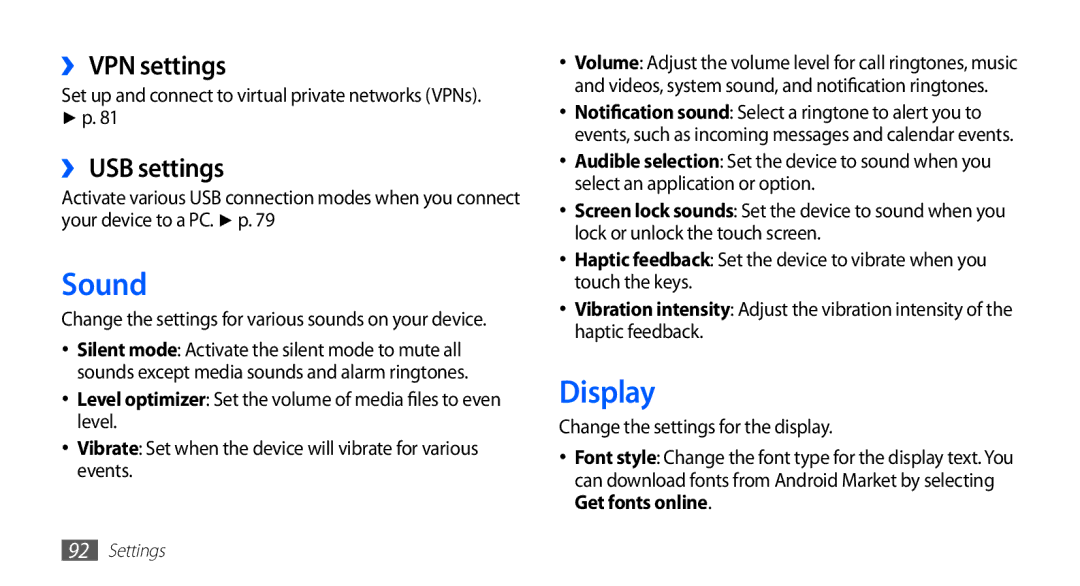››VPN settings
Set up and connect to virtual private networks (VPNs).
►p. 81
››USB settings
Activate various USB connection modes when you connect your device to a PC. ► p. 79
Sound
Change the settings for various sounds on your device.
•Silent mode: Activate the silent mode to mute all sounds except media sounds and alarm ringtones.
•Level optimizer: Set the volume of media files to even level.
•Vibrate: Set when the device will vibrate for various events.
•Volume: Adjust the volume level for call ringtones, music and videos, system sound, and notification ringtones.
•Notification sound: Select a ringtone to alert you to events, such as incoming messages and calendar events.
•Audible selection: Set the device to sound when you select an application or option.
•Screen lock sounds: Set the device to sound when you lock or unlock the touch screen.
•Haptic feedback: Set the device to vibrate when you touch the keys.
•Vibration intensity: Adjust the vibration intensity of the haptic feedback.
Display
Change the settings for the display.
•Font style: Change the font type for the display text. You can download fonts from Android Market by selecting Get fonts online.
92Settings