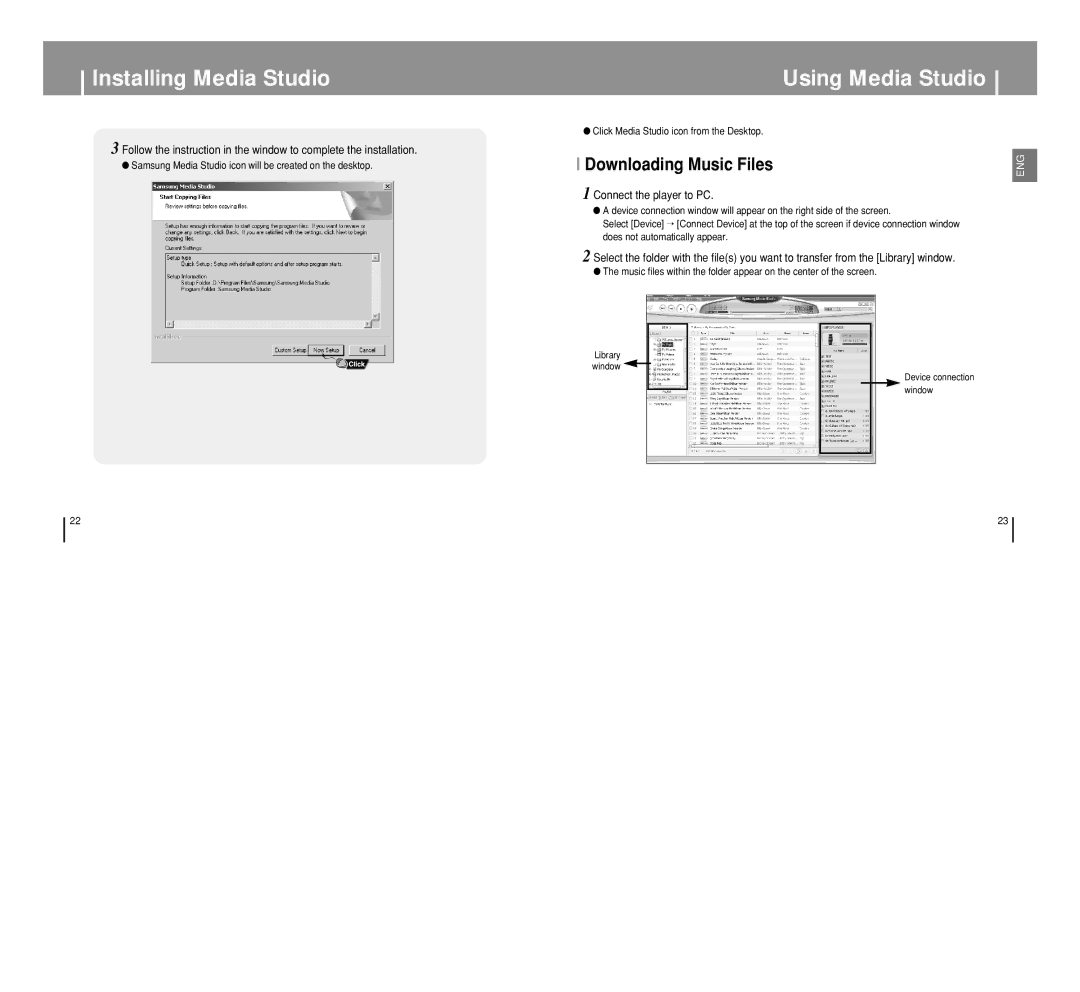Installing Media Studio
3 Follow the instruction in the window to complete the installation.
●Samsung Media Studio icon will be created on the desktop.
Using Media Studio
●Click Media Studio icon from the Desktop.
I Downloading Music Files
1 Connect the player to PC.
●A device connection window will appear on the right side of the screen.
Select [Device] → [Connect Device] at the top of the screen if device connection window does not automatically appear.
2 Select the folder with the file(s) you want to transfer from the [Library] window.
●The music files within the folder appear on the center of the screen.
Library window ![]()
Device connection window
ENG
22 | 23 |