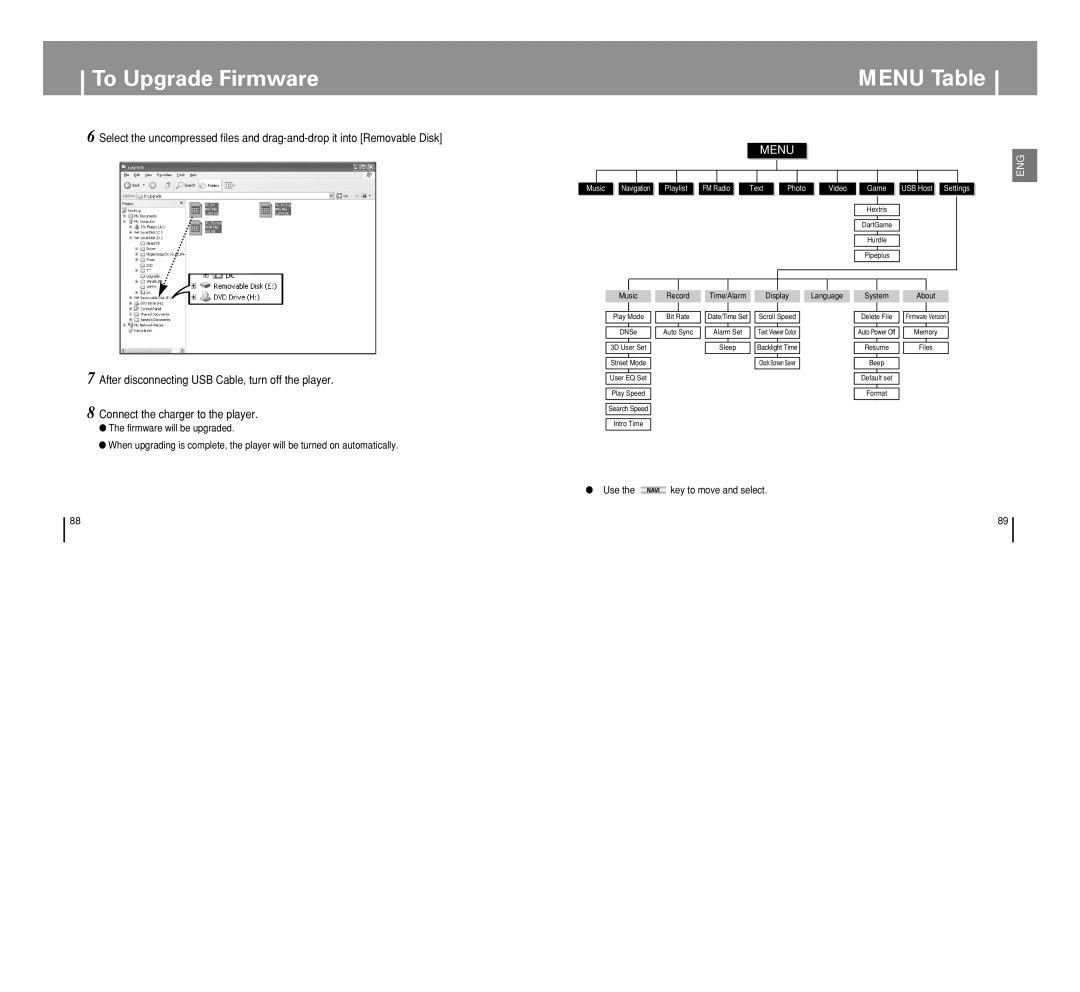To Upgrade Firmware | MENU Table |
6 Select the uncompressed files and
7 After disconnecting USB Cable, turn off the player.
8 Connect the charger to the player.
●The firmware will be upgraded.
●When upgrading is complete, the player will be turned on automatically.
∏MENUfi¥∫»≠∏È
Music | Navigation | Playlist | FM Radio | Text | Photo | Video | Game | USB Host | Settings |
Hextris
DartGame
Hurdle
Pipeplus
Music |
| Record |
| Time/Alarm |
| Display |
| Language |
| System |
| About | ||||||
|
|
|
|
|
|
|
|
|
|
|
|
|
|
|
|
|
|
|
Play Mode |
| Bit Rate |
| Date/Time Set |
| Scroll Speed |
|
|
| Delete File |
| Firmware Version | ||||||
|
|
|
|
|
|
|
|
|
|
|
|
|
|
|
|
|
| |
DNSe |
| Auto Sync |
| Alarm Set |
| Text Viewer Color |
|
|
| Auto Power Off |
| Memory | ||||||
3D User Set |
|
|
|
| Sleep |
| Backlight Time |
|
|
| Resume |
| Files | |||||
Street Mode |
|
|
|
|
|
|
| Clock Screen Saver |
|
|
| Beep |
|
|
| |||
User EQ Set |
|
|
|
|
|
|
|
|
|
|
|
| Default set |
|
|
| ||
Play Speed |
|
|
|
|
|
|
|
|
|
|
|
| Format |
|
|
| ||
|
|
|
|
|
|
|
|
|
|
|
|
|
|
|
|
| ||
Search Speed |
|
|
|
|
|
|
|
|
|
|
|
|
|
|
|
|
| |
|
|
|
|
|
|
|
|
|
|
|
|
|
|
|
|
| ||
Intro Time |
|
|
|
|
|
|
|
|
|
|
|
|
|
|
|
|
| |
ENG
● Use the  key to move and select.
key to move and select.
88 | 89 |