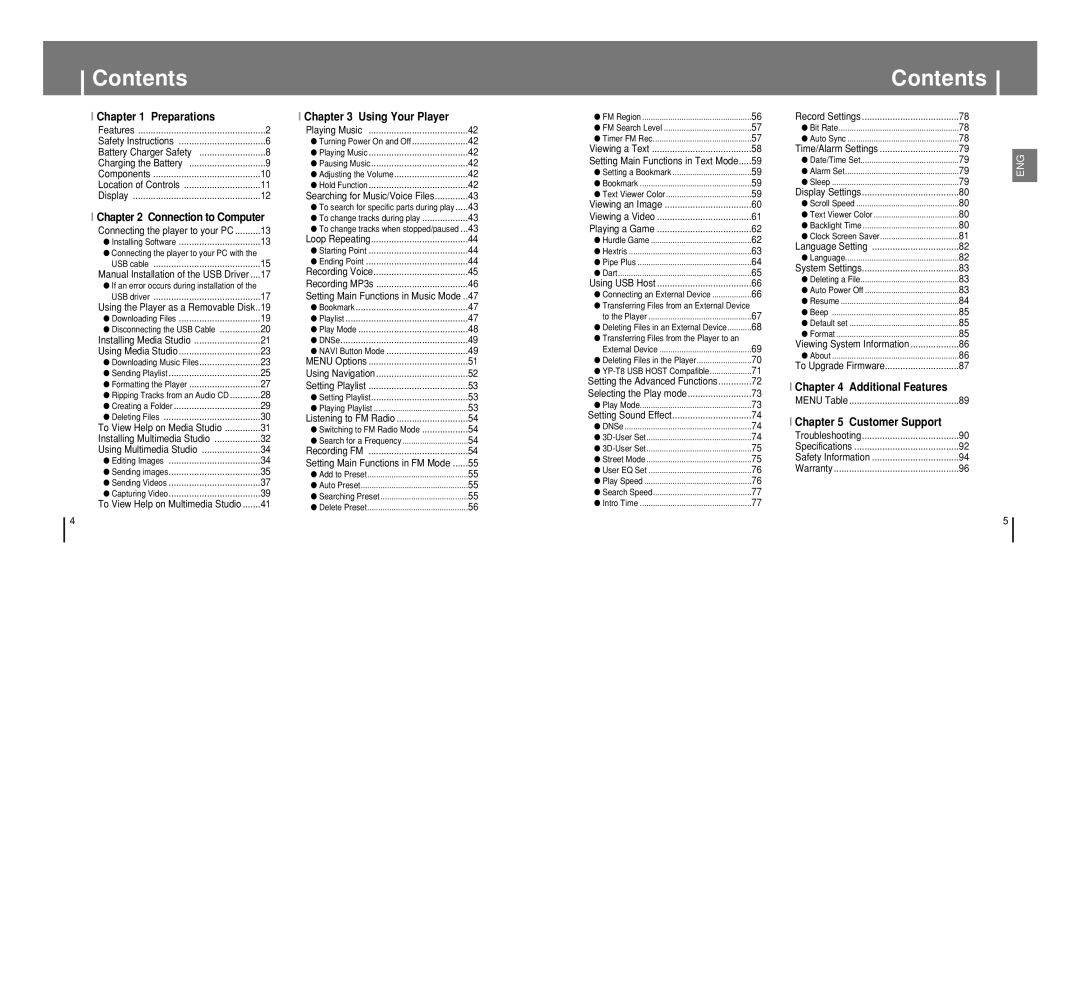Contents |
|
I Chapter 1 Preparations |
|
Features | 2 |
Safety Instructions | 6 |
Battery Charger Safety | 8 |
Charging the Battery | 9 |
Components | 10 |
Location of Controls | 11 |
Display | 12 |
I Chapter 2 Connection to Computer | |
Connecting the player to your PC | 13 |
● Installing Software | 13 |
●Connecting the player to your PC with the
USB cable | 15 |
Manual Installation of the USB Driver .... | 17 |
●If an error occurs during installation of the
USB driver | 17 |
Using the Player as a Removable Disk..19 | |
● Downloading Files | 19 |
● Disconnecting the USB Cable | 20 |
Installing Media Studio | 21 |
Using Media Studio | 23 |
● Downloading Music Files | 23 |
● Sending Playlist | 25 |
● Formatting the Player | 27 |
● Ripping Tracks from an Audio CD | 28 |
● Creating a Folder | 29 |
● Deleting Files | 30 |
To View Help on Media Studio | 31 |
Installing Multimedia Studio | 32 |
Using Multimedia Studio | 34 |
● Editing Images | 34 |
● Sending images | 35 |
● Sending Videos | 37 |
● Capturing Video | 39 |
To View Help on Multimedia Studio | 41 |
4
I Chapter 3 Using Your Player |
|
Playing Music | 42 |
● Turning Power On and Off | 42 |
● Playing Music | 42 |
● Pausing Music | 42 |
● Adjusting the Volume | 42 |
● Hold Function | 42 |
Searching for Music/Voice Files | 43 |
● To search for specific parts during play | 43 |
● To change tracks during play | 43 |
● To change tracks when stopped/paused ... | 43 |
Loop Repeating | 44 |
● Starting Point | 44 |
● Ending Point | 44 |
Recording Voice | 45 |
Recording MP3s | 46 |
Setting Main Functions in Music Mode .. | 47 |
● Bookmark | 47 |
● Playlist | 47 |
● Play Mode | 48 |
● DNSe | 49 |
● NAVI Button Mode | 49 |
MENU Options | 51 |
Using Navigation | 52 |
Setting Playlist | 53 |
● Setting Playlist | 53 |
● Playing Playlist | 53 |
Listening to FM Radio | 54 |
● Switching to FM Radio Mode | 54 |
● Search for a Frequency | 54 |
Recording FM | 54 |
Setting Main Functions in FM Mode | 55 |
● Add to Preset | 55 |
● Auto Preset | 55 |
● Searching Preset | 55 |
● Delete Preset | 56 |
● FM Region | 56 |
● FM Search Level | 57 |
● Timer FM Rec | 57 |
Viewing a Text | 58 |
Setting Main Functions in Text Mode | 59 |
● Setting a Bookmark | 59 |
● Bookmark | 59 |
● Text Viewer Color | 59 |
Viewing an Image | 60 |
Viewing a Video | 61 |
Playing a Game | 62 |
● Hurdle Game | 62 |
● Hextris | 63 |
● Pipe Plus | 64 |
● Dart | 65 |
Using USB Host | 66 |
● Connecting an External Device | 66 |
●Transferring Files from an External Device
to the Player | 67 |
● Deleting Files in an External Device | 68 |
●Transferring Files from the Player to an
External Device | 69 |
● Deleting Files in the Player | 70 |
● | 71 |
Setting the Advanced Functions | 72 |
Selecting the Play mode | 73 |
● Play Mode | 73 |
Setting Sound Effect | 74 |
● DNSe | 74 |
● | 74 |
● | 75 |
● Street Mode | 75 |
● User EQ Set | 76 |
● Play Speed | 76 |
● Search Speed | 77 |
● Intro Time | 77 |
Contents | |
Record Settings | 78 |
● Bit Rate | 78 |
● Auto Sync | 78 |
Time/Alarm Settings | 79 |
● Date/Time Set | 79 |
● Alarm Set | 79 |
● Sleep | 79 |
Display Settings | 80 |
● Scroll Speed | 80 |
● Text Viewer Color | 80 |
● Backlight Time | 80 |
● Clock Screen Saver | 81 |
Language Setting | 82 |
● Language | 82 |
System Settings | 83 |
● Deleting a File | 83 |
● Auto Power Off | 83 |
● Resume | 84 |
● Beep | 85 |
● Default set | 85 |
● Format | 85 |
Viewing System Information | 86 |
● About | 86 |
To Upgrade Firmware | 87 |
I Chapter 4 Additional Features |
|
MENU Table | 89 |
I Chapter 5 Customer Support |
|
Troubleshooting | 90 |
Specifications | 92 |
Safety Information | 94 |
Warranty | 96 |
ENG
5