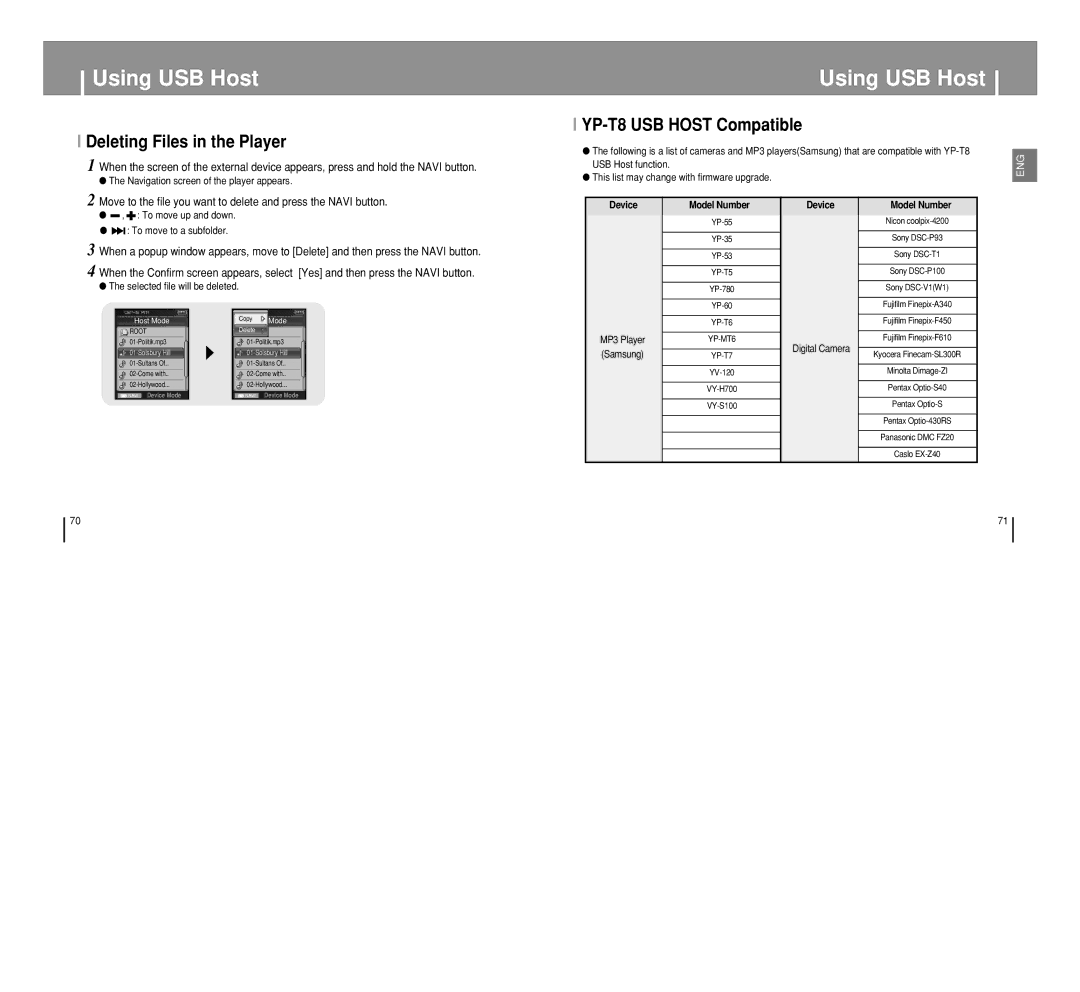Using USB Host
I Deleting Files in the Player
1 When the screen of the external device appears, press and hold the NAVI button.
●The Navigation screen of the player appears.
Using USB Host
I YP-T8 USB HOST Compatible
●The following is a list of cameras and MP3 players(Samsung) that are compatible with
●This list may change with firmware upgrade.
ENG
2 Move to the file you want to delete and press the NAVI button.
●![]() ,
, ![]() : To move up and down.
: To move up and down.
●![]()
![]() : To move to a subfolder.
: To move to a subfolder.
3 When a popup window appears, move to [Delete] and then press the NAVI button. 4 When the Confirm screen appears, select [Yes] and then press the NAVI button.
●The selected file will be deleted.
Device
Model Number
Device
Model Number
Nicon
Sony
Sony
Sony
Sony
Fujifilm
Host Mode
ROOT
![]() NAVI Device Mode
NAVI Device Mode
CopyHost Mode
DeleteROOT
![]() NAVI Device Mode
NAVI Device Mode
MP3 Player (Samsung)
Digital Camera
Fujifilm
Fujifilm
Kyocera
Minolta
Pentax
Pentax
Pentax
Panasonic DMC FZ20
Caslo
70 | 71 |