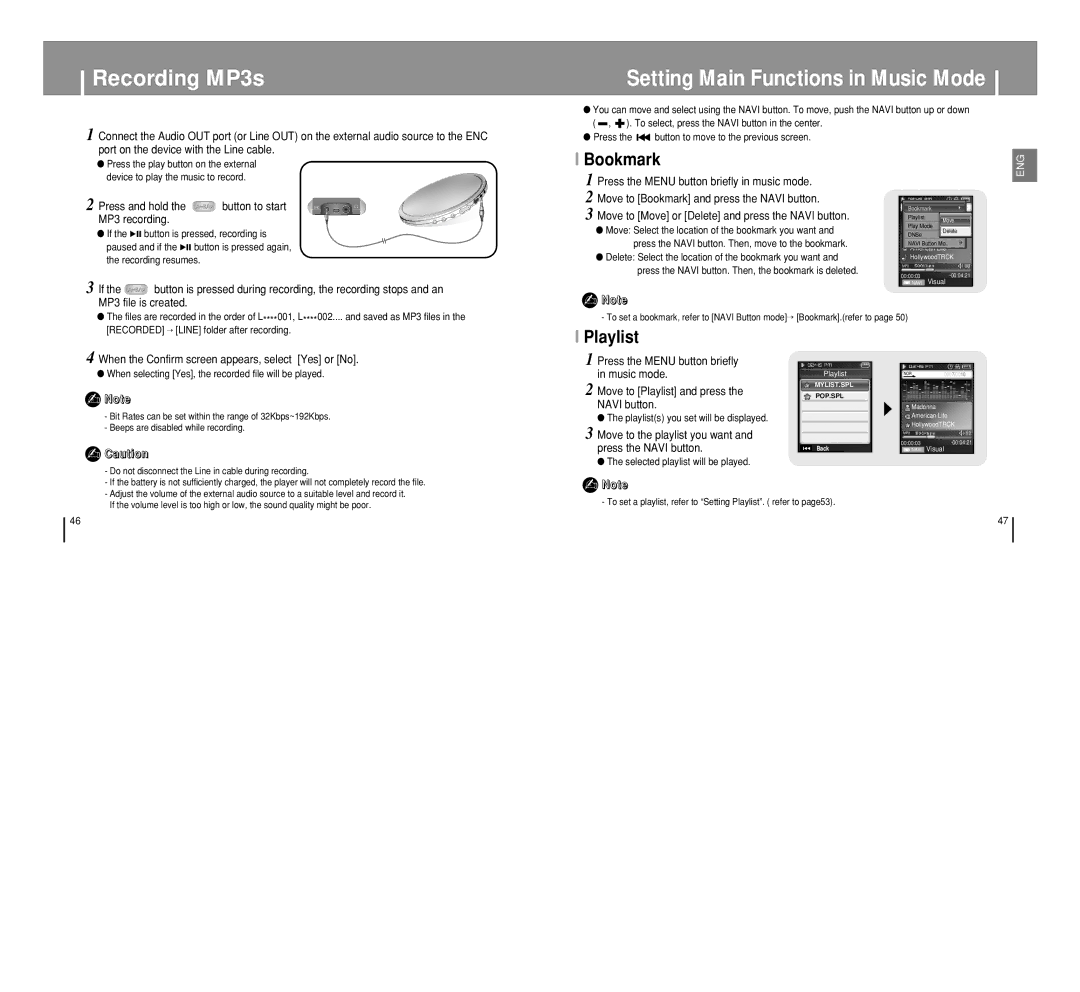Recording MP3s
1 Connect the Audio OUT port (or Line OUT) on the external audio source to the ENC port on the device with the Line cable.
Setting Main Functions in Music Mode
●You can move and select using the NAVI button. To move, push the NAVI button up or down ( ![]() ,
, ![]() ). To select, press the NAVI button in the center.
). To select, press the NAVI button in the center.
●Press the ![]()
![]() button to move to the previous screen.
button to move to the previous screen.
●Press the play button on the external device to play the music to record.
2 Press and hold the  button to start MP3 recording.
button to start MP3 recording.
●If the √» button is pressed, recording is paused and if the √» button is pressed again, the recording resumes.
3 If the ![]()
![]()
![]()
![]() button is pressed during recording, the recording stops and an
button is pressed during recording, the recording stops and an
IBookmark
1 Press the MENU button briefly in music mode.
2 Move to [Bookmark] and press the NAVI button.
3 Move to [Move] or [Delete] and press the NAVI button.
●Move: Select the location of the bookmark you want and press the NAVI button. Then, move to the bookmark.
●Delete: Select the location of the bookmark you want and press the NAVI button. Then, the bookmark is deleted.
A | ∏ ∫ | 0007/0010 |
¢ | Bookmark¢ B | |
| Playlist | Move |
| Play Mode | |
| Delete | |
| DNSe | |
|
| |
| Madonna |
|
| NAVI Button Mo.. | |
| American Life | |
| HollywoodTRCK | |
MP3 |
| |
00:00:03 | ||
![]() NAVI Visual
NAVI Visual
ENG
MP3 file is created.
● The files are recorded in the order of L****001, L****002.... and saved as MP3 files in the |
[RECORDED] → [LINE] folder after recording. |
✍NNoottee
- To set a bookmark, refer to [NAVI Button mode]→ [Bookmark].(refer to page 50)
4 When the Confirm screen appears, select [Yes] or [No].
● When selecting [Yes], the recorded file will be played. |
✍ Note |
- Bit Rates can be set within the range of 32Kbps~192Kbps. |
- Beeps are disabled while recording. |
✍ Caution |
- Do not disconnect the Line in cable during recording. |
IPlaylist
1Press the MENU button briefly in music mode.
2Move to [Playlist] and press the NAVI button.
●The playlist(s) you set will be displayed.
3Move to the playlist you want and press the NAVI button.
●The selected playlist will be played.
Playlist
MYLIST.SPL
POP.SPL
❙œœ Back
NOR0007/0010
Madonna
American Life
HollywoodTRCK
MP3
00:00:03-00:04:21
![]() NAVI Visual
NAVI Visual
- If the battery is not sufficiently charged, the player will not completely record the file. |
- Adjust the volume of the external audio source to a suitable level and record it. |
If the volume level is too high or low, the sound quality might be poor. |
✍NNoottee
- To set a playlist, refer to “Setting Playlist”. ( refer to page53).
46 | 47 |