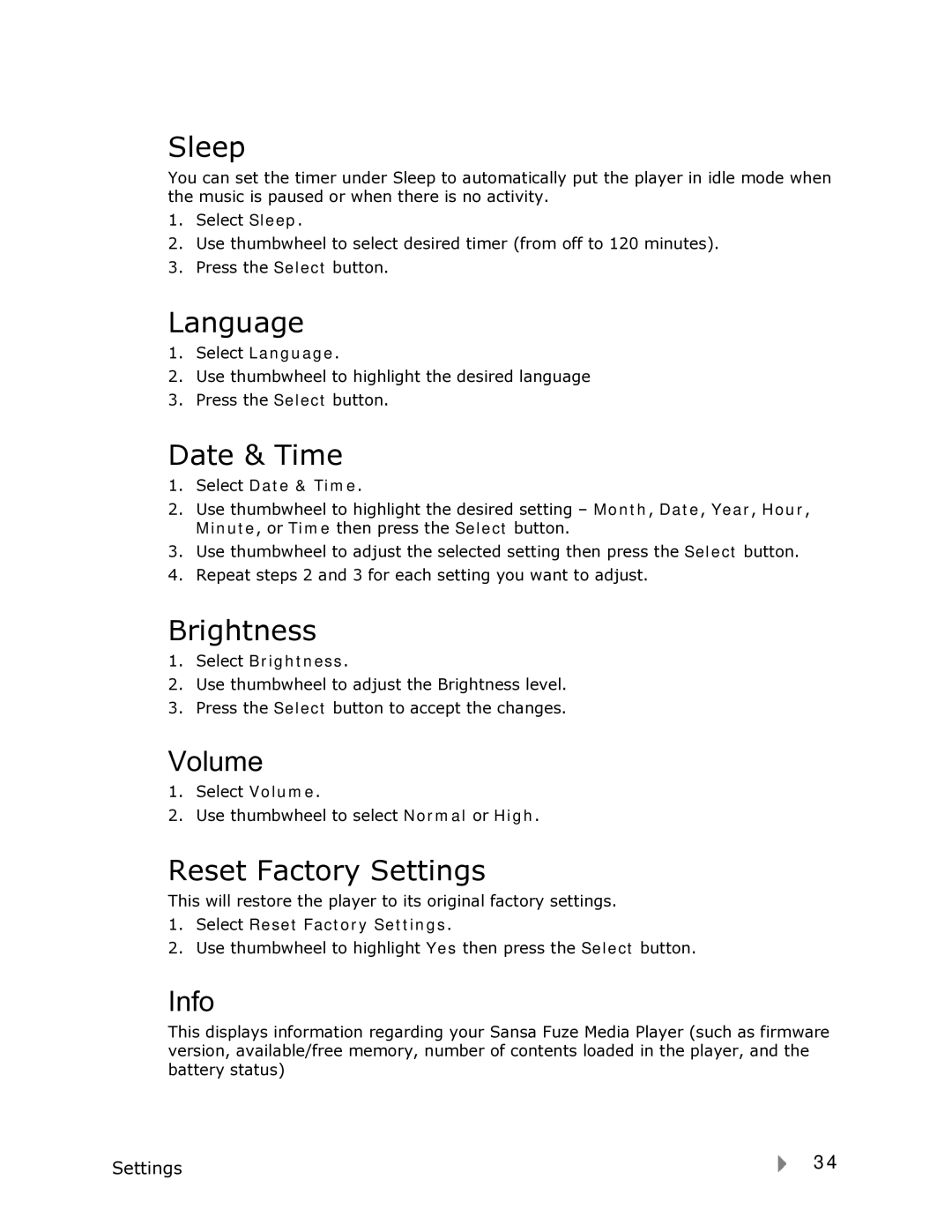Sleep
You can set the timer under Sleep to automatically put the player in idle mode when the music is paused or when there is no activity.
1.Select Sleep.
2.Use thumbwheel to select desired timer (from off to 120 minutes).
3.Press the Select button.
Language
1.Select Language.
2.Use thumbwheel to highlight the desired language
3.Press the Select button.
Date & Time
1.Select Date & Time.
2.Use thumbwheel to highlight the desired setting – Month, Date, Year, Hour, Minute, or Time then press the Select button.
3.Use thumbwheel to adjust the selected setting then press the Select button.
4.Repeat steps 2 and 3 for each setting you want to adjust.
Brightness
1.Select Brightness.
2.Use thumbwheel to adjust the Brightness level.
3.Press the Select button to accept the changes.
Volume
1.Select Volume.
2.Use thumbwheel to select Normal or High.
Reset Factory Settings
This will restore the player to its original factory settings.
1.Select Reset Factory Settings.
2.Use thumbwheel to highlight Yes then press the Select button.
Info
This displays information regarding your Sansa Fuze Media Player (such as firmware version, available/free memory, number of contents loaded in the player, and the battery status)
Settings | 34 |
|