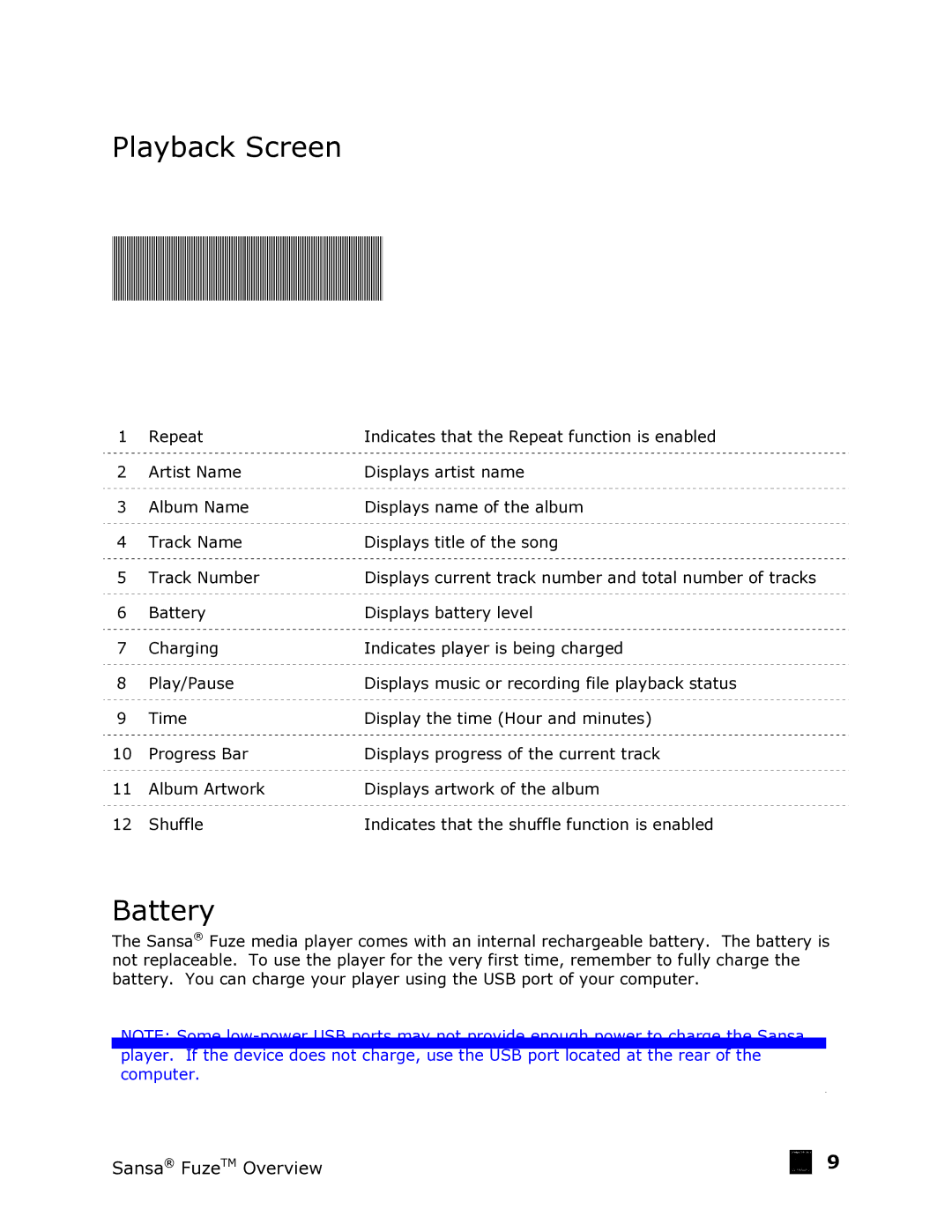Playback Screen
1 | Repeat | Indicates that the Repeat function is enabled |
2 | Artist Name | Displays artist name |
3 | Album Name | Displays name of the album |
4 | Track Name | Displays title of the song |
5 | Track Number | Displays current track number and total number of tracks |
6 | Battery | Displays battery level |
7 | Charging | Indicates player is being charged |
8 | Play/Pause | Displays music or recording file playback status |
9 | Time | Display the time (Hour and minutes) |
10 | Progress Bar | Displays progress of the current track |
11 | Album Artwork | Displays artwork of the album |
12 | Shuffle | Indicates that the shuffle function is enabled |
Battery
The Sansa® Fuze media player comes with an internal rechargeable battery. The battery is not replaceable. To use the player for the very first time, remember to fully charge the battery. You can charge your player using the USB port of your computer.
NOTE: Some
® | TM | Overview | 9 |
Sansa | Fuze |
|