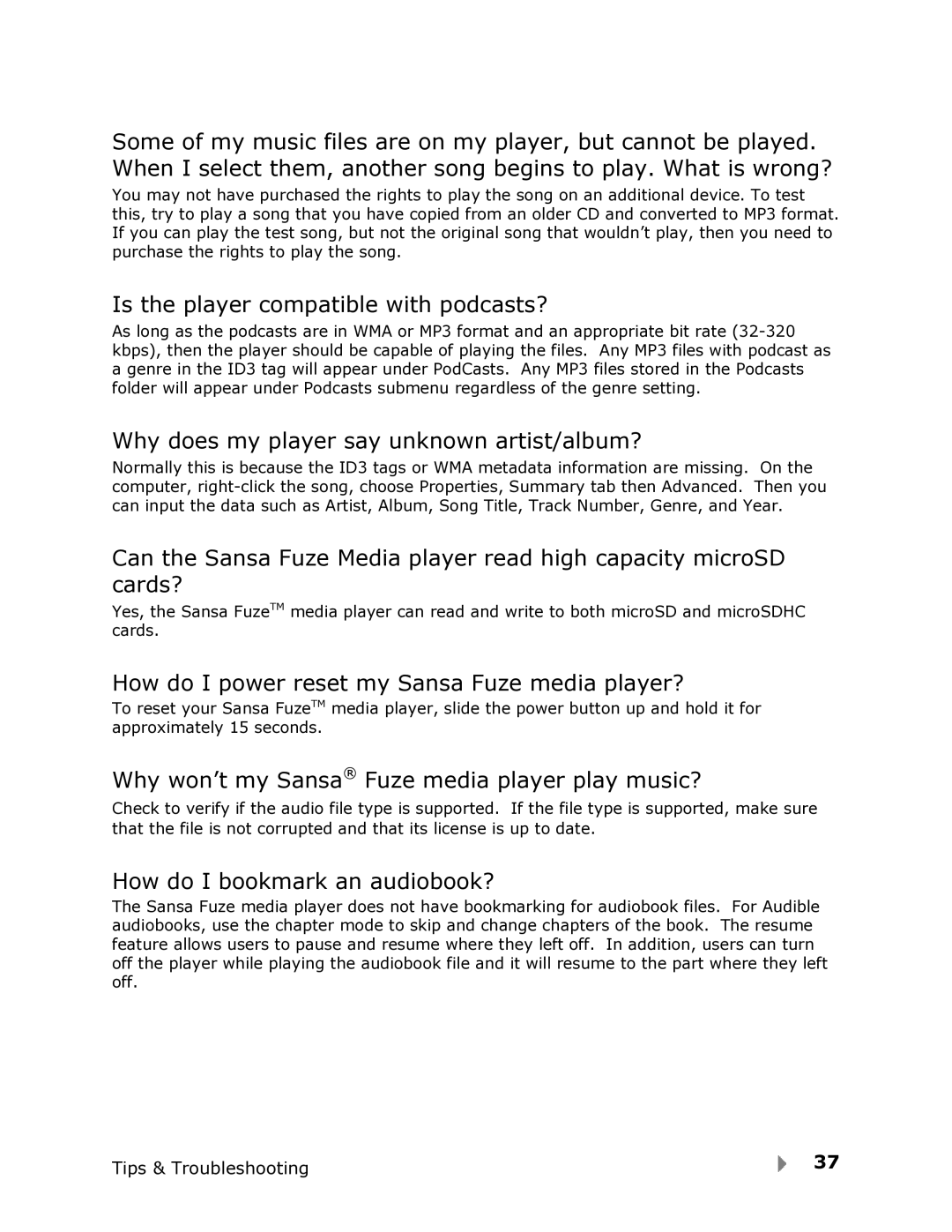Some of my music files are on my player, but cannot be played. When I select them, another song begins to play. What is wrong?
You may not have purchased the rights to play the song on an additional device. To test this, try to play a song that you have copied from an older CD and converted to MP3 format. If you can play the test song, but not the original song that wouldn’t play, then you need to purchase the rights to play the song.
Is the player compatible with podcasts?
As long as the podcasts are in WMA or MP3 format and an appropriate bit rate
Why does my player say unknown artist/album?
Normally this is because the ID3 tags or WMA metadata information are missing. On the computer,
Can the Sansa Fuze Media player read high capacity microSD cards?
Yes, the Sansa FuzeTM media player can read and write to both microSD and microSDHC cards.
How do I power reset my Sansa Fuze media player?
To reset your Sansa FuzeTM media player, slide the power button up and hold it for approximately 15 seconds.
Why won’t my Sansa® Fuze media player play music?
Check to verify if the audio file type is supported. If the file type is supported, make sure that the file is not corrupted and that its license is up to date.
How do I bookmark an audiobook?
The Sansa Fuze media player does not have bookmarking for audiobook files. For Audible audiobooks, use the chapter mode to skip and change chapters of the book. The resume feature allows users to pause and resume where they left off. In addition, users can turn off the player while playing the audiobook file and it will resume to the part where they left off.
Tips & Troubleshooting | 37 |
|