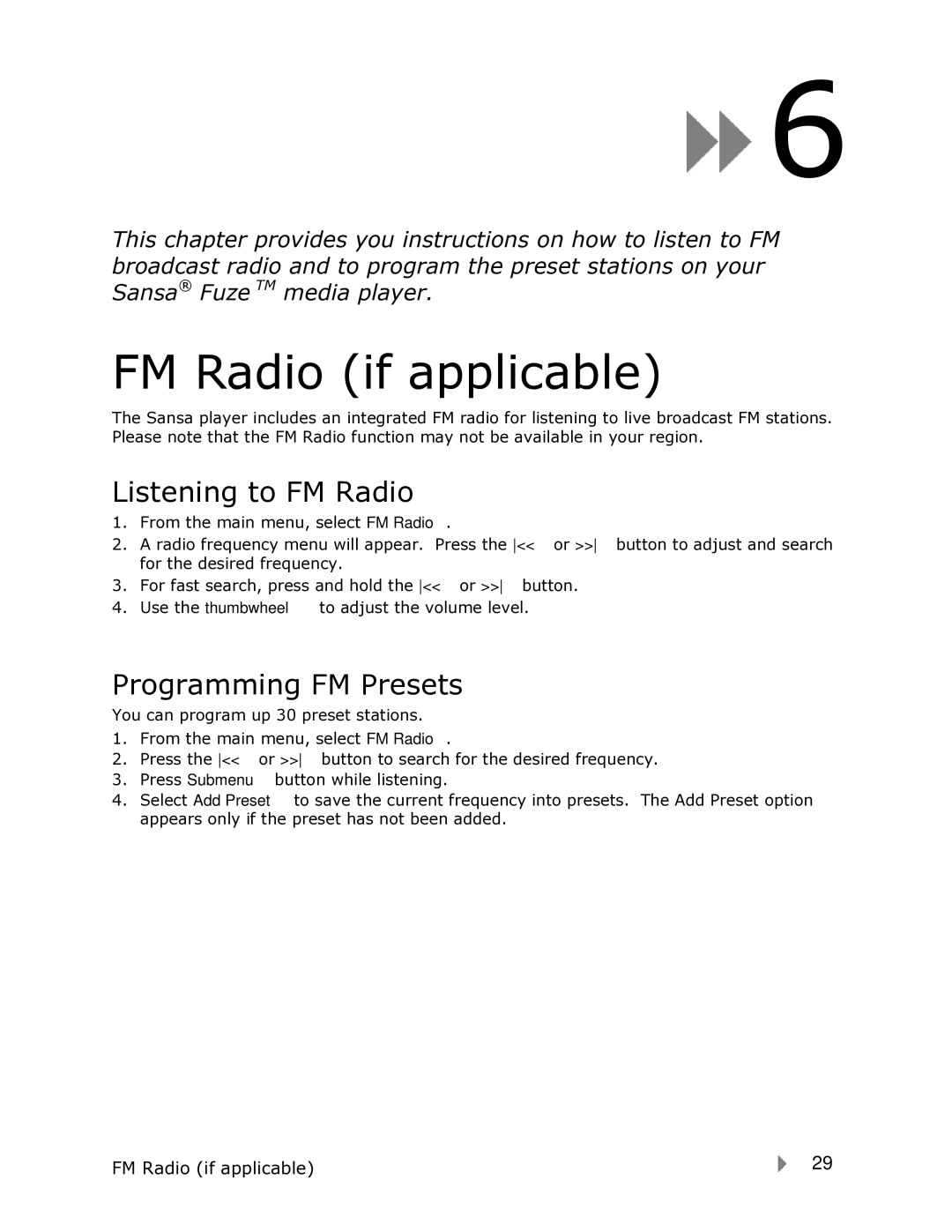6
6
This chapter provides you instructions on how to listen to FM broadcast radio and to program the preset stations on your Sansa® Fuze TM media player.
FM Radio (if applicable)
The Sansa player includes an integrated FM radio for listening to live broadcast FM stations. Please note that the FM Radio function may not be available in your region.
Listening to FM Radio
1.From the main menu, select FM Radio.
2.A radio frequency menu will appear. Press the << or >> button to adjust and search for the desired frequency.
3.For fast search, press and hold the << or >> button.
4.Use the thumbwheel to adjust the volume level.
Programming FM Presets
You can program up 30 preset stations.
1.From the main menu, select FM Radio.
2.Press the << or >> button to search for the desired frequency.
3.Press Submenu button while listening.
4.Select Add Preset to save the current frequency into presets. The Add Preset option appears only if the preset has not been added.
FM Radio (if applicable) | 29 |