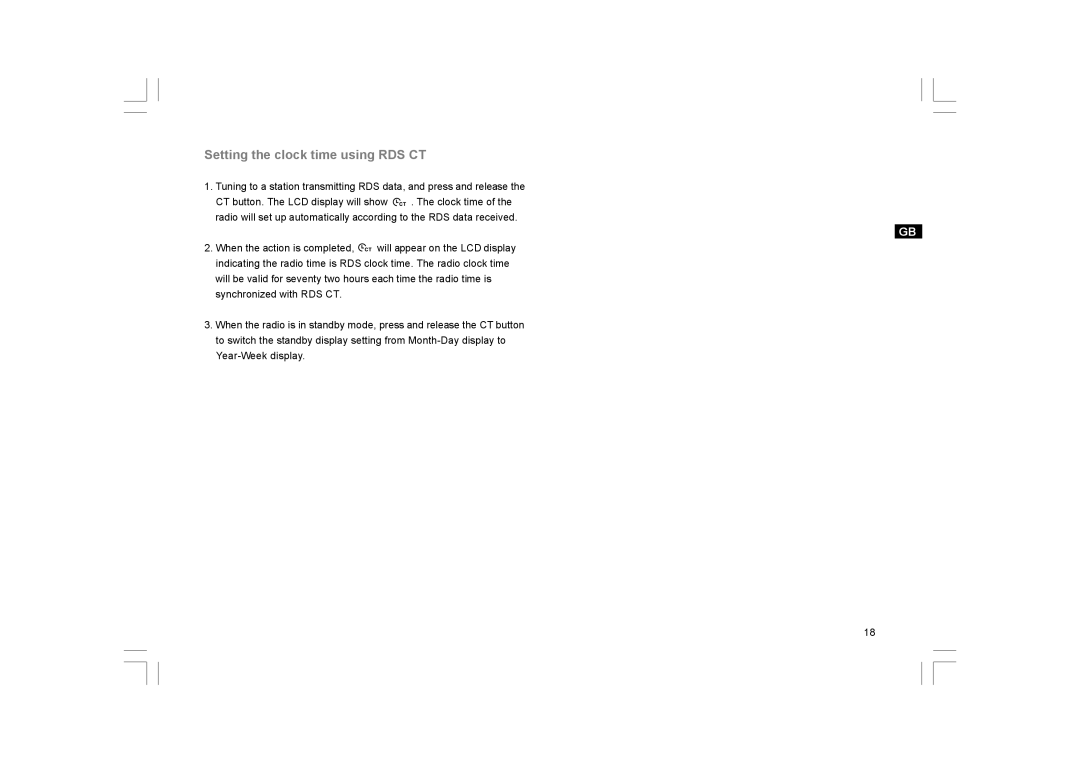Setting the clock time using RDS CT
1.Tuning to a station transmitting RDS data, and press and release the
CT button. The LCD display will show ![]() . The clock time of the radio will set up automatically according to the RDS data received.
. The clock time of the radio will set up automatically according to the RDS data received.
GB
2.When the action is completed, ![]() will appear on the LCD display indicating the radio time is RDS clock time. The radio clock time will be valid for seventy two hours each time the radio time is synchronized with RDS CT.
will appear on the LCD display indicating the radio time is RDS clock time. The radio clock time will be valid for seventy two hours each time the radio time is synchronized with RDS CT.
3.When the radio is in standby mode, press and release the CT button to switch the standby display setting from
18