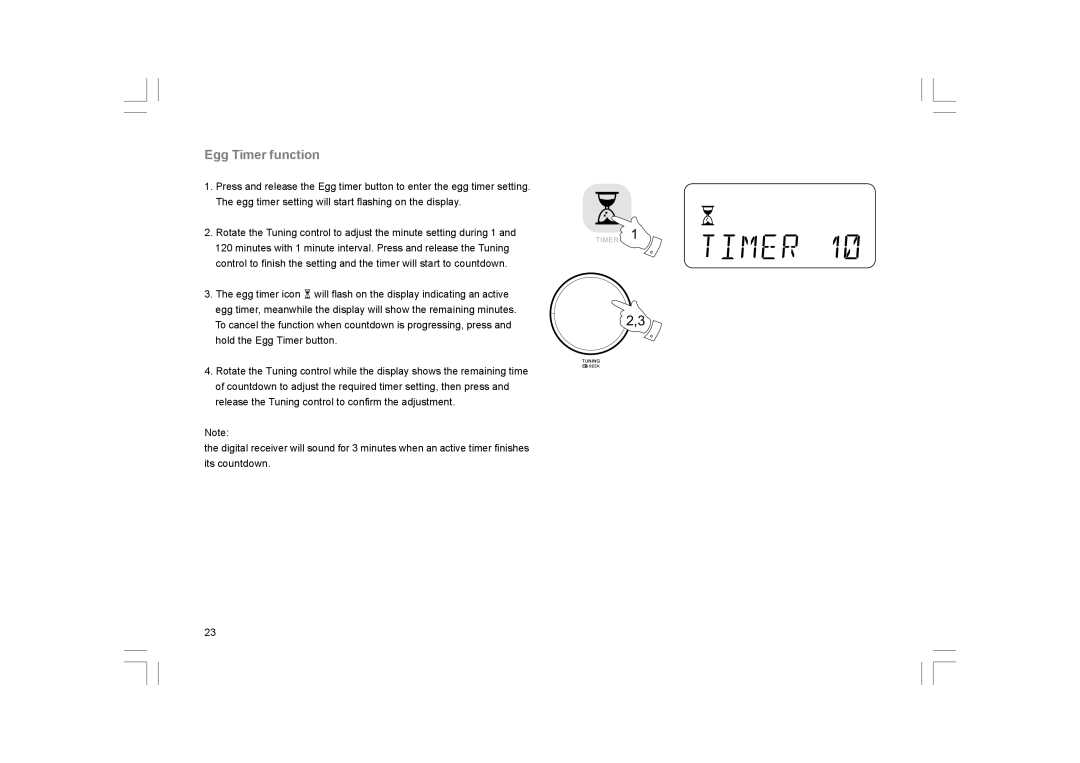Egg Timer function
1.Press and release the Egg timer button to enter the egg timer setting. The egg timer setting will start flashing on the display.
2. Rotate the Tuning control to adjust the minute setting during 1 and 120 minutes with 1 minute interval. Press and release the Tuning control to finish the setting and the timer will start to countdown.
3.The egg timer icon ![]() will flash on the display indicating an active egg timer, meanwhile the display will show the remaining minutes.
will flash on the display indicating an active egg timer, meanwhile the display will show the remaining minutes.
To cancel the function when countdown is progressing, press and | 2,3 |
hold the Egg Timer button. |
|
4. Rotate the Tuning control while the display shows the remaining time of countdown to adjust the required timer setting, then press and release the Tuning control to confirm the adjustment.
Note:
the digital receiver will sound for 3 minutes when an active timer finishes its countdown.
23