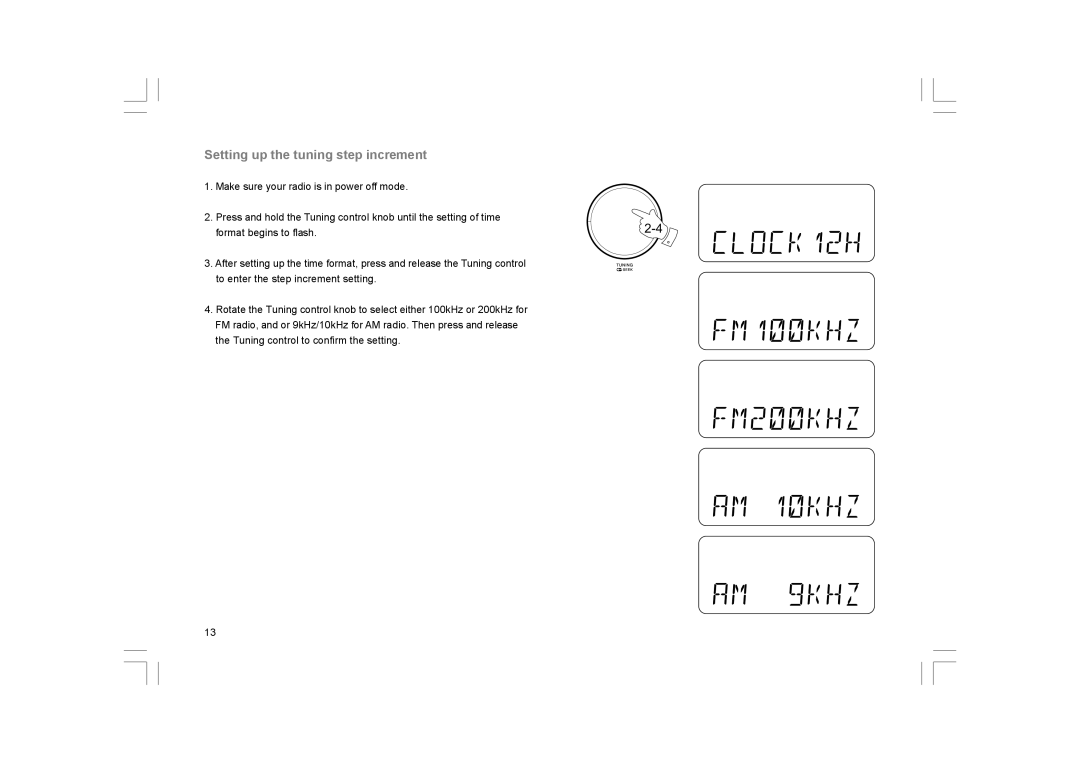Setting up the tuning step increment
1.Make sure your radio is in power off mode.
2.Press and hold the Tuning control knob until the setting of time
format begins to flash. |
3. After setting up the time format, press and release the Tuning control to enter the step increment setting.
4.Rotate the Tuning control knob to select either 100kHz or 200kHz for FM radio, and or 9kHz/10kHz for AM radio. Then press and release the Tuning control to confirm the setting.
13