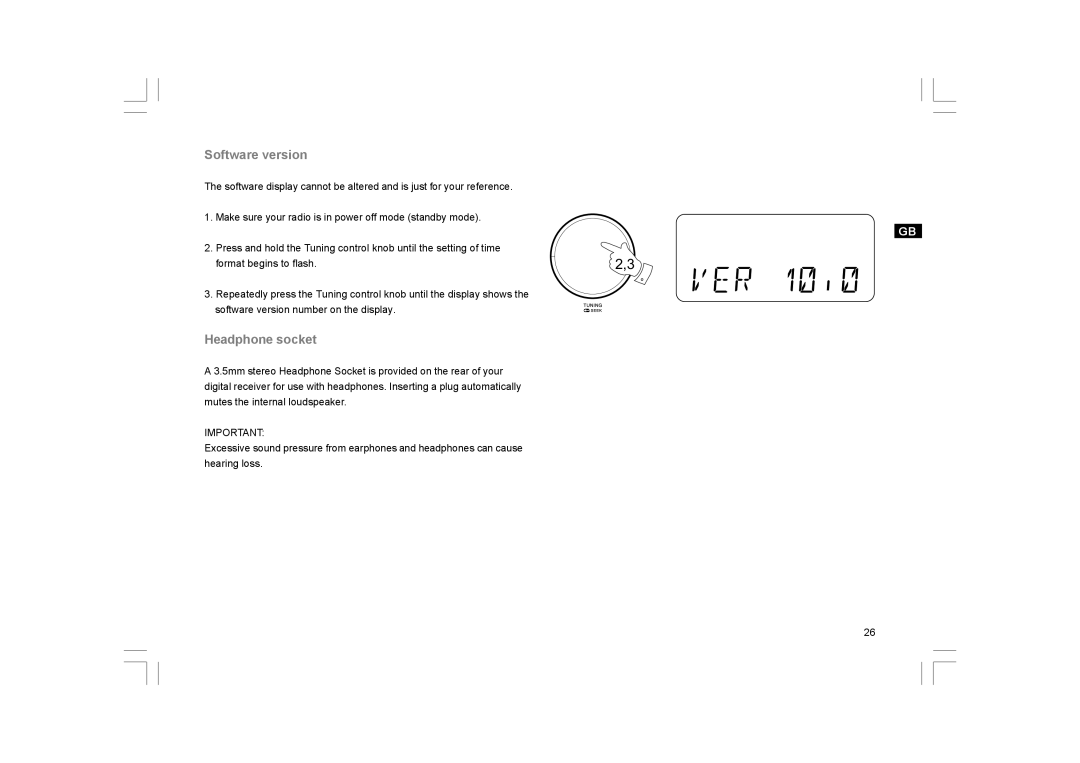Software version
The software display cannot be altered and is just for your reference.
1. Make sure your radio is in power off mode (standby mode).
GB
2. Press and hold the Tuning control knob until the setting of time |
|
format begins to flash. | 2,3 |
3. Repeatedly press the Tuning control knob until the display shows the software version number on the display.
Headphone socket
A 3.5mm stereo Headphone Socket is provided on the rear of your digital receiver for use with headphones. Inserting a plug automatically mutes the internal loudspeaker.
IMPORTANT:
Excessive sound pressure from earphones and headphones can cause hearing loss.
26