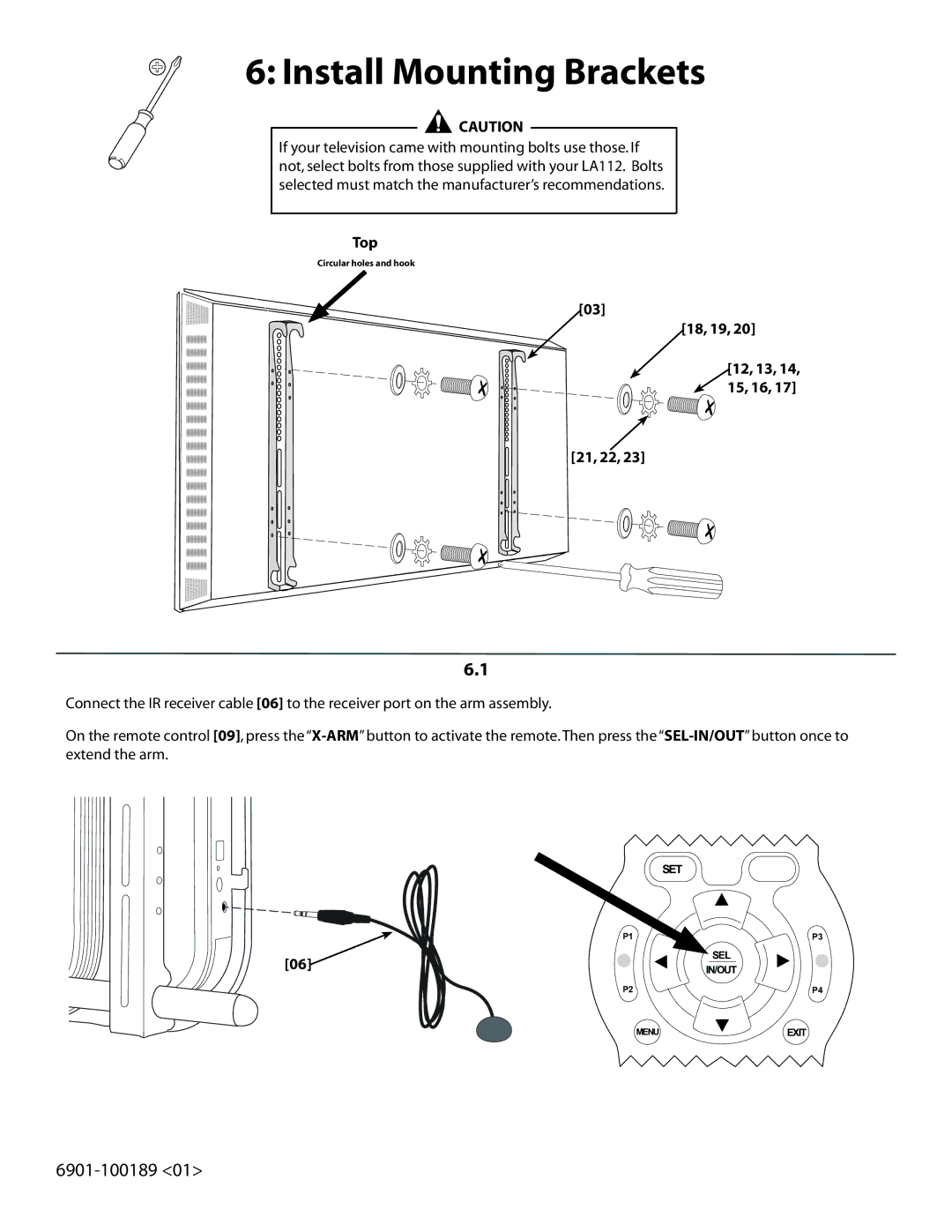6: Install Mounting Brackets
![]() CauTION
CauTION
If your television came with mounting bolts use those. If not, select bolts from those supplied with your LA112. Bolts selected must match the manufacturer’s recommendations.
Top
Circular holes and hook
[03]
[18, 19, 20]
[12, 13, 14, 15, 16, 17]
[21, 22, 23]
6.1
Connect the IR receiver cable [06] to the receiver port on the arm assembly.
On the remote control [09], press the
[06]![]()
P R E S E T
P1
P2
SET
P3
SEL
IN/OUT
P4
MENU | EXIT |