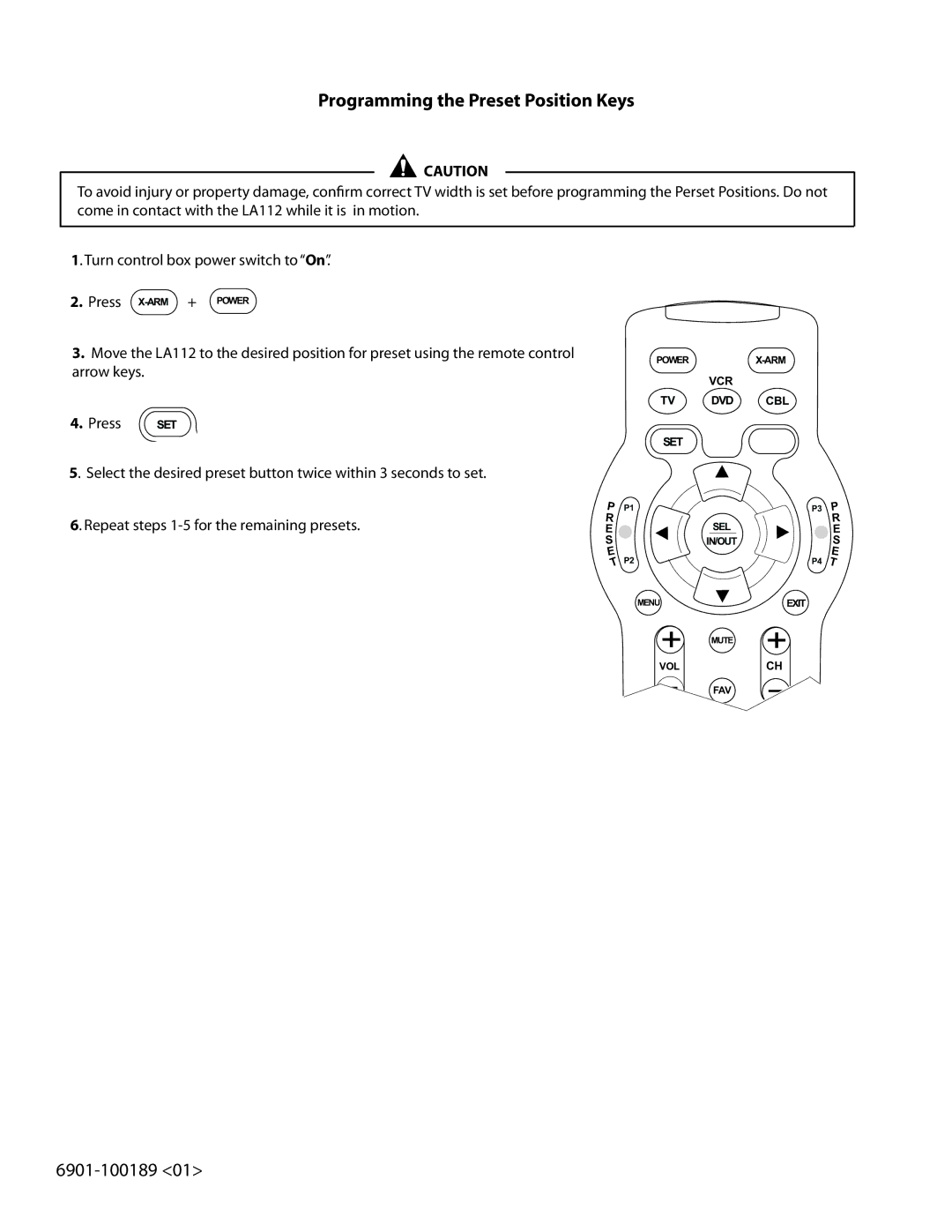Programming the Preset Position Keys
![]() CAUTION
CAUTION
To avoid injury or property damage, confirm correct TV width is set before programming the Perset Positions. Do not come in contact with the LA112 while it is in motion.
1. Turn control box power switch to “On”.
2. Press
3.Move the LA112 to the desired position for preset using the remote control arrow keys.
4. Press | SET |
5. Select the desired preset button twice within 3 seconds to set.
POWERX-ARM
VCR
TV DVD CBL
SET
6. Repeat steps
P | P1 |
R |
|
E |
|
S |
|
E |
|
T P2 | |
MENU
SEL
IN/OUT
P3 | P | |
R | ||
| ||
| E | |
| S | |
| E | |
P4 | T |
EXIT
+ MUTE +
VOLCH
FAV