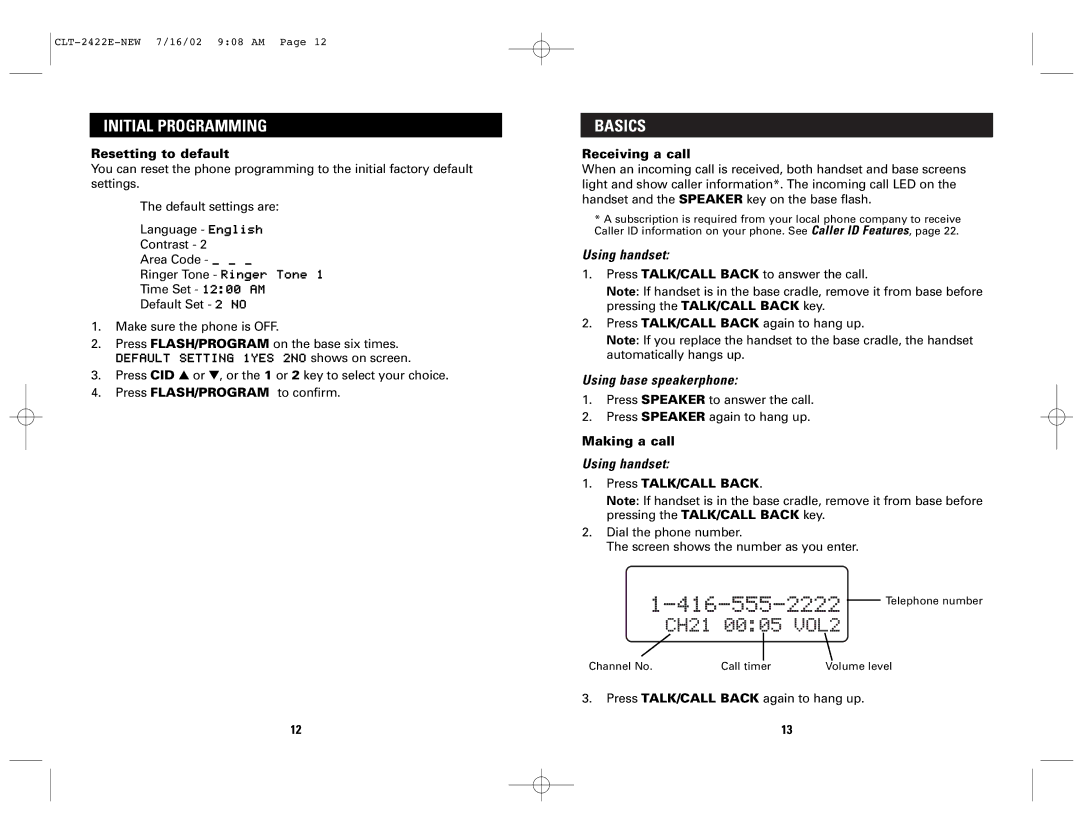CLT-2418, CLT-2422 specifications
The Sanyo CLT-2422 and CLT-2418 represent a significant advancement in the realm of consumer electronics, particularly in the field of compact printers and multifunction devices. Both models are designed with user convenience and efficiency in mind, making them ideal choices for personal and small office use.The Sanyo CLT-2422 is renowned for its high-quality color printing capabilities. It utilizes advanced laser technology, ensuring sharp text and vibrant images. One of its standout features is its fast print speed, capable of producing up to 24 pages per minute for monochrome prints and 22 pages per minute for color outputs. This efficiency is critical for users who require high productivity in their daily tasks.
In terms of connectivity, the CLT-2422 offers versatile options, including USB and Wi-Fi capabilities, allowing users to print wirelessly from smartphones, tablets, and laptops. This feature is particularly beneficial for users in a modern, mobile-centric work environment. The device also supports various printing protocols, such as Apple AirPrint and Google Cloud Print, enhancing its compatibility with different operating systems and devices.
On the other hand, the Sanyo CLT-2418 is also a formidable option for users seeking reliable performance. It maintains many of the same technological strengths as its counterpart but is geared more towards budget-conscious consumers. The CLT-2418 offers excellent print quality with a resolution of up to 1200 x 1200 dpi, ensuring that even the most detailed graphics are rendered beautifully.
Both models feature user-friendly interfaces, characterized by intuitive control panels that make navigating through settings and options straightforward. Additionally, they are designed with energy efficiency in mind, featuring automatic duplex printing, which significantly reduces paper waste.
In terms of physical characteristics, the Sanyo CLT-2422 and CLT-2418 are compact and sleek, making them easy to integrate into any workspace without occupying excessive desk space. They are also equipped with high-capacity toner cartridges, allowing for longer periods between replacements and reducing overall operating costs.
In conclusion, the Sanyo CLT-2422 and CLT-2418 offer an impressive combination of speed, quality, and connectivity. They are tailored to meet the demands of modern users, combining functionality with ease of use. Whether for personal or small business applications, these printers stand out as reliable choices in the competitive printing market.