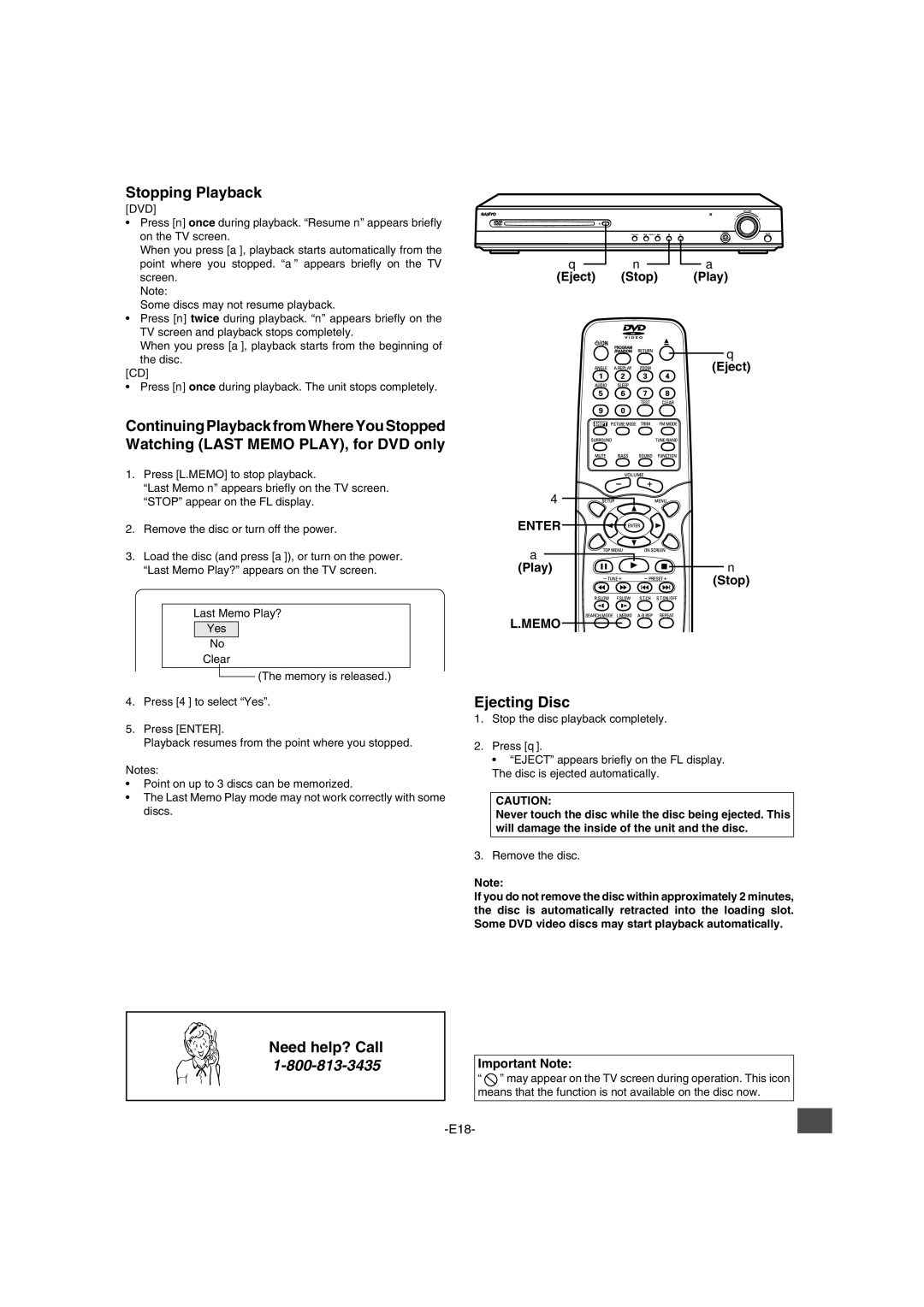Stopping Playback
[DVD]
•Press [n] once during playback. “Resume n” appears briefly on the TV screen.
When you press [a], playback starts automatically from the point where you stopped. “a” appears briefly on the TV screen.
Note:
Some discs may not resume playback.
•Press [n] twice during playback. “n” appears briefly on the TV screen and playback stops completely.
When you press [a], playback starts from the beginning of the disc.
[CD]
• Press [n] once during playback. The unit stops completely.
Continuing Playback from Where You Stopped Watching (LAST MEMO PLAY), for DVD only
1.Press [L.MEMO] to stop playback.
“Last Memo n” appears briefly on the TV screen. “STOP” appear on the FL display.
2.Remove the disc or turn off the power.
3.Load the disc (and press [a]), or turn on the power. “Last Memo Play?” appears on the TV screen.
Last Memo Play?
Yes
No
Clear
(The memory is released.)
4.Press [4] to select “Yes”.
5.Press [ENTER].
Playback resumes from the point where you stopped.
Notes:
•Point on up to 3 discs can be memorized.
•The Last Memo Play mode may not work correctly with some discs.
qn ![]()
![]() a
a
(Eject) (Stop) (Play)
q
(Eject)
4
ENTER
a
(Play) | n |
(Stop)
L.MEMO
Ejecting Disc
1.Stop the disc playback completely.
2.Press [q].
• “EJECT” appears briefly on the FL display. The disc is ejected automatically.
CAUTION:
Never touch the disc while the disc being ejected. This will damage the inside of the unit and the disc.
3. Remove the disc.
Note:
If you do not remove the disc within approximately 2 minutes, the disc is automatically retracted into the loading slot. Some DVD video discs may start playback automatically.
Need help? Call 1-800-813-3435
Important Note:
“![]() ” may appear on the TV screen during operation. This icon means that the function is not available on the disc now.
” may appear on the TV screen during operation. This icon means that the function is not available on the disc now.