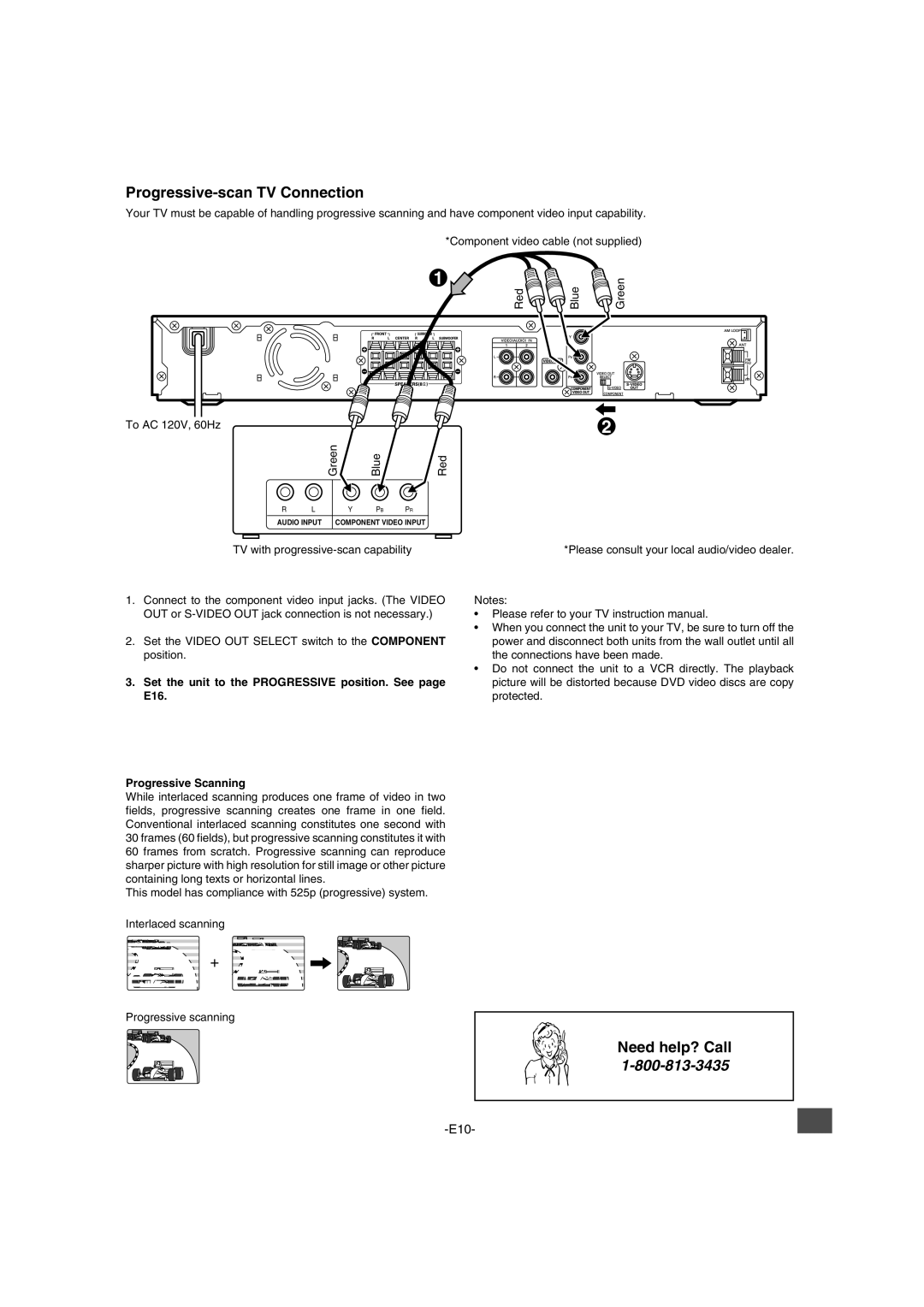Progressive-scan TV Connection
Your TV must be capable of handling progressive scanning and have component video input capability.
*Component video cable (not supplied)
1 ![]()
Red | Blue | Green |
To AC 120V, 60Hz
|
| Green | Blue | Red |
R | L | Y | PB | PR |
AUDIO INPUT | COMPONENT VIDEO INPUT | |||
TV with
2
*Please consult your local audio/video dealer.
1.Connect to the component video input jacks. (The VIDEO OUT or
2.Set the VIDEO OUT SELECT switch to the COMPONENT position.
3.Set the unit to the PROGRESSIVE position. See page E16.
Progressive Scanning
While interlaced scanning produces one frame of video in two fields, progressive scanning creates one frame in one field. Conventional interlaced scanning constitutes one second with 30 frames (60 fields), but progressive scanning constitutes it with 60 frames from scratch. Progressive scanning can reproduce sharper picture with high resolution for still image or other picture containing long texts or horizontal lines.
This model has compliance with 525p (progressive) system.
Interlaced scanning
+
Progressive scanning
Notes:
•Please refer to your TV instruction manual.
•When you connect the unit to your TV, be sure to turn off the power and disconnect both units from the wall outlet until all the connections have been made.
•Do not connect the unit to a VCR directly. The playback picture will be distorted because DVD video discs are copy protected.