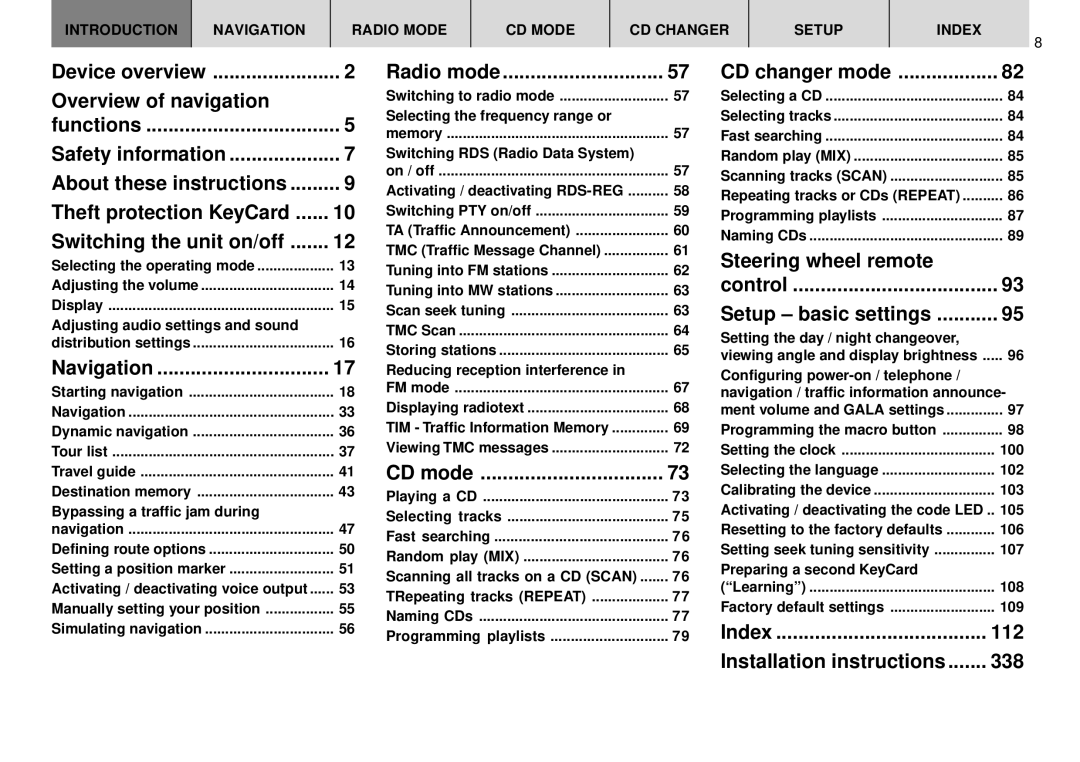INTRODUCTION | NAVIGATION | RADIO MODE | CD MODE | CD CHANGER | SETUP | INDEX |
8
Device overview | 2 |
Overview of navigation |
|
functions | 5 |
Safety information | 7 |
About these instructions | 9 |
Theft protection KeyCard | 10 |
Switching the unit on/off | 12 |
Selecting the operating mode | 13 |
Adjusting the volume | 14 |
Display | 15 |
Adjusting audio settings and sound |
|
distribution settings | 16 |
Navigation | 17 |
Starting navigation | 18 |
Navigation | 33 |
Dynamic navigation | 36 |
Tour list | 37 |
Travel guide | 41 |
Destination memory | 43 |
Bypassing a traffic jam during |
|
navigation | 47 |
Defining route options | 50 |
Setting a position marker | 51 |
Activating / deactivating voice output | 53 |
Manually setting your position | 55 |
Simulating navigation | 56 |
Radio mode | 57 |
Switching to radio mode | 57 |
Selecting the frequency range or |
|
memory | 57 |
Switching RDS (Radio Data System) |
|
on / off | 57 |
Activating / deactivating | 58 |
Switching PTY on/off | 59 |
TA (Traffic Announcement) | 60 |
TMC (Traffic Message Channel) | 61 |
Tuning into FM stations | 62 |
Tuning into MW stations | 63 |
Scan seek tuning | 63 |
TMC Scan | 64 |
Storing stations | 65 |
Reducing reception interference in |
|
FM mode | 67 |
Displaying radiotext | 68 |
TIM - Traffic Information Memory | 69 |
Viewing TMC messages | 72 |
CD mode | 73 |
Playing a CD | 73 |
Selecting tracks | 75 |
Fast searching | 76 |
Random play (MIX) | 76 |
Scanning all tracks on a CD (SCAN) | 76 |
TRepeating tracks (REPEAT) | 77 |
Naming CDs | 77 |
Programming playlists | 79 |
CD changer mode | 82 |
Selecting a CD | 84 |
Selecting tracks | 84 |
Fast searching | 84 |
Random play (MIX) | 85 |
Scanning tracks (SCAN) | 85 |
Repeating tracks or CDs (REPEAT) | 86 |
Programming playlists | 87 |
Naming CDs | 89 |
Steering wheel remote |
|
control | 93 |
Setup – basic settings | 95 |
Setting the day / night changeover, |
|
viewing angle and display brightness | 96 |
Configuring |
|
navigation / traffic information announce- | |
ment volume and GALA settings | 97 |
Programming the macro button | 98 |
Setting the clock | 100 |
Selecting the language | 102 |
Calibrating the device | 103 |
Activating / deactivating the code LED .. | 105 |
Resetting to the factory defaults | 106 |
Setting seek tuning sensitivity | 107 |
Preparing a second KeyCard |
|
(“Learning”) | 108 |
Factory default settings | 109 |
Index | 112 |
Installation instructions | 338 |