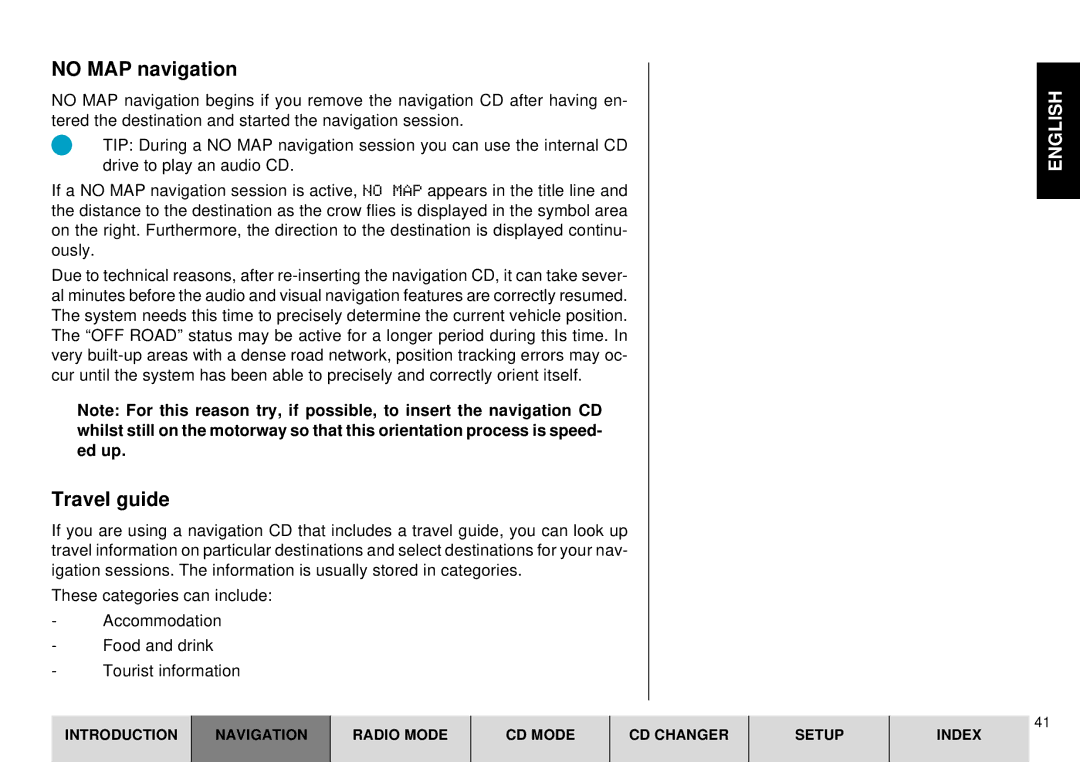NO MAP navigation
NO MAP navigation begins if you remove the navigation CD after having en- tered the destination and started the navigation session.
TIP: During a NO MAP navigation session you can use the internal CD drive to play an audio CD.
If a NO MAP navigation session is active, NO MAP appears in the title line and the distance to the destination as the crow flies is displayed in the symbol area on the right. Furthermore, the direction to the destination is displayed continu- ously.
Due to technical reasons, after
The “OFF ROAD” status may be active for a longer period during this time. In very
Note: For this reason try, if possible, to insert the navigation CD whilst still on the motorway so that this orientation process is speed- ed up.
Travel guide
If you are using a navigation CD that includes a travel guide, you can look up travel information on particular destinations and select destinations for your nav- igation sessions. The information is usually stored in categories.
These categories can include:
-Accommodation
-Food and drink
-Tourist information
INTRODUCTION | NAVIGATION | RADIO MODE | CD MODE | CD CHANGER | SETUP |
|
|
|
|
|
|
ENGLISH
41
INDEX