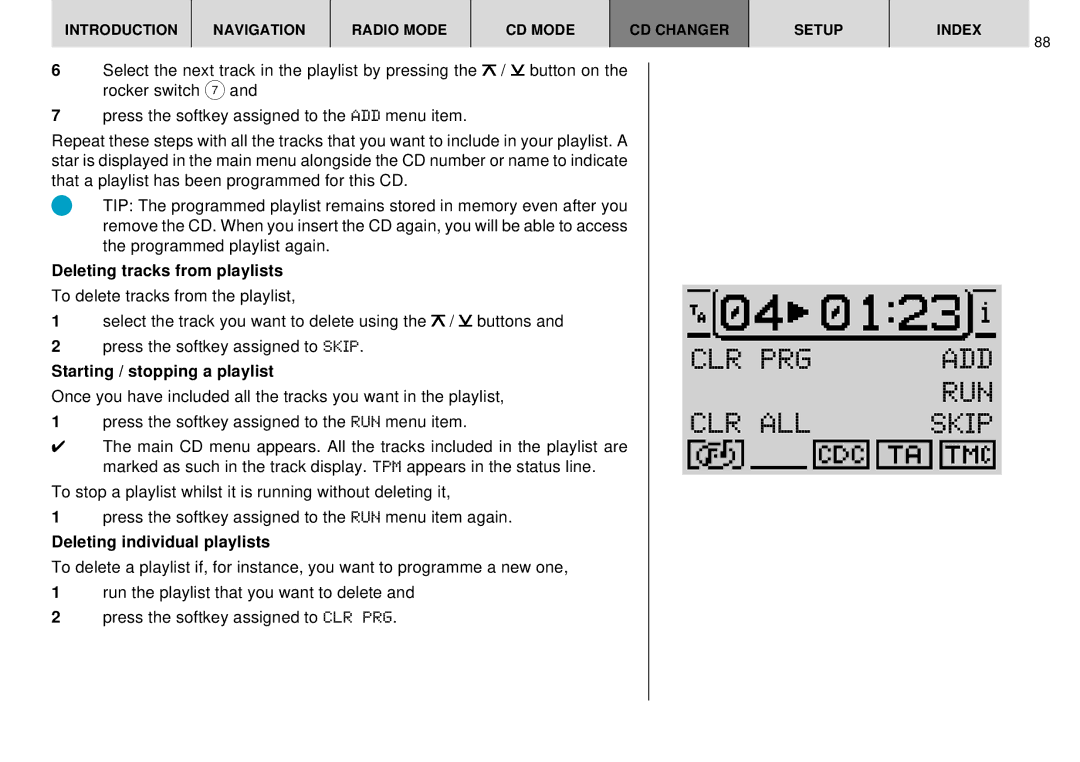INTRODUCTION | NAVIGATION | RADIO MODE | CD MODE | CD CHANGER | SETUP |
|
|
|
|
|
|
6Select the next track in the playlist by pressing the ![]() /
/ ![]() button on the rocker switch 7 and
button on the rocker switch 7 and
7press the softkey assigned to the ADD menu item.
Repeat these steps with all the tracks that you want to include in your playlist. A star is displayed in the main menu alongside the CD number or name to indicate that a playlist has been programmed for this CD.
TIP: The programmed playlist remains stored in memory even after you remove the CD. When you insert the CD again, you will be able to access the programmed playlist again.
Deleting tracks from playlists
To delete tracks from the playlist,
1 | select the track you want to delete using the / |
|
|
|
|
|
|
|
|
|
|
|
|
|
buttons and |
|
|
|
|
|
|
|
| ||||||
|
|
|
|
|
|
|
|
|
|
| ||||
2 | press the softkey assigned to SKIP. |
|
|
|
|
|
|
|
|
|
|
|
|
|
| CLR PRG | |||||||||||||
Starting / stopping a playlist |
| |||||||||||||
|
|
|
|
|
|
|
|
|
|
|
|
| ||
Once you have included all the tracks you want in the playlist, | ||||||||||||||
1 | press the softkey assigned to the RUN menu item. |
| CLR ALL | |||||||||||
✔The main CD menu appears. All the tracks included in the playlist are marked as such in the track display. TPM appears in the status line.
To stop a playlist whilst it is running without deleting it,
1press the softkey assigned to the RUN menu item again.
Deleting individual playlists
To delete a playlist if, for instance, you want to programme a new one,
1run the playlist that you want to delete and
2press the softkey assigned to CLR PRG.
INDEX
88
ADD
RUN
SKIP