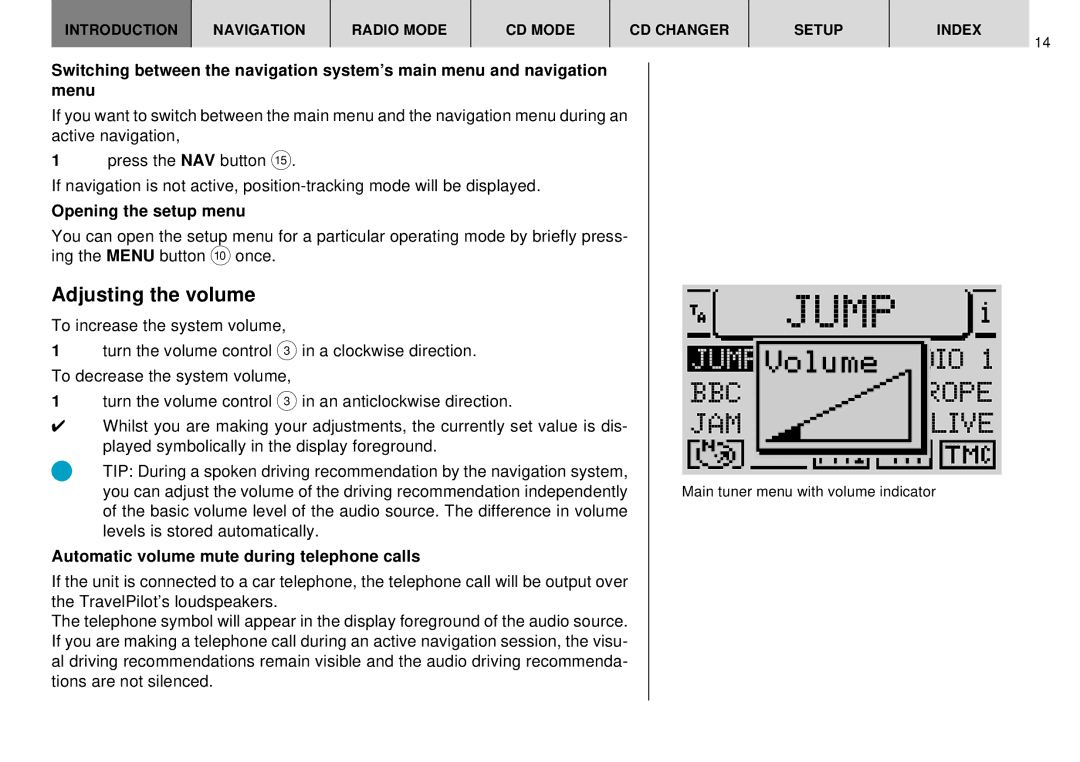INTRODUCTION | NAVIGATION | RADIO MODE | CD MODE | CD CHANGER | SETUP | INDEX |
14
Switching between the navigation system’s main menu and navigation menu
If you want to switch between the main menu and the navigation menu during an active navigation,
1press the NAV button ?.
If navigation is not active,
Opening the setup menu
You can open the setup menu for a particular operating mode by briefly press- ing the MENU button : once.
Adjusting the volume
To increase the system volume,
1turn the volume control 3 in a clockwise direction. To decrease the system volume,
1turn the volume control 3 in an anticlockwise direction.
✔Whilst you are making your adjustments, the currently set value is dis- played symbolically in the display foreground.
TIP: During a spoken driving recommendation by the navigation system, you can adjust the volume of the driving recommendation independently of the basic volume level of the audio source. The difference in volume levels is stored automatically.
Automatic volume mute during telephone calls
If the unit is connected to a car telephone, the telephone call will be output over the TravelPilot’s loudspeakers.
The telephone symbol will appear in the display foreground of the audio source. If you are making a telephone call during an active navigation session, the visu- al driving recommendations remain visible and the audio driving recommenda- tions are not silenced.
JUMP |
JUMP RADIO 1
BBC EUROPE
JAM FM EINSLIVE
Main tuner menu with volume indicator