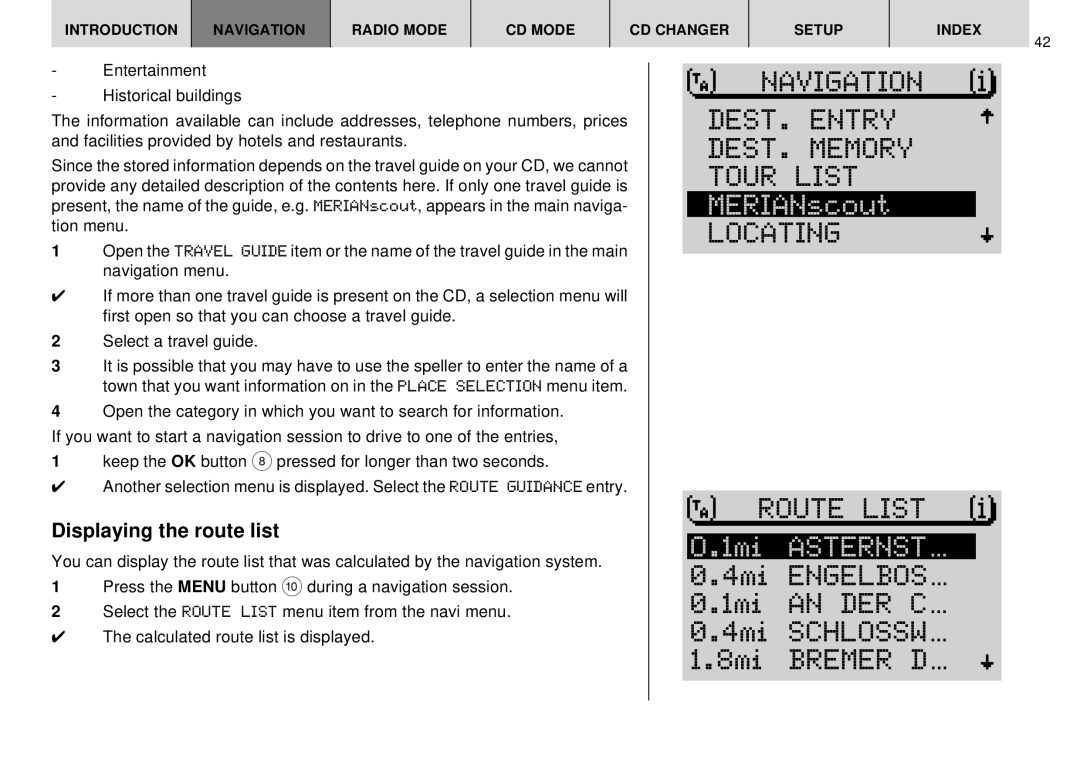INTRODUCTION | NAVIGATION | RADIO MODE | CD MODE | CD CHANGER | SETUP | INDEX |
42
-Entertainment
-Historical buildings
The information available can include addresses, telephone numbers, prices and facilities provided by hotels and restaurants.
Since the stored information depends on the travel guide on your CD, we cannot provide any detailed description of the contents here. If only one travel guide is present, the name of the guide, e.g. MERIANscout, appears in the main naviga- tion menu.
1Open the TRAVEL GUIDE item or the name of the travel guide in the main navigation menu.
✔If more than one travel guide is present on the CD, a selection menu will first open so that you can choose a travel guide.
2Select a travel guide.
3It is possible that you may have to use the speller to enter the name of a town that you want information on in the PLACE SELECTION menu item.
4Open the category in which you want to search for information.
If you want to start a navigation session to drive to one of the entries,
1keep the OK button 8 pressed for longer than two seconds.
✔Another selection menu is displayed. Select the ROUTE GUIDANCE entry.
Displaying the route list
You can display the route list that was calculated by the navigation system.
1Press the MENU button : during a navigation session.
2Select the ROUTE LIST menu item from the navi menu.
✔The calculated route list is displayed.
NAVIGATION |
DEST. ENTRY
DEST. MEMORY
TOUR LIST
MERIANscout
LOCATING
ROUTE LIST |