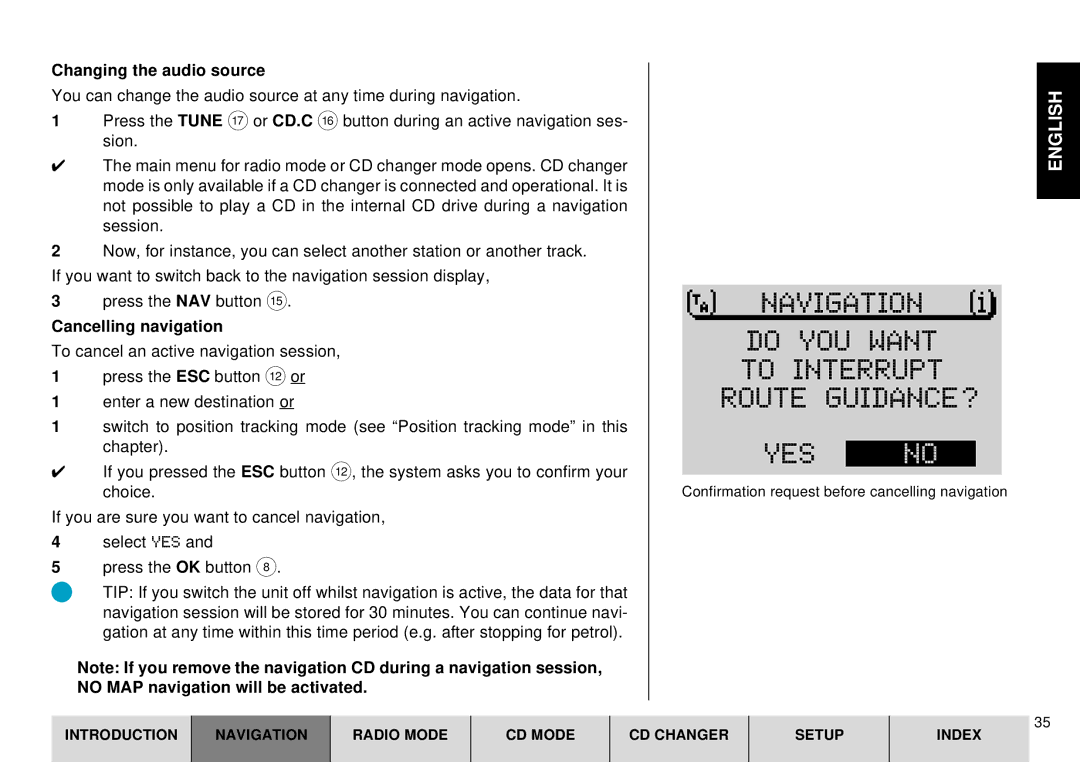Changing the audio source
You can change the audio source at any time during navigation.
1Press the TUNE A or CD.C @ button during an active navigation ses- sion.
✔The main menu for radio mode or CD changer mode opens. CD changer mode is only available if a CD changer is connected and operational. It is not possible to play a CD in the internal CD drive during a navigation session.
2Now, for instance, you can select another station or another track. If you want to switch back to the navigation session display,
3press the NAV button ?.
Cancelling navigation
To cancel an active navigation session,
1press the ESC button < or
1enter a new destination or
1switch to position tracking mode (see “Position tracking mode” in this chapter).
✔If you pressed the ESC button <, the system asks you to confirm your choice.
If you are sure you want to cancel navigation,
4select YES and
5press the OK button 8.
TIP: If you switch the unit off whilst navigation is active, the data for that navigation session will be stored for 30 minutes. You can continue navi- gation at any time within this time period (e.g. after stopping for petrol).
Note: If you remove the navigation CD during a navigation session, NO MAP navigation will be activated.
ENGLISH
NAVIGATION |
DO YOU WANT
TO INTERRUPT
ROUTE GUIDANCE?
YES NO
Confirmation request before cancelling navigation
INTRODUCTION
NAVIGATION
RADIO MODE
CD MODE
CD CHANGER
SETUP
35
INDEX