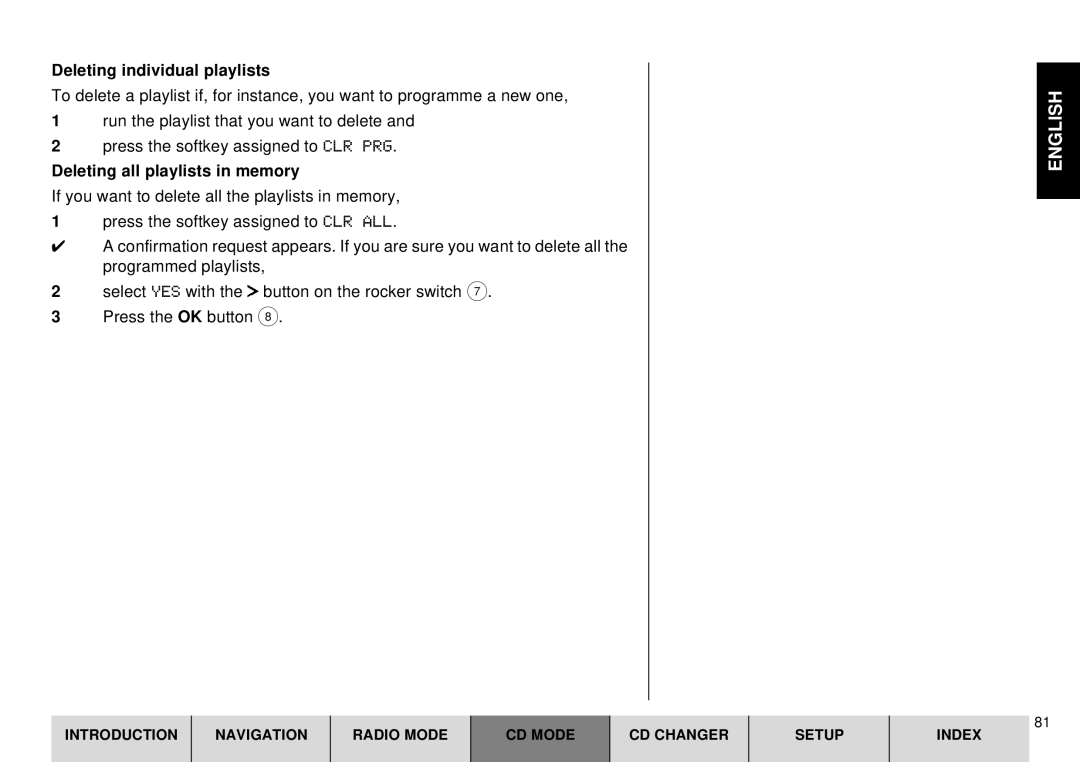Deleting individual playlists
To delete a playlist if, for instance, you want to programme a new one,
1run the playlist that you want to delete and
2press the softkey assigned to CLR PRG.
Deleting all playlists in memory
If you want to delete all the playlists in memory,
1press the softkey assigned to CLR ALL.
✔A confirmation request appears. If you are sure you want to delete all the programmed playlists,
2select YES with the ![]() button on the rocker switch 7.
button on the rocker switch 7.
3Press the OK button 8.
ENGLISH
INTRODUCTION
NAVIGATION
RADIO MODE
CD MODE
CD CHANGER
SETUP
81
INDEX