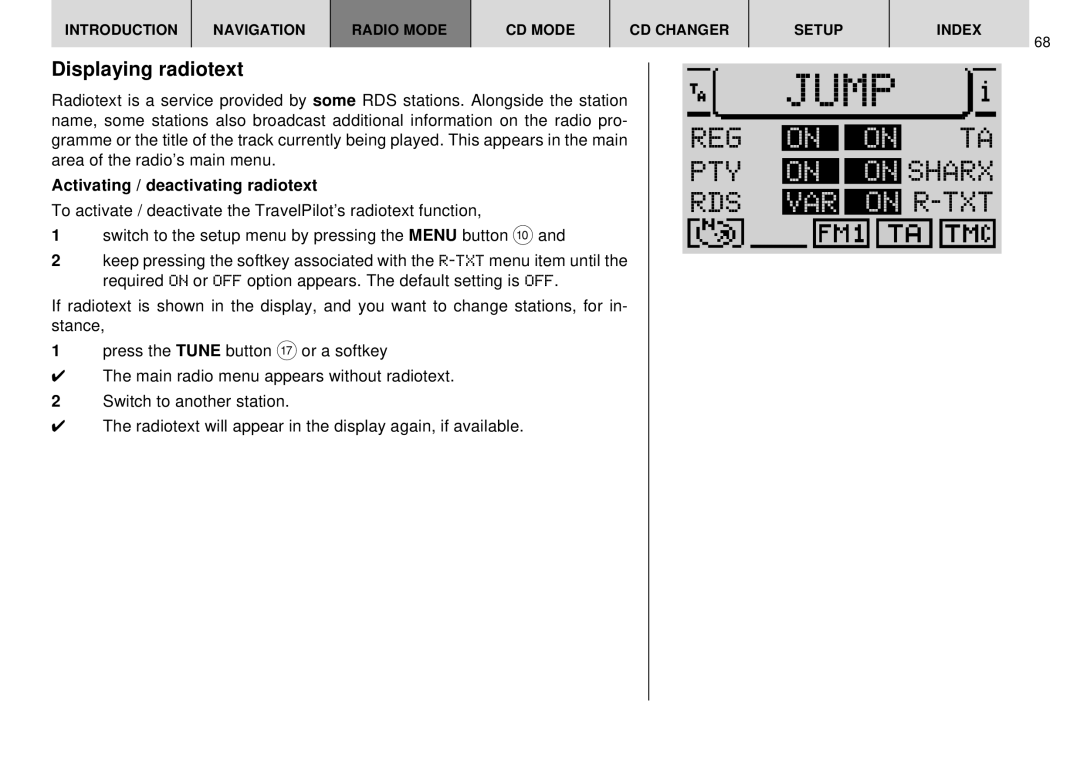INTRODUCTION | NAVIGATION | RADIO MODE | CD MODE | CD CHANGER | SETUP | INDEX |
68
Displaying radiotext
Radiotext is a service provided by some RDS stations. Alongside the station name, some stations also broadcast additional information on the radio pro- gramme or the title of the track currently being played. This appears in the main area of the radio’s main menu.
Activating / deactivating radiotext
To activate / deactivate the TravelPilot’s radiotext function,
1switch to the setup menu by pressing the MENU button : and
2keep pressing the softkey associated with the
If radiotext is shown in the display, and you want to change stations, for in- stance,
1press the TUNE button A or a softkey
✔The main radio menu appears without radiotext.
2Switch to another station.
✔The radiotext will appear in the display again, if available.
JUMP |