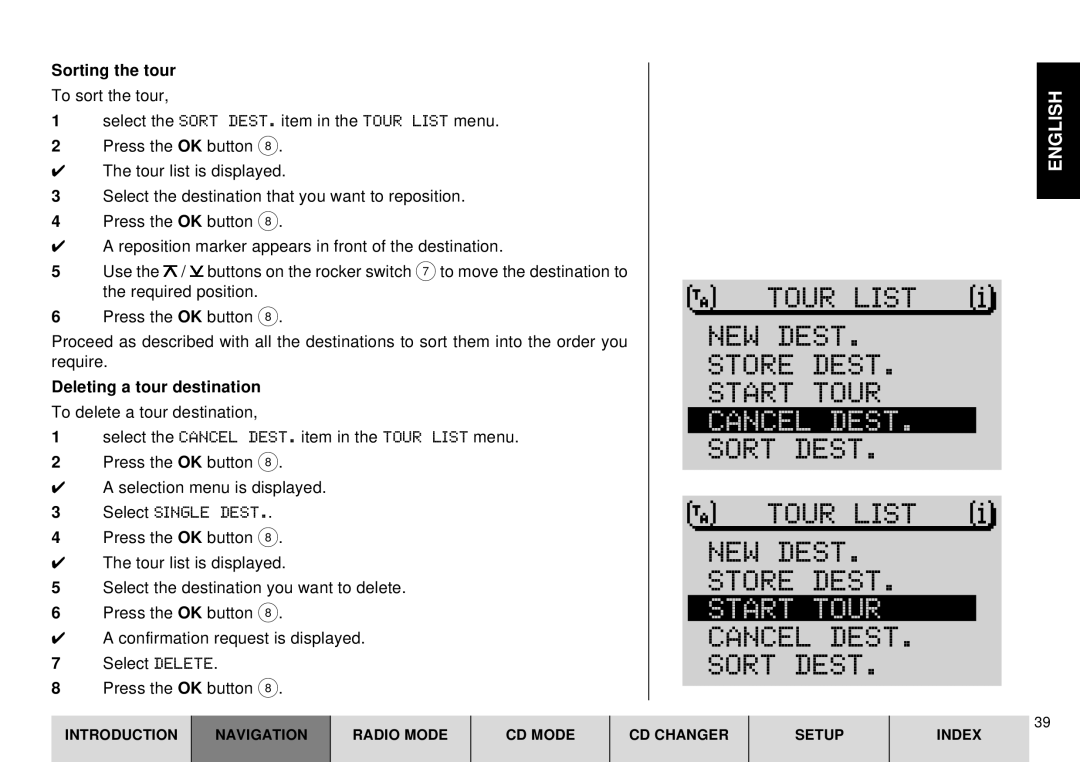Sorting the tour
To sort the tour,
1select the SORT DEST. item in the TOUR LIST menu.
2Press the OK button 8.
✔The tour list is displayed.
3Select the destination that you want to reposition.
4Press the OK button 8.
✔A reposition marker appears in front of the destination.
5Use the ![]() /
/ ![]() buttons on the rocker switch 7 to move the destination to the required position.
buttons on the rocker switch 7 to move the destination to the required position.
6Press the OK button 8.
Proceed as described with all the destinations to sort them into the order you require.
Deleting a tour destination
To delete a tour destination,
1select the CANCEL DEST. item in the TOUR LIST menu.
2Press the OK button 8.
✔A selection menu is displayed.
3Select SINGLE DEST..
4Press the OK button 8.
✔The tour list is displayed.
5Select the destination you want to delete.
6Press the OK button 8.
✔A confirmation request is displayed.
7Select DELETE.
8Press the OK button 8.
ENGLISH
TOUR LIST |
NEW DEST.
STORE DEST.
START TOUR
CANCEL DEST.
SORT DEST.
TOUR LIST |
NEW DEST.
STORE DEST.
START TOUR
CANCEL DEST.
SORT DEST.
INTRODUCTION
NAVIGATION
RADIO MODE
CD MODE
CD CHANGER
SETUP
39
INDEX