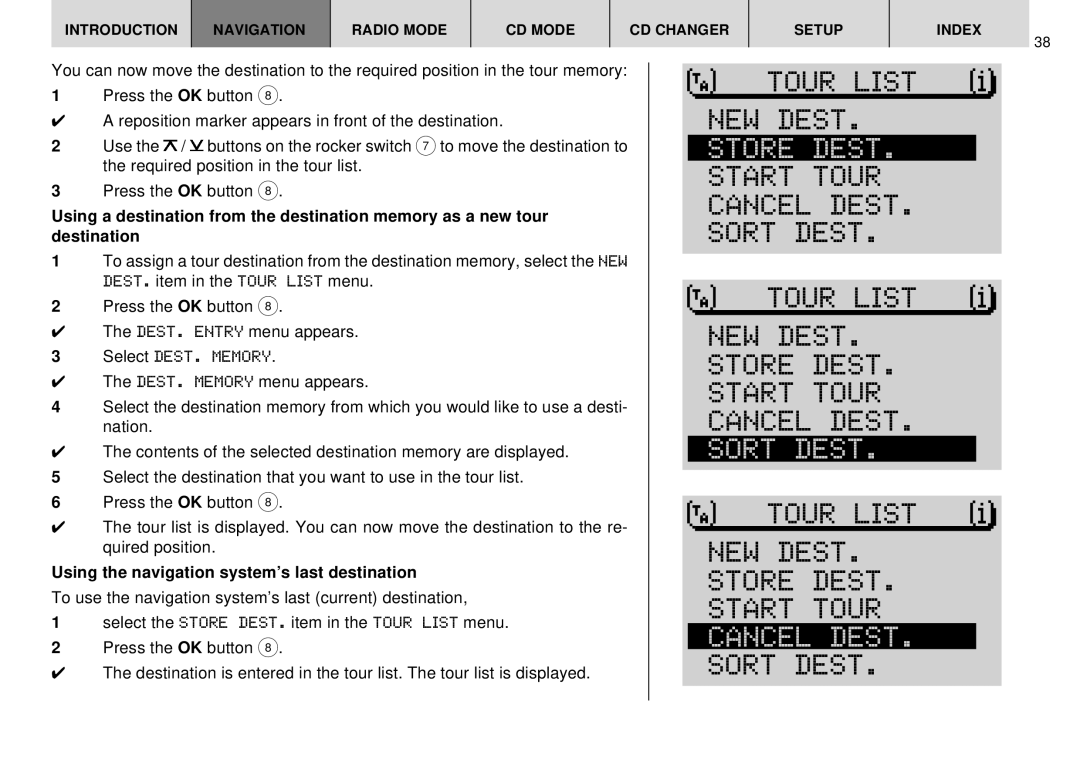INTRODUCTION | NAVIGATION | RADIO MODE | CD MODE | CD CHANGER | SETUP | INDEX |
38
You can now move the destination to the required position in the tour memory:
1Press the OK button 8.
✔A reposition marker appears in front of the destination.
2Use the ![]() /
/ ![]() buttons on the rocker switch 7 to move the destination to the required position in the tour list.
buttons on the rocker switch 7 to move the destination to the required position in the tour list.
3Press the OK button 8.
Using a destination from the destination memory as a new tour destination
1To assign a tour destination from the destination memory, select the NEW DEST. item in the TOUR LIST menu.
2Press the OK button 8.
✔The DEST. ENTRY menu appears.
3Select DEST. MEMORY.
✔The DEST. MEMORY menu appears.
4Select the destination memory from which you would like to use a desti- nation.
✔The contents of the selected destination memory are displayed.
5Select the destination that you want to use in the tour list.
6Press the OK button 8.
✔The tour list is displayed. You can now move the destination to the re- quired position.
Using the navigation system’s last destination
To use the navigation system’s last (current) destination,
1select the STORE DEST. item in the TOUR LIST menu.
2Press the OK button 8.
✔The destination is entered in the tour list. The tour list is displayed.
TOUR LIST |
NEW DEST.
STORE DEST.
START TOUR
CANCEL DEST.
SORT DEST.
TOUR LIST |
NEW DEST.
STORE DEST.
START TOUR
CANCEL DEST.
SORT DEST.
TOUR LIST |
NEW DEST.
STORE DEST.
START TOUR
CANCEL DEST.
SORT DEST.