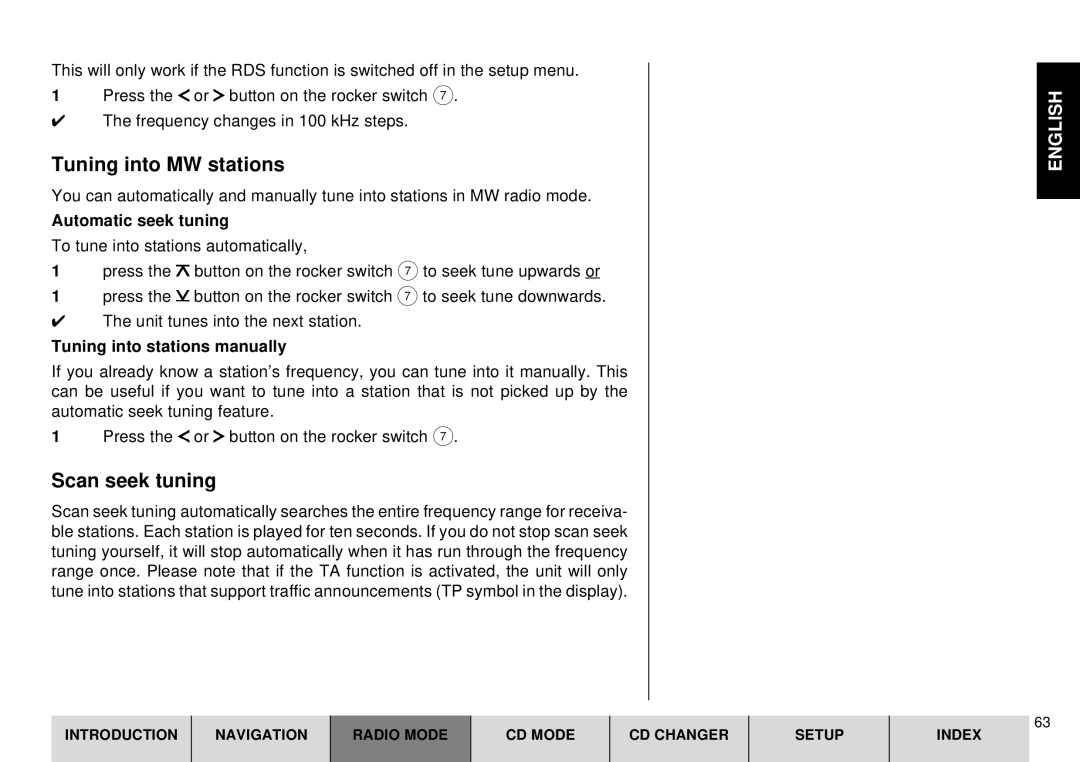This will only work if the RDS function is switched off in the setup menu.
1Press the ![]() or
or ![]() button on the rocker switch 7.
button on the rocker switch 7.
✔The frequency changes in 100 kHz steps.
Tuning into MW stations
You can automatically and manually tune into stations in MW radio mode.
Automatic seek tuning
To tune into stations automatically,
1press the ![]() button on the rocker switch 7 to seek tune upwards or
button on the rocker switch 7 to seek tune upwards or
1press the ![]() button on the rocker switch 7 to seek tune downwards.
button on the rocker switch 7 to seek tune downwards.
✔The unit tunes into the next station.
Tuning into stations manually
If you already know a station’s frequency, you can tune into it manually. This can be useful if you want to tune into a station that is not picked up by the automatic seek tuning feature.
1Press the ![]() or
or ![]() button on the rocker switch 7.
button on the rocker switch 7.
Scan seek tuning
Scan seek tuning automatically searches the entire frequency range for receiva- ble stations. Each station is played for ten seconds. If you do not stop scan seek tuning yourself, it will stop automatically when it has run through the frequency range once. Please note that if the TA function is activated, the unit will only tune into stations that support traffic announcements (TP symbol in the display).
INTRODUCTION | NAVIGATION | RADIO MODE | CD MODE | CD CHANGER | SETUP |
|
|
|
|
|
|
ENGLISH
63
INDEX