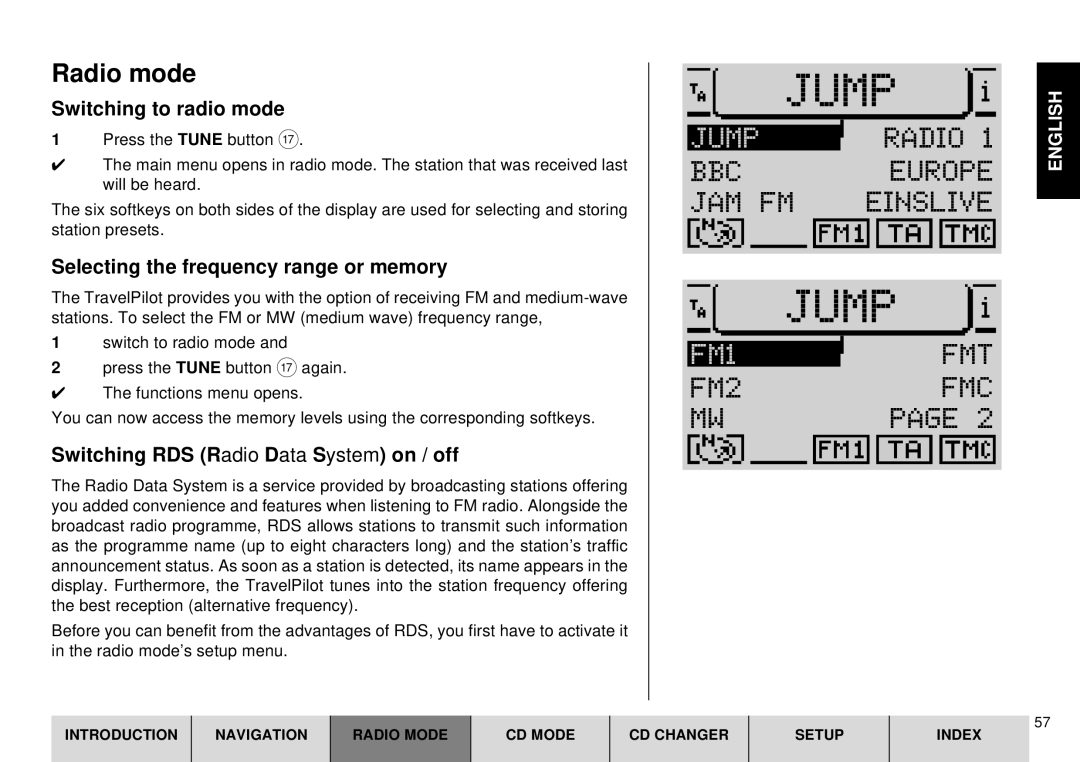Radio mode
Switching to radio mode
1Press the TUNE button A.
✔The main menu opens in radio mode. The station that was received last will be heard.
The six softkeys on both sides of the display are used for selecting and storing station presets.
Selecting the frequency range or memory
The TravelPilot provides you with the option of receiving FM and
1switch to radio mode and
2press the TUNE button A again.
✔The functions menu opens.
You can now access the memory levels using the corresponding softkeys.
Switching RDS (Radio Data System) on / off
The Radio Data System is a service provided by broadcasting stations offering you added convenience and features when listening to FM radio. Alongside the broadcast radio programme, RDS allows stations to transmit such information as the programme name (up to eight characters long) and the station’s traffic announcement status. As soon as a station is detected, its name appears in the display. Furthermore, the TravelPilot tunes into the station frequency offering the best reception (alternative frequency).
Before you can benefit from the advantages of RDS, you first have to activate it in the radio mode’s setup menu.
JUMP |
|
|
|
|
|
|
|
|
|
|
|
|
|
|
|
|
|
|
|
|
|
|
|
|
|
|
JUMP |
| RADIO 1 | ||||||||||
| ||||||||||||
BBC |
|
| EUROPE | |||||||||
JAM | FM |
| EINSLIVE | |||||||||
|
|
|
|
|
|
|
|
|
|
|
|
|
|
|
|
|
|
|
|
|
|
|
|
|
|
|
|
|
|
|
|
|
|
|
|
|
|
|
|
|
|
|
|
|
|
|
|
|
|
|
|
JUMP |
|
|
|
|
|
|
|
|
|
|
|
|
|
|
|
|
|
|
|
|
|
|
|
|
FM1 |
|
| FMT | ||||||||
|
| ||||||||||
FM2 |
|
| FMC | ||||||||
MW |
|
| PAGE 2 | ||||||||
|
|
|
|
|
|
|
|
|
|
|
|
|
|
|
|
|
|
|
|
|
|
|
|
|
|
|
|
|
|
|
|
|
|
|
|
ENGLISH
INTRODUCTION
NAVIGATION
RADIO MODE
CD MODE
CD CHANGER
SETUP
57
INDEX