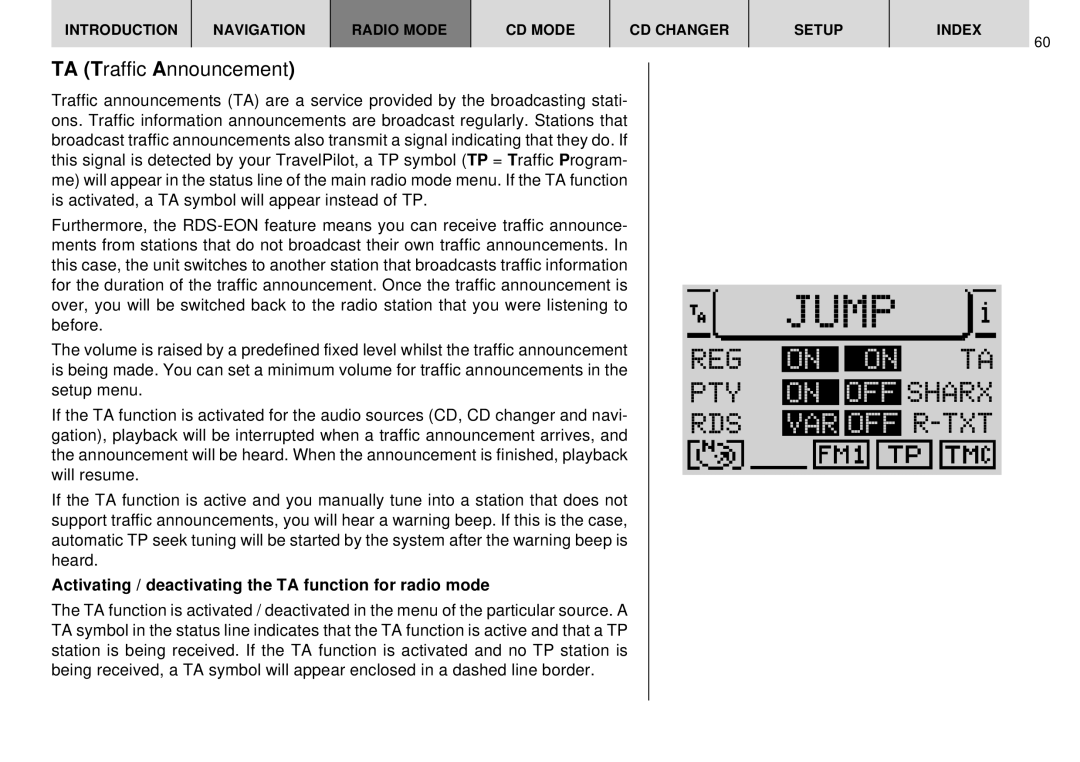INTRODUCTION | NAVIGATION | RADIO MODE | CD MODE | CD CHANGER | SETUP | INDEX |
60
TA (Traffic Announcement)
Traffic announcements (TA) are a service provided by the broadcasting stati- ons. Traffic information announcements are broadcast regularly. Stations that broadcast traffic announcements also transmit a signal indicating that they do. If this signal is detected by your TravelPilot, a TP symbol (TP = Traffic Program- me) will appear in the status line of the main radio mode menu. If the TA function is activated, a TA symbol will appear instead of TP.
Furthermore, the
The volume is raised by a predefined fixed level whilst the traffic announcement is being made. You can set a minimum volume for traffic announcements in the setup menu.
If the TA function is activated for the audio sources (CD, CD changer and navi- gation), playback will be interrupted when a traffic announcement arrives, and the announcement will be heard. When the announcement is finished, playback will resume.
If the TA function is active and you manually tune into a station that does not support traffic announcements, you will hear a warning beep. If this is the case, automatic TP seek tuning will be started by the system after the warning beep is heard.
Activating / deactivating the TA function for radio mode
The TA function is activated / deactivated in the menu of the particular source. A TA symbol in the status line indicates that the TA function is active and that a TP station is being received. If the TA function is activated and no TP station is being received, a TA symbol will appear enclosed in a dashed line border.
JUMP |
REG |
| ON |
| ON |
|
| TA | ||||
|
|
|
|
|
| ||||||
PTY |
| ON |
| OFF | SHARX | ||||||
|
|
|
|
| |||||||
RDS |
| VAR |
| OFF |
| ||||||
|
|
|
|
|
|
|
|
|
|
|
|
|
|
|
|
|
|
|
|
|
|
|
|
|
|
|
|
|
|
|
|
|
|
|
|